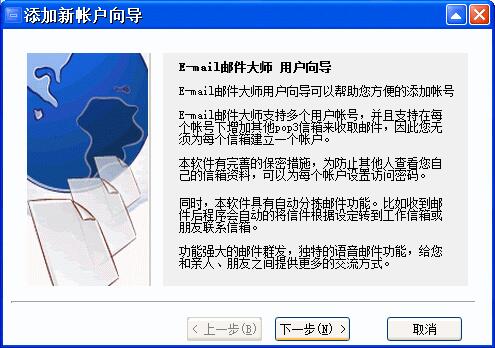
Features of Mail Master software
1. The most versatile:
1. Support all emails
2. Supports various personal mailboxes such as NetEase mailbox, QQ mailbox, 139 mailbox, Hotmail, Sina mailbox, etc.
3. Support various corporate mailboxes such as NetEase Corporate Mail, Tencent Corporate Mail, 263 Corporate Mail, etc., as well as .edu mailboxes from domestic and foreign universities.
2. The most efficient:
1. Email management, the master will help you - new emails are pushed in real time, and the fastest new email reminders are available.
2. Set up incoming mail categories to make it easier to find mails.
3. Set emails as schedule with one click to easily manage work tasks.
3. The safest:
1. Your exclusive email safe
2. Authoritative certification: Obtained the EAL2 level information highest security level certification from the China Information Security Evaluation Center.
3. Privacy and security: You can set a lock password, and multiple protections provide more peace of mind.
MailMaster installation steps
1. Download the official version of Mail Master installation package from Huajun Software Park. After unzipping, double-click the exe program to enter the installation wizard and click Next
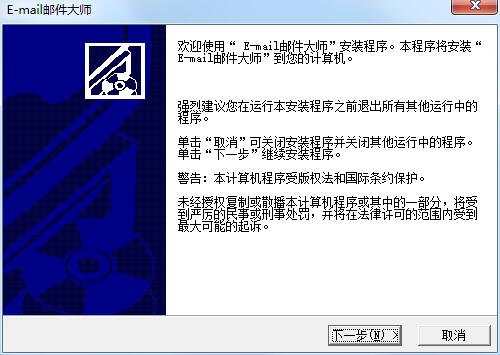
2. Click "Browse" to select the installation folder. Generally, it is installed on the C drive of the computer by default. It is recommended to install on the D drive. Click Next.
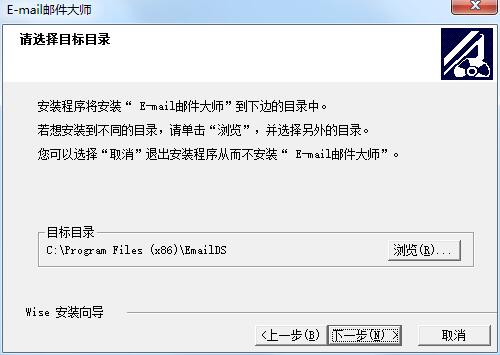
3. The installation program is ready, click Next to install
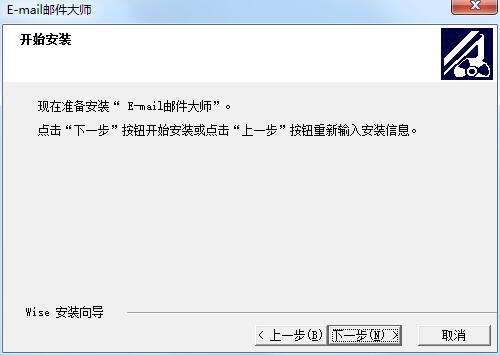
4. The software is being installed, please wait patiently.
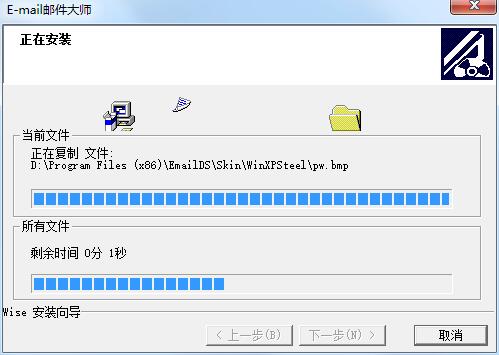
5. Mail Master installation is complete, click Finish to exit the installation wizard
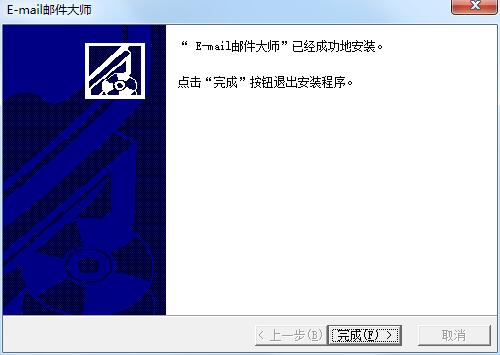
Mailmaster update log
1. The pace of optimization never stops!
2. More little surprises are waiting for you to discover~
Huajun editor recommends:
Mail Master Vs.DreamMail,Kuazhun brand computer distribution software,NetEase Lightning Mail Enterprise Edition,wps mailbox,263 Cloud CommunicationThese are all very good software, welcome to my site to download and experience!
































Useful
Useful
Useful