NetEase Mailbox Master FAQ
Q1:NetEase MobileHow to change the number of the mailbox?
Log in to the bound NetEase email account, enter the "Settings" page - "NetEase Mobile Number Email" settings page, click "Modify Mobile Number Email Account", and enter your "Email" according to the page promptsPassword” and “New mobile phone number” can be modified.

Q2:NetEase mailboxHow to add and delete email accounts
A:1. LoginAfter opening NetEase Mailbox Master, click [Add Mailbox] on the rightAccount number】option.
2. Enter the email account you want to add and click [OK].
3. Then there will be two mailboxes that you can manage yourself.
4. If you want to deleteClick on one of the emailsThe "gear icon" on the left side of NetEase Mailbox Master
5. Click Account Management to edit email information.
6.There is a "-" in the lower left corner of NetEase Mailbox Master software. Click [OK] to delete it.
7. Then a prompt will pop up, just click [Delete].
NetEase Mailbox Master Function Introduction
Multiple email support:
It supports mainstream personal mailboxes such as NetEase mailbox, QQ mailbox, Gmail, and Outlook, as well as more than 1 million corporate mailboxes and .edu mailboxes from domestic and foreign universities.
Users can log in to major mailboxes with one click without manually setting server options.
Use on all platforms:
Covers mainstream operating systems such as Windows, Mac, iOS, and Android, and supports multiple devices such as mobile phones, computers, and tablets.
Users can seamlessly switch between different devices to achieve real-time synchronization and processing of emails.
Efficient Email Processing:
Provides email conversation merging, intelligent classification and batch sorting functions, and supports subject keyword aggregation and promotion email classification.
It only takes 0.1 seconds to receive emails, the client opens emails in 0.03 seconds, and the email processing speed is as high as 10,000 emails per second.
Security and Privacy:
Adopts EAL2 level information authentication system, supports locking password settings, and optimizes account protection.
Provides multiple security protection measures such as gesture password and scanning to log in to the web mailbox.
Intelligent Assistance:
The built-in AI writing function quickly generates an email draft that matches the context by intelligently analyzing the email subject, recipient, and contextual information.
Provides email tracking function, users can know when, where and on which device the other party has viewed the email, and even how many times the other party has read it.
Features of NetEase Mailbox Master software
Full platform coverage and ultimate experience
Covering mainstream operating systems such as iOS, Android, Windows, and Mac, the interface design is simple and easy to use.
Millisecond-level operation response: it only takes 0.1 seconds to receive emails, the client opening speed is 0.03 seconds, and the email processing speed reaches 10,000 emails/second.
It supports dark mode, font size adjustment and other personalized settings to adapt to different usage scenarios.
Enterprise-level service support
Corporate address book synchronization: Supports CardDAV protocol to synchronize corporate contacts and organizational structure in real time.
Corporate calendar management: After adding a corporate email account, you can view the synchronized corporate calendar in "To-Do".
Unknown email reminder: Enterprise Mail Premium Edition users can turn on risk reminders to guard against external fraudulent emails.
User reputation and market recognition
The cumulative number of users exceeds 650 million, and it has been approved by 110 million users. It is known as a "mobile office tool".
User reviews: “Interface design is easy to use”, “Rich functions”, “Easy to download and install”, “Smooth synchronization across devices”.

Highlights of NetEase Mailbox Master
individual user
Manage multiple email accounts to avoid frequent switching.
Improve the efficiency of daily email processing through intelligent classification and to-do reminders.
Use AI assistant to quickly compose emails or summarize long articles to save time.
Enterprise users
Unified management of corporate and personal mailboxes supports team collaboration and schedule synchronization.
Optimize internal communication processes through corporate address book and calendar functions.
Rely on the security protection mechanism to ensure the security of enterprise data.
Multinational users
Supports multi-language translation and global server deployment to ensure the stability of overseas email sending and receiving.
Optimize international mail transmission speed through intelligent network synchronization technology.
NetEase Mailbox Master installation steps
1. Download from this siteAfter using NetEase Mailbox Master, get a compressed package locally on your computer and use360 compressionAfter decompressing the tool, double-click the .exe file to enterNetEase Mailbox Master installation interface, click [Install Now], the software will be installed automatically.
2. Or you can click [Customize Options] and click [Browse]. In the pop-up installation location interface, you can choose it yourself.For the installation location of NetEase Mailbox Master, you can also check to start automatically at boot and set as default mailbox. After selecting, click [Install Now].
3.NetEase Mailbox Master is being installed. You need to wait patiently for the software installation to be completed.
4.NetEase Mailbox Master installation is completed.

NetEase Mailbox Master usage tips
How to withdraw emails in NetEase Mailbox Master
1. Open the installed NetEase Mailbox Master. After opening the software, enter your email account and password to log in to your mailbox.
2. Log inAfter opening NetEase Mailbox Master, click [Settings] at the top, and click [Mailbox Settings] in the pop-up options.
3. After opening the mailbox settings window, check the [Can recall emails] option in the settings after sending the email.

4. OpenWhen NetEase Mailbox Master sends an email, there is a [Withdraw Mailbox] option at the top of the sending interface, just click it.

5. Then a prompt will pop up asking if you are sure you want to withdraw the email, click [OK].

How to set automatic reply in NetEase Mailbox Master
1. OpenNetEase Mailbox Master, click Settings, and click [Mailbox Settings] in the pop-up options.
2. Find [Email Sending and Receiving] in the mailbox settings, and then find the [Autoreply] option.
3. Enter the automatic reply interface and change from not using email reply to using automatic reply.
4. Just enter the content you want to automatically reply to.
NetEase Mailbox Master vs. QQ Mailbox
NetEase Mailbox started out as an email mailbox, and there are no different types of mailboxes. NetEase Mailbox Master is more secure than QQ Mailbox. NetEase Mailbox Master does not limit the capacity, while QQ Mailbox has a capacity of 1024G. NetEase Mailbox Master has a lot of advertisements, which affects the user experience.
QQ mailbox is a function that comes with QQ communication software. QQ mailbox automatically adds friends to the address book to facilitate users to send emails. NetEase Mailbox Master does not have this function. QQ mailbox comes with some entertainment functions. After receiving the email in your QQ mailbox, your mobile phone QQ and WeChat will prompt you to receive the email.
QQ email download address:http://softwaredownload4.com/soft/489731.htm
NetEase Mailbox Master update log
1. NetEase Mailbox Master supports various personal mailboxes such as NetEase mailbox, qq mailbox, 139 mailbox, hotmail, Sina mailbox, etc., supports various corporate mailboxes such as NetEase corporate mail, Tencent corporate mail, 263 corporate mail, etc., and .edu mailboxes of various domestic and foreign high-tech exchanges.
2. New emails are pushed in real time, the fastest new email reminder, set the classification of incoming emails, and find emails more conveniently. Set emails as schedules with one click to easily manage work tasks.
3. Privacy and security: You can set a lock password, and multiple protections provide more peace of mind.
Huajun editor recommends:
NetEase Mailbox Master is a powerful email client.NetEase Mailbox MasterWith functions such as easy operation and high-speed sending and receiving emails, NetEase Mailbox Master can protect the security of your emails and you can use it with confidence.. There are more useful software in our Huajun Software Park, such as:139 mailbox,Google mailand other software!








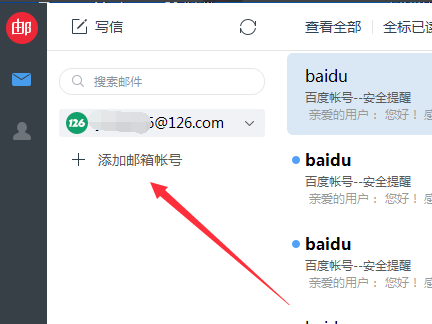

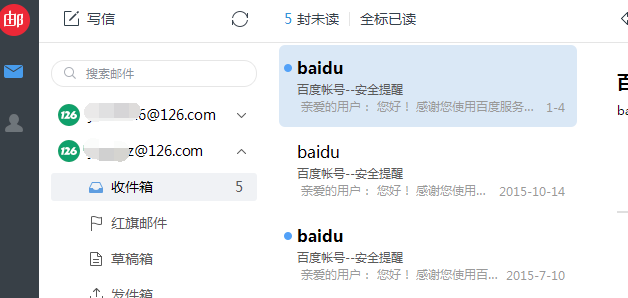

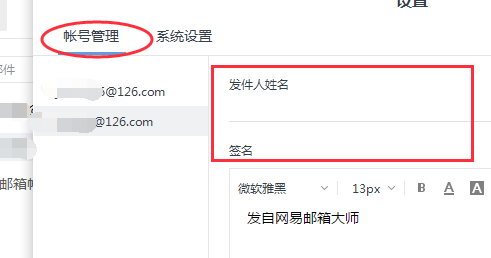
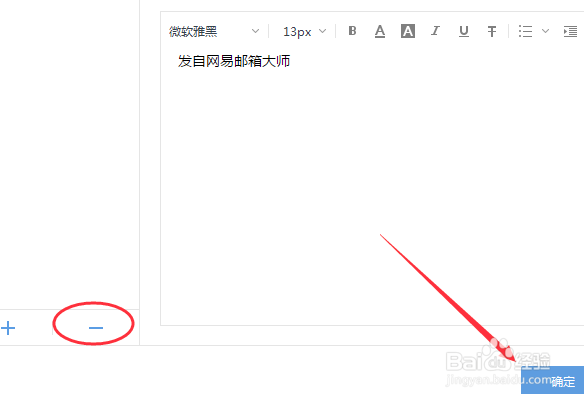

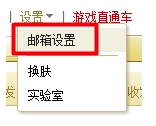



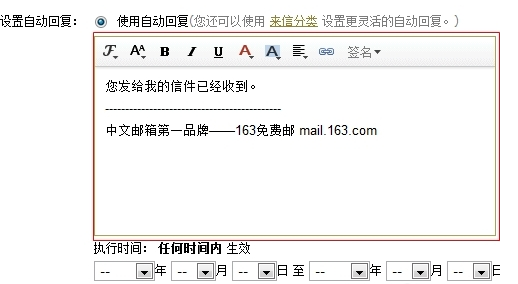


































Useful
Useful
Useful