- Green versionCheck
- Green versionCheck
- Green versionCheck
- Green versionCheck
BarMaker adopts an object-oriented, fully-visualized, WYSIWYG design model, allowing users to easily and quickly design professional, high-quality barcode labels.
◆Supports ordinary printers (color inkjet or laser printers), label printers, digital printing presses and industrial printers.
◆Supports barcodes (40 one-dimensional barcode types (EAN-138, UPC-AE, CODE-128ABC, CODE39, electronic supervision code...) and multiple two-dimensional barcode types (PDF 417, QR Code, Data Matrix and Maxi Code, etc. )), paragraph, text, picture, straight line, curve, rectangle, circle, diamond, polygon, filled rectangle, data source (Access, Excel, TXT text, SQL Sever, Oracle, MySQL, Sybase, DB2 and other large, medium and small databases ) and other barcode label objects, and with version upgrades, support for other barcode types and object graphics will be added.
BarMaker is suitable for the production of barcodes, labels, certificates and ID cards, and hangtags and business cards in a variety of industries, such as: product labels, pharmaceutical labels, clothing labels, supermarket sales labels, candy and food labels, jewelry labels, book stationery, packaging and printing, and Various hang tags, employee ID cards, business cards, name tags, etc., and the software template library comes with a large number of barcode label design templates. Users can design the barcode label works they need with slight modifications according to their needs. We also constantly update and release various designed barcode label templates for users to use.
★. Adopting an object-oriented fully visual design pattern, what you see is what you get. Users can set their own preferred software design environment, ruler units and colors, change the setting operation interface at will, and choose the design assistance solutions they need. Set the number of design edit undos.
★. Intuitive and convenient object graphics drawing function, supports drawing object graphics: barcodes, straight lines, curves, circles, rectangles, diamonds, polygons, filled rectangles, paragraph text, text, pictures, data sources, etc.
★. Flexible and diverse data source binding methods support multiple data source connection methods and simultaneous connection of multiple data sources. All connection operations are simple and convenient.
Support: 1. Text file 2. EXCEL table 3. Access database 4. EDB database 5. DBF database 6. MySQL database 7. SQLServer database 8. Oracle * database 9. DB2 database 10. Custom database (any supports ADO, ODBC Advanced database connection) and other large, medium and small databases, and can also add support for connecting to other database functions according to user needs.
★. The data types of data objects support static data, running data, date and time data, data sources, dynamic real-time data and formula data, etc., and support a variety of object display methods and text data display effects. Barcode characters support upper/lower display, and multiple Angle rotation.
★. Barcode data characters support additional characters at the beginning and end, characters can be inserted at any position, and characters can be inserted from the left or right.
★. Supports batch preparation of multiple types of label flow data, making it convenient for users to prepare barcode, paragraph, text and picture data labels in large batches.
★. Supports the mixed arrangement design of various objects such as barcodes, straight lines, curves, circles, rectangles, paragraphs, text, images, etc., and supports the visibility and prohibition of objects.
★. Label object graphics can be exported to bitmap or vector formats such as JPG, BMP, TIFF, WMF, EMF, etc., which can be easily imported into other graphics and image processing software for use.
★. Supports image object data editing. Users can perform special effects processing such as shearing, rotating, mirroring, twisting, coloring, softening, sharpening, relief, brightness, transparency, and mosaic on images.
★. Supports the template library classification management function of barcodes, data sources and component objects. Users can freely and conveniently save designed label objects to the corresponding template library for easy call at any time to improve user design efficiency.
★. Supports label fill background and pattern background. Supports functions such as printing headers, page numbers, and printing label backgrounds, borders, trimming lines, trimming points, etc.
★. Supports label general attribute information and permission settings. Users can add author information and set label passwords when designing labels.
★. Supports label (lmd) right-click printing, command line printing and secondary development calls of external programs.
★. Supports printing multiple labels of different styles on the same paper at the same time.
★. Supports label (lmd) drag and drop, and the label can be directly dragged and dropped into the design area for design editing.
★. Support setting software login to open password. After setting, if the password is entered incorrectly, only some functions can be used.

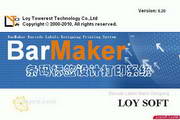






































it works
it works
it works