
All-in-one audio converter software features
Supports conversion of almost all popular audio formats to MP3/WAV/AAC/WMA/AMR/RA/AC3/M4A/OGG/M4R and other audio formats
Supports extracting audio formats from almost all video formats and outputting MP3/WAV/AAC/WMA/AMR/RA/AC3/M4A/OGG/M4R and other audio formats
Supports CD ripping and converting output to MP3/WAV/WMA/OGG
Support video formats such as RM, RMVB, VOB, DAT, VCD, SVCD, ASF, MOV, QT, MPEG, MPG, WMV, MP4, 3GP, M4V, AVI, FLV, MKV, MOD, TOD, MTS, M2TS, TS, F4V, DV etc format
Support audio formats such as MP3, MP2, OGG, APE, WAV, WMA, AC3, MPA, RA, RAM, M4A, FLAC, AU, AAC and other formats
Support CD disc
Supports conversion of output audio formats MP3, WAV, AAC, WMA, AMR, RA, AC3, M4A, OGG, MP2, AU, FLAC, M4R, etc.
All-in-one audio converter software features
1. Simple interface and easy to operate;
2. Supports the conversion of all popular audio and video formats into MP3/WAV/AAC/WMA/AMR/RA/AC3/M4A/OGG and other audio formats, and supports CD disc conversion;
3.Support batch conversion;
4. Adopt first-class advanced encoding and decoding methods, with fast conversion speed and good sound quality;
5. You can freely set audio parameters and control sound quality effects and file size;
6. You can set the time to intercept audio clips and convert them to output.
All-in-one audio converter installation steps
1. Download the All-in-One Audio Converter from Huajun Software Park and unzip it to the current folder. Click on the AudioConverter_Demo.exe application to enter the installation wizard interface, and then click Next.
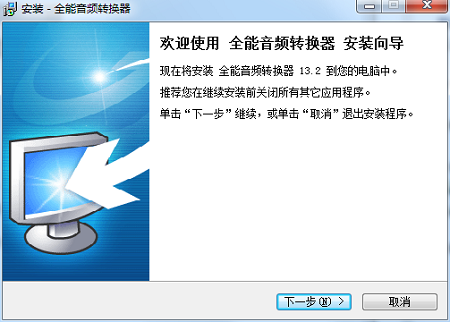
2. Select the software installation location interface. Huajun editor recommends that users install it on the D drive, select the installation location and click Next.
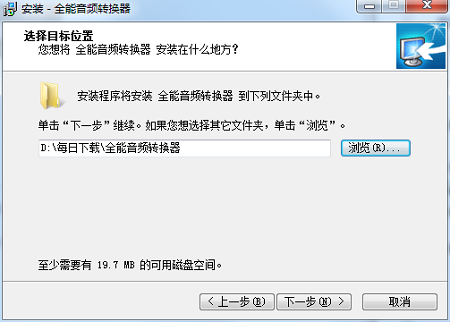
3. The installation of the all-purpose audio converter is completed, click Finish.
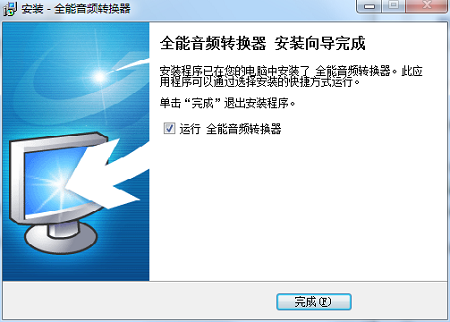
How to use the all-in-one audio converter
1. Open "All-in-one Audio Converter" and the interface shown below will appear:
2. Click the "Add" button to add the audio and video files you want to convert to the software;
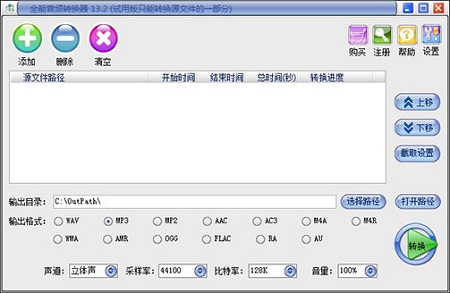
3. Click the "Select Directory" button and set the path of the file you want to output;
4. Select the output format and adjust parameters such as audio bit rate and sampling rate;
5. After setting all parameters, click the "Convert" button and wait for the conversion to complete.

All-in-one Audio Converter FAQ
Question: How to uninstall Universal Audio Converter?
Answer: Method 1: Install and open the computer manager software, select the software management option, click the uninstall option, find the all-in-one audio converter in the list, and click uninstall
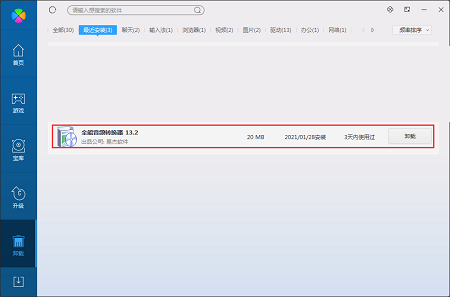
Method 2: Install and open360 software manager, find Universal Audio Converter in the list of uninstall options, and click to uninstall.
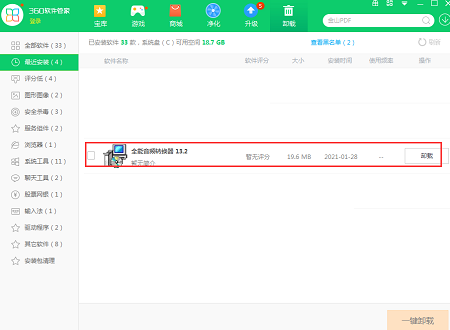
Comparison of similar software
Universal Audio Converter (Total Audio Converter)The official version is a conversion tool that supports various popular audio formats. Universal Audio Converter can easily convert any audio file to other sizes and formats without the need for temporarily generated Wav files. Universal Audio Converter (Total Audio Converter) also supports WAV, MP3, OGG, WMA, APE, FLAC, MP4, AAC, MPC.
Swift Video ConverterAlso known as the fast universal format converter. Swift Video Format Converter is a simple and easy-to-use all-round video and audio format conversion software. Friends can easily use this software to convert the video formats they need. Not only that, Swift Video Format Converter supports a variety of video format types, including: MP4, MP3, AVI, SWF, APE, FLV, FLAC, etc., bringing you an efficient and convenient video conversion experience.
Huajun editor recommends:
All-in-one audio converterUsing first-class advanced encoding and decoding methods, the conversion speed is fast and the sound quality is good. It can also support batch conversion and support ripping tracks from CD discs to convert and output popular audio formats. All-in-one audio converter is one of the best software in the industry. I believe many friends will have used it, and you will be OUT if you don’t use it anymore.





































Useful
Useful
Useful