
Hot search terms: 360 Security Guard Office365 360 browser WPS Office iQiyi Huawei Cloud Market Tencent Cloud Store

Hot search terms: 360 Security Guard Office365 360 browser WPS Office iQiyi Huawei Cloud Market Tencent Cloud Store
All-in-one audio converter supports all currently popular audio and video formats. Such as: MP3, MP2, OGG, APE, WAV, WMA, AVI, RM, RMVB, ASF, MPEG, DAT, 3GP, MP4, FLV, MKV, MOD, MTS and other audio and video formats, converted into MP3/WAV/AAC/WMA/AMR and other audio formats. What's even more powerful is that the software can extract audio files from video formats and supports batch conversion. Typical applications include WAV to MP3, MP3 to WMA, WAV to WMA, RM/RMVB to MP3, AVI to MP3, RM/RMVB to WMA, etc. Let's take a look at the operation method of the all-round audio converter with the editor.
Step 1: Install and run Universal Audio Converter;
Step 2: Add audio formats or video formats that need to be converted: Click the "Add" button, select the formats that need to be converted, and add them all;
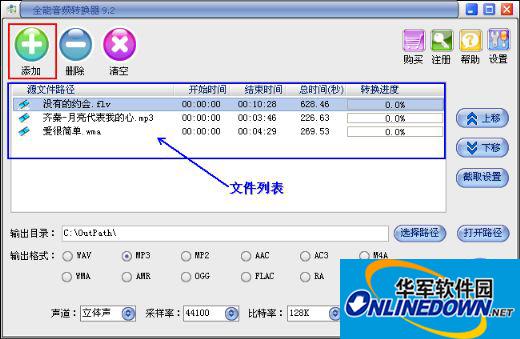
Add files
Step 3: In the file list, select the file whose fragments need to be intercepted, and click the "Interception Settings" button on the right side of the window to enter the "Split Settings" window. You can directly modify the start time and end time, or play the preview to the part that needs to be intercepted. Click the "Set Start Time" button to read the current preview time as the start time. Click "Previous" and "Next" to set all added files in sequence. After setting, click the OK button;
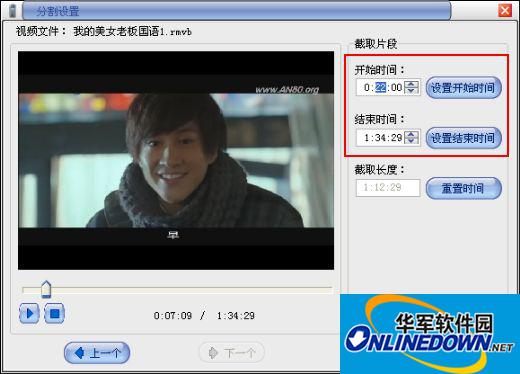
Take a clip
 How to check the list style in Kuai Technology? -Quick Technology’s method of viewing list styles
How to check the list style in Kuai Technology? -Quick Technology’s method of viewing list styles
 How to view the user agreement of Kuai Technology? -How to view the user agreement in Kuai Technology
How to view the user agreement of Kuai Technology? -How to view the user agreement in Kuai Technology
 How does Kuai Technology rate Kuai Technology software? -How Kuai Technology rates Kuai Technology software
How does Kuai Technology rate Kuai Technology software? -How Kuai Technology rates Kuai Technology software
 How to check self-introduction in Kuai Technology? -How to check self-introduction in Kuai Technology
How to check self-introduction in Kuai Technology? -How to check self-introduction in Kuai Technology
 How to cancel the account in Kuai Technology? -How to cancel your account in Kuai Technology
How to cancel the account in Kuai Technology? -How to cancel your account in Kuai Technology
 movie paradise
movie paradise
 Quark Browser
Quark Browser
 little red book
little red book
 Chinese University MOOC computer version
Chinese University MOOC computer version
 Xiaoetong
Xiaoetong
 Traffic control 12123
Traffic control 12123
 Minecraft Bedrock Edition
Minecraft Bedrock Edition
 KMPlayer
KMPlayer
 watermelon video
watermelon video
 How to use Fliggy’s student discount? List of student certification methods on Fliggy
How to use Fliggy’s student discount? List of student certification methods on Fliggy
 How to find the help center for Panzhi Sales - How to find the help center for Panzhi Sales
How to find the help center for Panzhi Sales - How to find the help center for Panzhi Sales
 How to change ID card with taptap-How to change ID card with taptap
How to change ID card with taptap-How to change ID card with taptap
 How to add friends on steam mobile version - How to add friends on steam mobile version
How to add friends on steam mobile version - How to add friends on steam mobile version
 How to Chineseize ourplay with one click - How to Chineseize ourplay with one click
How to Chineseize ourplay with one click - How to Chineseize ourplay with one click