Text to Speech Highlights
Cartoons and featured pronunciators:
It provides cartoon voices such as Crayon Shin-chan and Childhood Girls, as well as characteristic pronunciations such as Optimus Prime and Tom Cat, which add interest and recognition to the voices.
Custom parameter settings:
Users can customize the speaker, speaking speed, intonation, volume and other parameters according to their own needs to obtain satisfactory audio output effects.
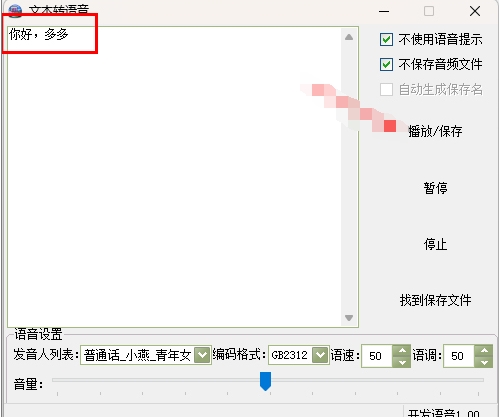
Text-to-speech features
Background sounds and sound effects:
The software has built-in a variety of classic background sounds, such as Canon, Secret Garden, Gate of the Sky, Mountain Stream, Neptune, etc. Users can add appropriate background sound effects to speech to enhance the listening experience.
Lyrics synchronization function:
While synthesizing speech, the software will generate a lyrics file that is synchronized with the sound, allowing users to view or edit it when needed.
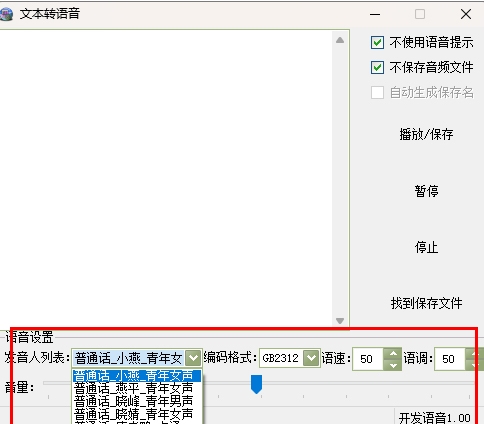
Text-to-speech feature
Bluetooth playback support:
The software supports voice playback through Bluetooth headsets, making it convenient for users to use in different scenarios.
Large text processing:
The software supports processing large amounts of text content with no word limit, meeting the various needs of users for text-to-speech.
Easy to operate:
The software interface is simple and intuitive, and users can quickly convert text content directly into speech without complex configuration options.
Save and open directories with one click:
Users can save audio files with one click and quickly open the directory where audio files are saved for easy management and use.
Wide applicability:
The software is very suitable for producing any content such as radio speeches, hawking advertisements, shopping mall announcements, etc., providing users with more possibilities for creation.
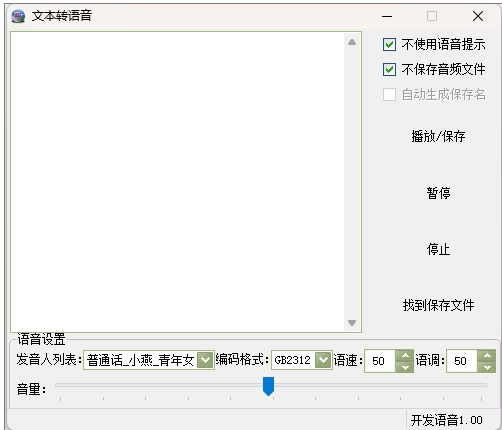
Text-to-speech FAQ
Unclear pronunciation:
Possible reasons: The recorder's pronunciation was not clear during the recording process, or the speech speed was too fast, resulting in unclear enunciation.
Solution: Optimize the recording data to ensure that the recording personnel pronounce clearly and speak at a moderate speed. At the same time, you can try to use SSML (Speech Synthesis Markup Language) voice control text segmentation, pauses, etc. to improve voice quality.
Missing words or mispronunciations:
Possible reasons: The model failed to achieve good alignment of phonemes and speech sounds during training, or different people have different pronunciation methods, causing problems after fine-tuning.
Solution: It can be solved by making up relevant recordings, collecting correctly pronounced recording samples for incremental training, or using a cloning model to clone the correct speech samples.
Text-to-speech update log:
1: Optimized performance
2: We are serious about solving bug problems
Huajun editor recommends:
It is highly recommended to download text-to-speech. Anyone who uses it will know. Anyway, I have already used it. In addition,Musify,text-to-speech assistant,QQ music cache extraction tool,Broadband Multimedia MP3 Converter,Taotao music format conversion starIt is also a good software. Welcome to click to download and experience it!














































Your comment needs to be reviewed before it can be displayed