
Features of text-to-speech free version software
1. Text-to-speech assistant, free software that converts text into speech, can be used for store promotions and hawking
2. It brings together top-level speech engines, supports converting text to MP3, can read aloud at intervals in a loop, and can jump forward and backward to read aloud.
Advantages of text-to-speech free version software
1. Interval loop broadcast:
1. Manually play for n seconds or n rounds, and you can set the interval for loop playback.
2. Use high-quality Chinese and English voice libraries, which are close to real people's voices.
3. Supports prompt sounds. You can play the prompt sound before playing the voice.
4. Supports manuscript background music to achieve emotional broadcasting.
5. Supports multiple sound cards and can specify audio output devices for the software.
6. Pause for one-third of a second for each pause symbol "◢".
7. The announcer’s speaking speed and tone can be set.
8. It comes with multiple prompt sounds and document backgrounds.
2. Production of hawking advertisements:
1. Convert text to speech mp3, and enhance the sound of speech mp3.
2. Add background music to the voice and mix it up.
Text-to-speech free version installation steps
1. Download the free text-to-speech version from Huajun Software Park, unzip it to the current folder, and click on the free text-to-speech version. Install the .exe application, enter the installation wizard interface, and click Next.
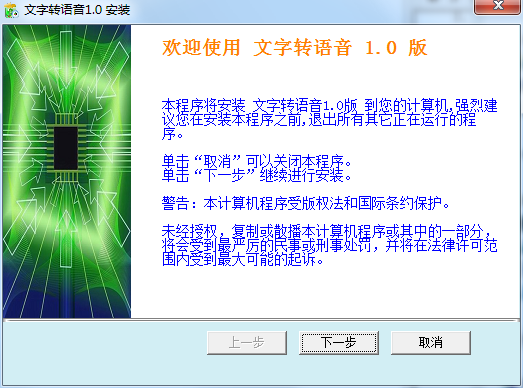
2. Select the software installation location interface. Huajun editor recommends that users install it on the D drive, select the installation location and click Next.
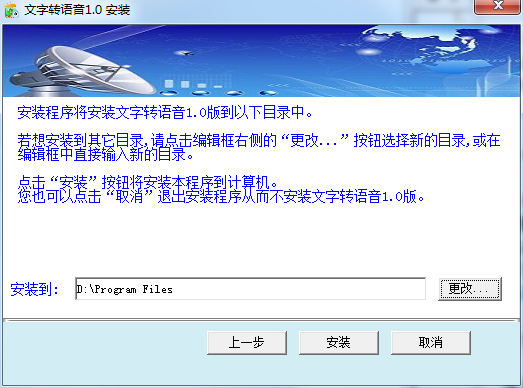
3. The installation of the free text-to-speech version is completed, click Finish.
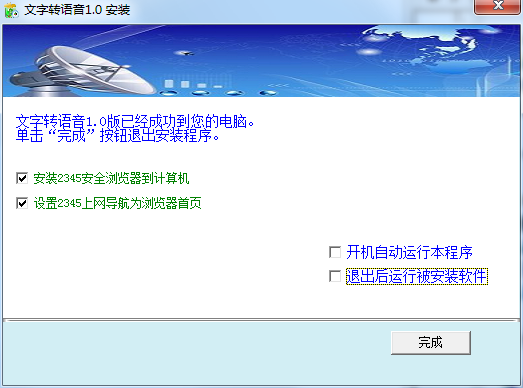
Text to Speech Free Edition Instructions
1. Select the type of voice you want to convert;
2. Select the reading speed (speech speed);
3. Fill in the text to be converted;
4. Click the "Convert" button.
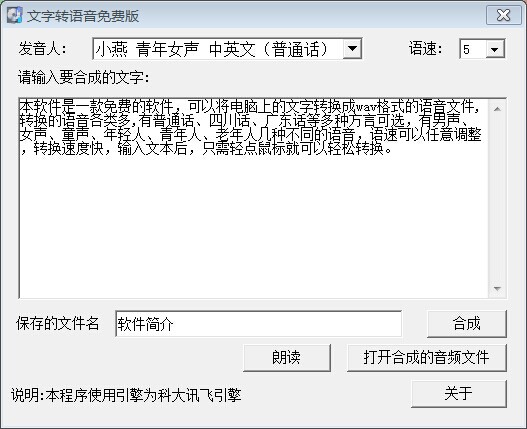
Comparison of similar software
Quick text-to-speechThe latest version is a convenient and practical audio and text conversion tool. The official version of the latest version of Swift text-to-speech software is powerful and can help users easily convert text into various audio formats such as MP3, WAM, AMR, WMA, etc. Swift text-to-speech software also supports converting audio and recording files into text.
text-to-speech broadcasting systemThe official version is a reading software that converts text into speech, a computer announcer designed to serve you. The text-to-speech broadcasting system adopts the world's leading speech synthesis technology, and the broadcasting effect is comparable to that of professional announcers. It is a perfect software for learning and voice promotion.
Huajun editor recommends:
Text to speech free versionIt can also easily convert computer text into voice documents in wav format. The free version of text-to-speech can help you solve many problems. I believe that as long as you dare to use it, you will definitely love it.













































Useful
Useful
Useful