
Text-to-speech assistant software features
1. Interval loop broadcast
每次播n秒或n轮,可设置每轮的间隔。
Using high-quality Chinese and English voice libraries, it is close to real people’s pronunciation.
It can amplify the voice volume, but the sound of other broadcasting software is too low.
The broadcast template includes text, volume, speaking speed, and prompt tone.
Supports prompt sounds. You can play the prompt sound before playing the voice.
支持文稿背景,可实现有感情的播音。
Each pause symbol ◢ pauses for one-third of a second.
You can set the announcer’s speaking speed and pitch.
Comes with multiple prompt sounds and document backgrounds.
2. Voice advertising production
Music and voice mix are interspersed, synthesized into mp3, and played on the speaker in a loop.
When background music and voice overlap, you can set the duration for the music to fade in and out.
You can add a blank space at the end to control the interval of mp3 loop playback.
Background music resources: Provides channels and methods for downloading massive music for free.
Features of text-to-speech assistant software
Real-time conversion and sharing, saving files, efficient and professional, safe and secure
Improve daily work and study efficiency, starting with professional and efficient voice reading!
Text recognition:
- Uses intelligent text recognition technology to accurately convert text into audio playback;
- Play at any time, providing users with efficient document conversion and playback tools;
Document management:
It provides the function of saving text files, audio documents, and office documents. It can share documents to social software such as WeChat and QQ, and supports document management and sharing functions.
Text-to-speech assistant installation steps
1. Download the text-to-speech assistant from Huajun Software Park and unzip it to the current folder. Click on the T2SHelper6.5.exe application to enter the installation wizard interface, and then click Next.
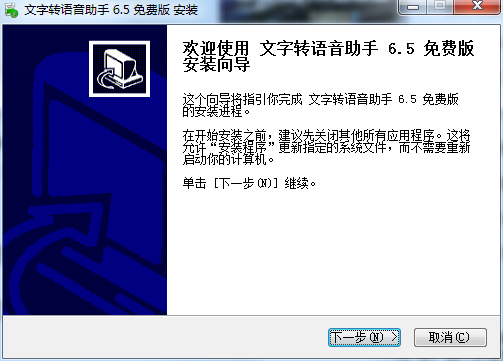
2. Select the software installation location interface. Huajun editor recommends that users install it on the D drive, select the installation location and click Next.
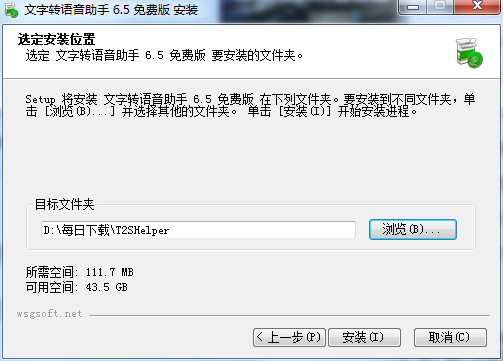
3. The text-to-speech assistant installation is complete, click OK.

How to use text-to-speech assistant
Audacity background music synthesis tutorial
1. Import two audio files, drag and drop "Background Music.mp3" and "Prose Reading.mp3" to the main interface.
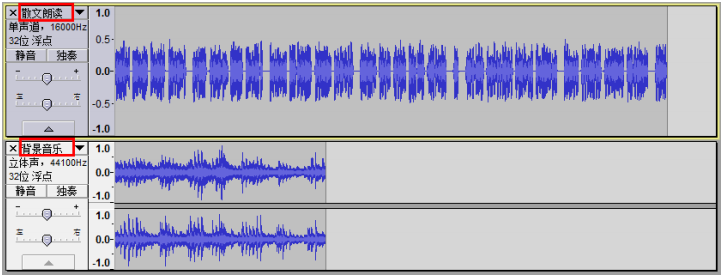
2. Reduce the volume of background music
1. Reduce the volume of background music, see the red mark;
2. Adjust the length of "Background Music" through copy, paste, and cut operations to make it the same as "Prose Reading".

3. Export audio Click the "File → Export Audio" menu to export to MP3 or WAV format.

Text-to-speech Assistant FAQ
Q: How to uninstall text-to-speech assistant software?
Answer: Method 1: Install and open the computer manager software, select the software management option, click the uninstall option, find the text-to-speech assistant software in the list, and click uninstall

Method 2: Install and open360 software manager, find the text-to-speech assistant software in the list of uninstall options, and click to uninstall it.
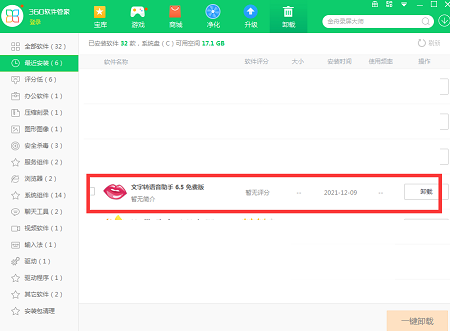
Comparison of similar software
Text-to-speech all-rounderIt is specially designed for merchants and has the functions of text broadcast and voice advertisement production. You only need to import the broadcast script into the software, and the software can automatically loop and broadcast your text broadcast script. When the broadcast content is different every day, you only need to modify the corresponding text to change the broadcast content, which is very convenient to use.
Quick text-to-speechThe latest version is a convenient and practical audio and text conversion tool. The official version of the latest version of Swift text-to-speech software is powerful and can help users easily convert text into various audio formats such as MP3, WAM, AMR, WMA, etc. Swift text-to-speech software also supports converting audio and recording files into text.
Huajun editor recommends:
text-to-speech assistantIt can also support converting text to mp3, looping interval broadcasts, and jumping forward and backward broadcasts. The editor guarantees that as long as you use the text-to-speech assistant (free version), if you don’t like it, you can come and hit me!

































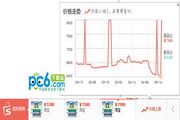

































Useful
Useful
Useful