
Adapter software features
1. Completely free. Everyone can apply it.
2. Supports conversion of many video, audio, and photo formats, and there are many format options after conversion.
3. Browse at the conversion time. During the conversion process, you can see the progress of the conversion through this browse dialog box.
4. The video parameters of mobile devices such as iPhone, Android, and PSP are preset. If you don’t know how to adjust, just select these preset parameters directly.
5. Supports immediate import to itunes, ipod, and iPhone.
Adapter supported formats
3g2, 3gp, 4xm, RoQ, ac3, alaw, asf, asf_stream, au, audio_dice, avi, crc, daud, dc1394, s, dv, dv1394, dvd, ea, ffm, film_cpk, flic, flv, gif, h261, h263, h264, idcin, image, image2, image2pipe, imagepipe, ipmovie, m4v, matroska, mjpeg, mmf, mov, mov, mp4, m4a, 3gp, 3g2, mp2, mp3, mp4, mpeg, mpeg1video, mpeg2video, mpegts, mpegvideo, mpjpeg, mulaw, nsv, null, nut, ogg, psp, psxstr, rawvideo, redir, rm, rtp, rtsp, s16be, s16le, s8, sdp, shn, sol, svcd, swf, u16be, u16le, u8, vcd, video4linux, vmd, vob, wav, wc3movie, wsaud, wsvqa, yuv4mpegpipe.
Adapter installation steps
1. Download the official version of the Adapter installation package from Huajun Software Park, double-click the "exe" file to enter the installation wizard, and click Next
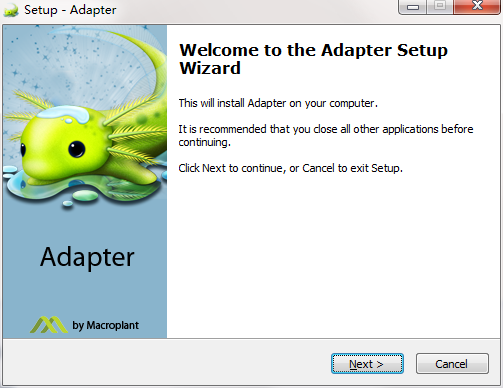
2. Read the license agreement, click "I accept the agreement", and click Next
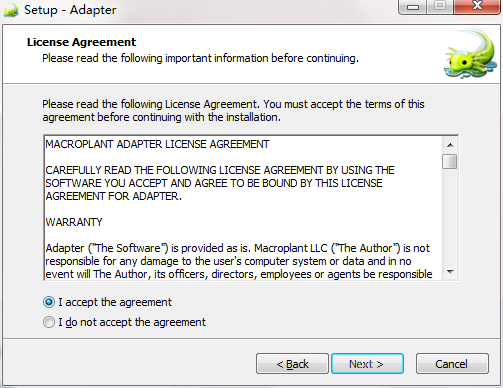
3. Click "Browse" to select the installation location. Generally, the default is C drive. It is recommended to install on D drive. Click Next.
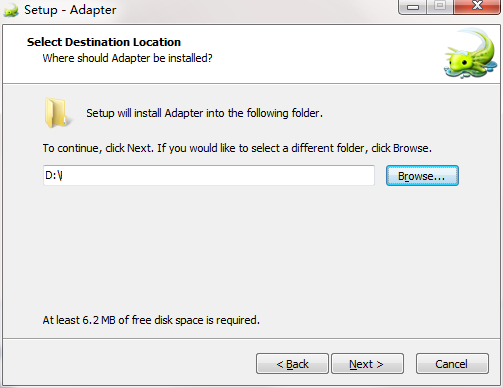
4. Click "Browse" to select the start menu folder and click Next
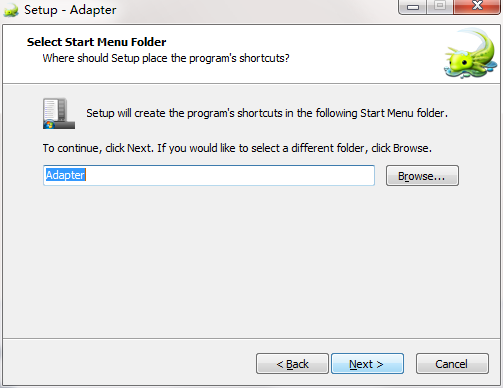
5. Select additional tasks, check the tasks you need, and click Next

6. The software information is ready, click Install to install
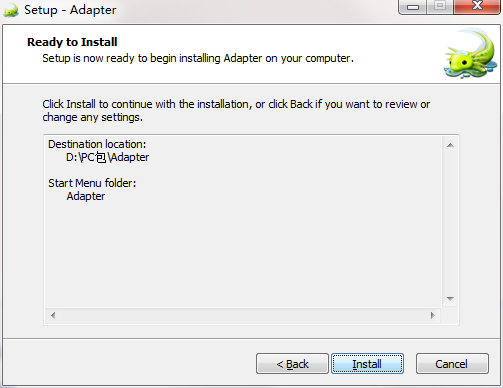
7. The Adapter installation is complete, click Finish to exit the installation wizard

Adapter update log
1. Fixed BUG, the new version has a better experience
2. Some pages have been changed
Huajun editor recommends:
Adapter has always been the most commonly used software by most Internet users. Huajun Software Park also hasMusify,QQ music cache extraction tool,Broadband Multimedia MP3 Converter,Jichen video format conversion,Taotao music format conversion starIt is also a software that is very popular among netizens. You can download it from Huajun Software Park!





































Useful
Useful
Useful