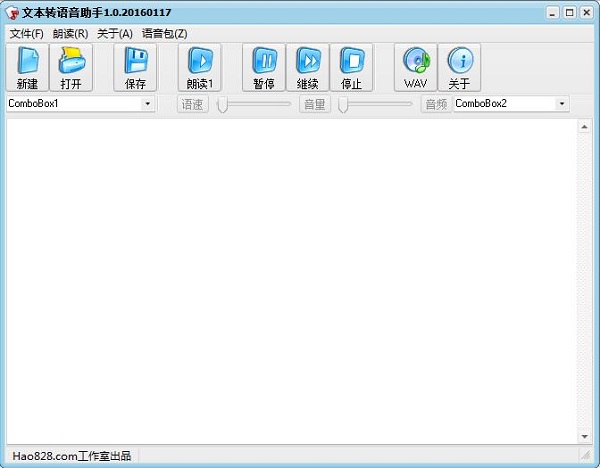
Features of text-to-speech assistant software
Text-to-speech assistant, free software that converts text into speech, can be used for store promotions and hawking.
汇集顶级语音引擎,支持文字转WAV,可循环间隔朗读,可前后跳跃朗读。
You can choose Chinese and English pronunciation, which is helpful for students to practice English speaking
Supports multiple speech engines: TTS Engines, Microsoft TTS, NeoSpeech TTS;
You can customize the reading speed, volume and audio.
How to install text-to-speech assistant
Download the latest version of the text-to-speech assistant software package from the Huajun Software Park download website
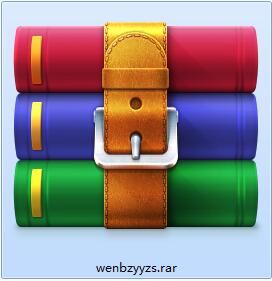
Extract to the current folder
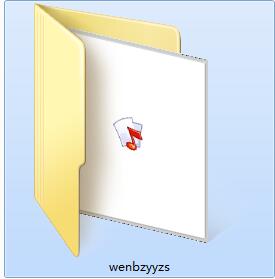
Double-click to open the application in the folder

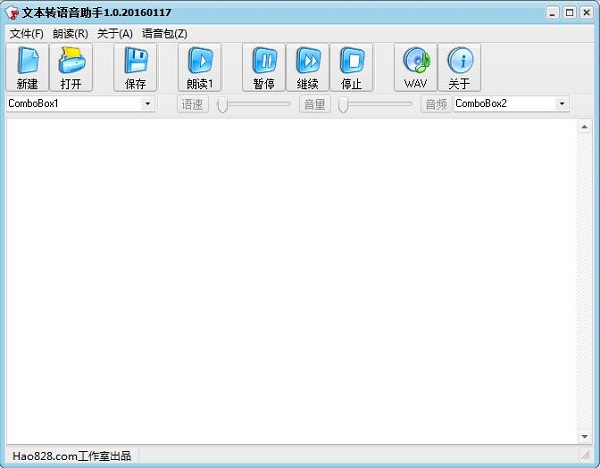
This software is green software and can be used without installation.
Text-to-speech assistant update log
1. The details are more outstanding!
2.BUG gone without a trace
Special instructions:
Hello, the software you are about to use is an auxiliary tool and may be intercepted and checked by major anti-virus software. This software may have risks, please pay attention to avoid it. If you want to continue using it, it is recommended to close various anti-virus software before use.
Attached is the software package decompression password: softwaredownload4.com
Huajun editor recommends:
The text-to-speech assistant is so easy to use. It’s one of the best software for audio conversion. I believe everyone who has used it will say it’s easy to use. If you don’t like it, we still have it.Musify,QQ music cache extraction tool,Broadband Multimedia MP3 Converter,Jichen video format conversion,Taotao music format conversion star





































Useful
Useful
Useful