Recording recognition kingSoftware features
Audio to text: Supports conversion of multiple audio formats such as MP3, m4a, wma, aac, etc. into text
Video to text: One-click upload and conversion of multiple video formats such as avi, mkv, mp4, etc. to text format
Intelligent dubbing: supports single or multi-person dubbing, dozens of voice types and background music to choose from
Video to audio: You can upload multiple video format files and convert them to audio format with one click
Image to text: Upload images in batches, identify the text content in the image and export it with one click
Recording Recognition King User Help
1. Download the software
Open the official website of Recording Recognition King Software, download, install and open the software

2. Select function
After opening the software, you can select the function you need at the top, such as audio to text
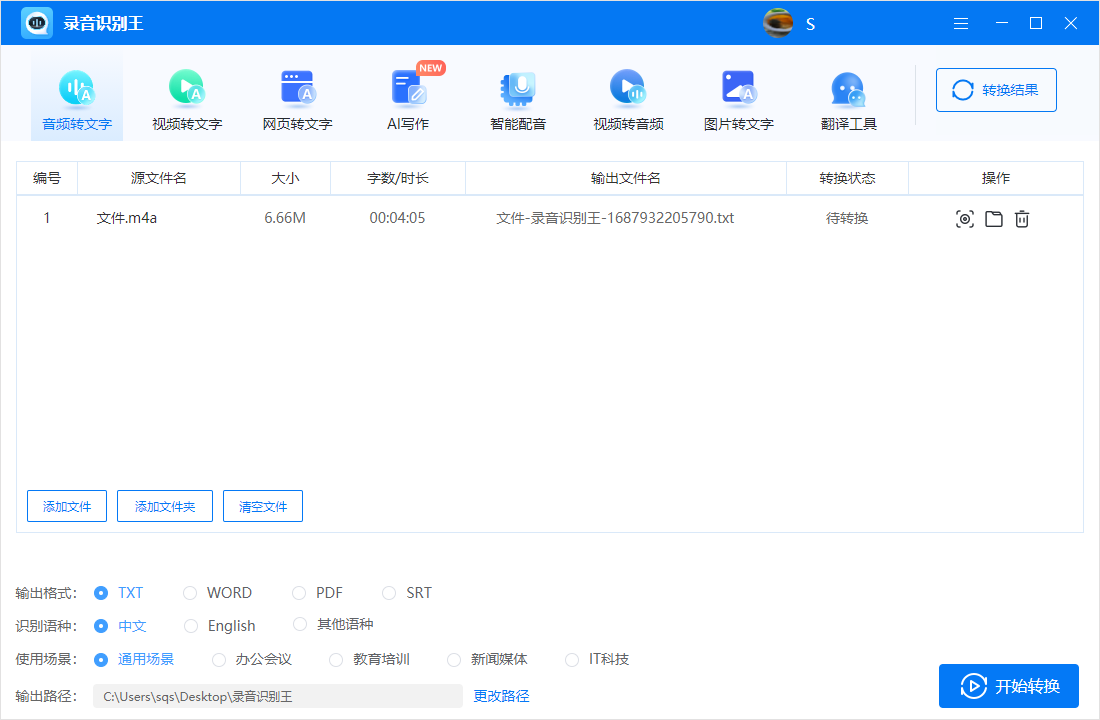
3. Modify settings
After clicking to import the file, you can select the format, language, scene, etc. that need to be recognized.

4. Start conversion
After setting up, click Convert Now in the lower right corner and wait for the conversion to complete.
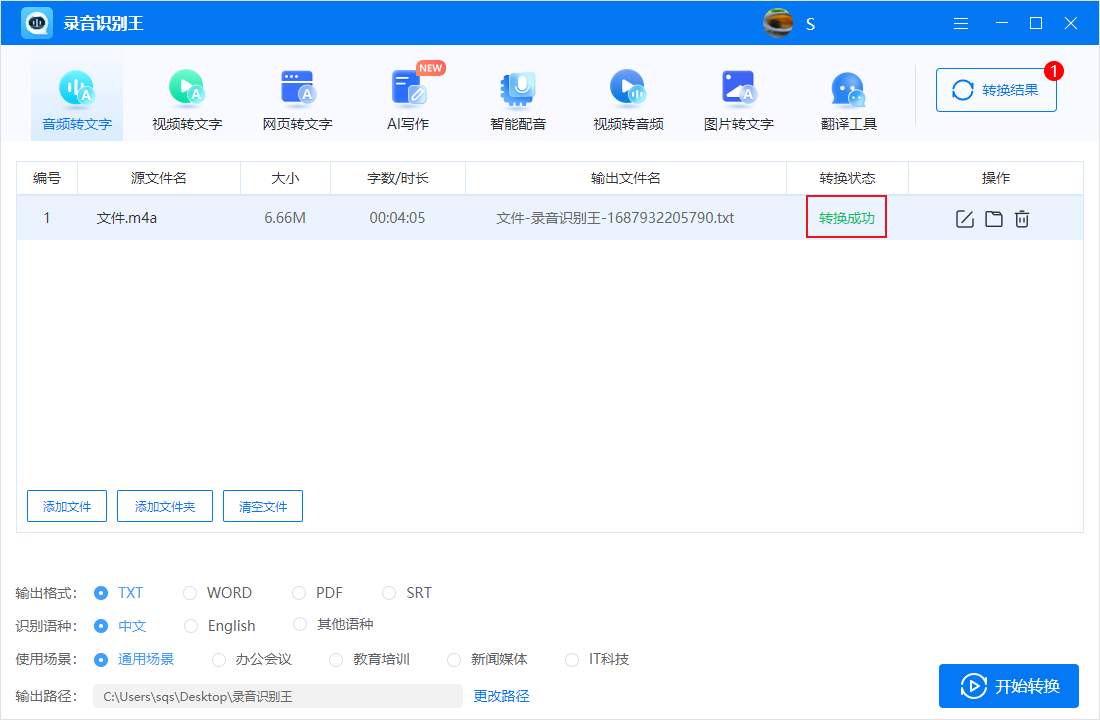
Recording Recognition King update log:
1. Optimize content
2. The details are more outstanding and bugs are gone.
Huajun editor recommends:
Don’t miss it when you pass by. If you miss Recording Recognition King, you will never experience such a good service again. This site also recommends to youMusify,text-to-speech assistant,QQ music cache extraction tool,Jichen video format conversion,Taotao music format conversion star





































Your comment needs to be reviewed before it can be displayed