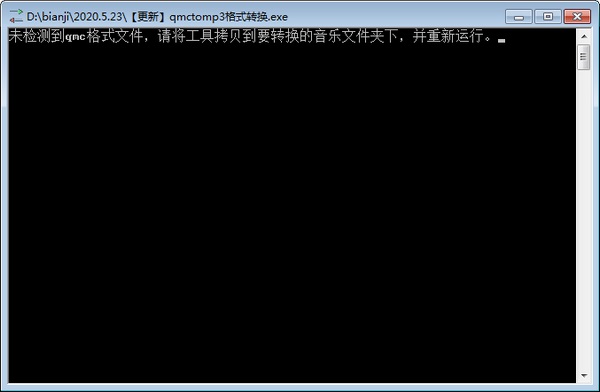
Introduction to qmc0 MP3 conversion tool software
qmctomp3 software is powerful and comprehensive, and can help users convert QMC audio to MP3 format more easily and conveniently. The software can help users convert QMC format music files downloaded from QQ Music into MP3 format, which is convenient for other music players to play. It is simple to operate, convenient and fast, and very easy to use.
qmc0 convert mp3 tool software functions
It is easy to operate, even a novice can operate it without the need for tutorials.
Supports batch conversion of formats, which is very simple.
Convert QMC files downloaded from QQ Music into MP3 format with one click;
Put the QMC file into the software directory and double-click the software to complete the conversion.
Tutorial on how to use the qmc0 conversion mp3 tool
1. First, decompress the compressed package file downloaded from Huajun Software Park. After decompression, you can find the "qmctomp3_v1.0.exe" file in the folder;
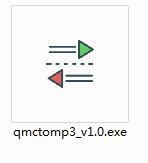
2. Put the QMC format file that needs to be converted and the "qmctomp3_v1.0.exe" file into the same folder;
3. Then double-click the "qmctomp3_v1.0.exe" file to automatically convert the QMC format file into an MP3 format file. The converted file will be saved in the "new_mp3" directory;
qmc0 MP3 conversion tool update log
1. Optimize content
2. The details are more outstanding and the bugs are gone.
Huajun editor recommends:
The qmc0 MP3 conversion tool is a high-performance software that meets everyone's requirements. The software is free and non-toxic. It has absolutely positive reviews. Our Huajun Software Park has the most authoritative software, which is green and free, officially authorized, and similar.Musify,text-to-speech assistant,QQ music cache extraction tool,Broadband Multimedia MP3 Converter,Jichen video format conversion, I hope everyone will come to download it!





































Your comment needs to be reviewed before it can be displayed