
Lightning Audio Format Converter Software Features
Support audio batch conversion
Support multiple audio formats
Support audio merging
Support file batch operations to improve efficiency

Comprehensive coverage of common audio formats and mutual conversion
Multiple audios can be merged into one
Lightning Audio Format Converter Software Highlights
Efficient conversion without loss of sound qualityYou can drag or click to add a single audio file, or you can add multiple files for batch audio conversion. After the addition is completed, select the audio format that needs to be converted, and the conversion is completed quickly. Supports the conversion of multiple audio formats, such as: wav to mp3, ogg to mp3, flac to mp3, amr to mp3, m4a to mp3, etc.
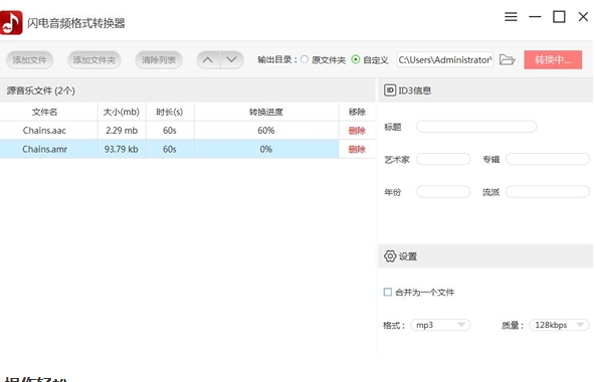
Lightning Audio Format Converter FAQ
Where to save the converted audio files?The default save location of Lightning Audio Format Converter is usually the original folder of the audio. Users can also set the output directory before conversion, setting it to the original folder or a custom folder. During specific operations, find the "Output Directory" option in the lower right corner of the software interface and set it accordingly. After the conversion is completed, users can directly find the converted audio files in the set folder.
Lightning Audio Format Converter Update Log
1. Optimize content
2. The details are more outstanding and bugs are gone.
Huajun editor recommends:
Lightning Audio Format Converter is an excellent software for audio conversion. The editor strongly recommends it to you. Once you download it, you will know how good it is. The editor has also prepared for youMusify,text-to-speech assistant,QQ music cache extraction tool,Broadband Multimedia MP3 Converter,Taotao music format conversion star





































Useful
Useful
Useful