
FLAC to MP3 converter software introduction
FLAC is a lossless audio format, but most players do not support the FLAC format well.
FLAC to MP3 converter supports converting FLAC to MP3 high-quality music. The default settings are high quality 48000Hz, Stereo dual channel, and 320Kbps bit rate. If you have requirements for the size of MP3, you can adjust these settings yourself to obtain a better file size.
FLAC to MP3 converter also supports other popular video formats such as WMV, MP4, MOV, MPG, or audio formats WAV, WMA, etc. It can also convert these other formats into MP3 music.
FLAC to MP3 converter supports large batch file conversion. You can add hundreds of FLAC audios to the list, then click the convert button to complete the conversion at one time.
FLAC to MP3 converter installation steps
1. Download the FLAC to MP3 converter software package from Huajun Software Park, unzip the compressed package, and double-click with the left mouse button to open the installation file.
Note: To decompress the compressed package, you need to use a compression and decompression tool. WinRAR is recommended because the technology is mature and reliable. WinRAR download address:http://softwaredownload4.com/soft/5.htm
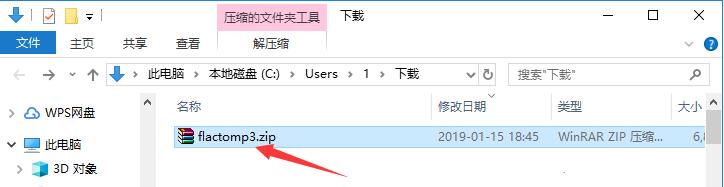
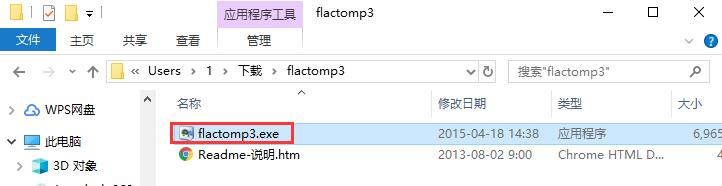
2. Enter the installation program, you can see that the software version is 3.1, and then click "Next".
3. Click "Browse" to select the installation directory of the FLAC to MP3 converter. It is not recommended to install it on the C drive. If there are too many files on the C drive, it will affect the running speed of the computer. After selecting, click "Next".
4. Click "Browse" to select the start menu folder of the FLAC to MP3 converter. Under normal circumstances, keep the default selection, and then click "Next".
5. Select whether the FLAC to MP3 converter requires "Create desktop shortcut" and "Create quick launch bar shortcut", and then click "Next".
6. After confirming the installation information, click "Install" below.
7. The installation process of FLAC to MP3 converter takes about 2 minutes, please wait patiently.
8. After the installation is completed, it will automatically jump to the installation completion interface. If you need to use the FLAC to MP3 converter immediately, click to check the "Run FLAC to MP3 Converter" option, and then click the "End" button below.
How to use FLAC to MP3 converter
1. Open the installed FLAC to MP3 converter and click "Add File" or "Add Folder" on the upper left to add a single file or files in the entire directory.
2. In the new window that opens, find the file that needs to be converted, use the left mouse button to click on the file, and click the "Open" button on the lower right.
3. In this way, you can add the file to the list. Set the sound frequency, sound bitrate and channel of the converted MP3 file in sequence on the right, then click "Browse" to select the storage directory for the converted file. After all settings are completed, click the "Start Conversion Now" button.
4. Just wait for the file conversion to complete. The time will vary depending on the size of the file.

5. After the conversion is completed, the set file storage directory will be opened directly, so everything is completed. Come and try it.
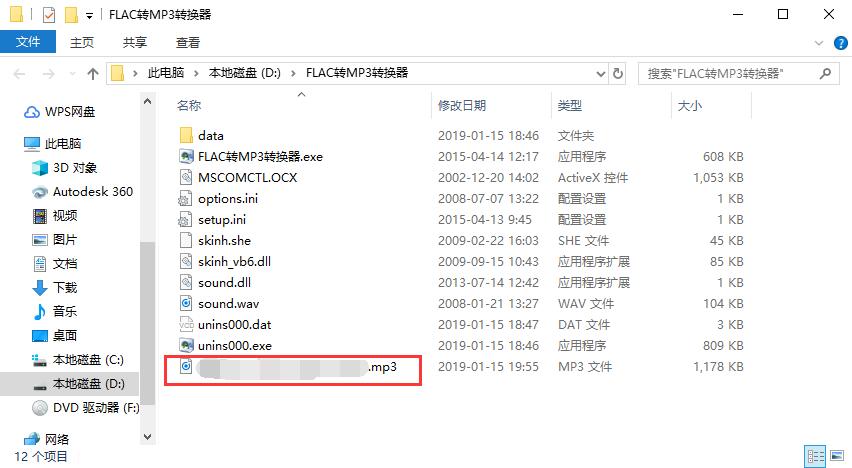
FLAC to MP3 converter FAQ
Will FLAC be damaged after being converted to MP3?
FLAC is a lossless audio format, while MP3 is a lossy audio format. A 4 to 5 minute song is about 30MB in FLAC format, but only 6 to 7MB in MP3 format. Therefore, when converting from FLAC format to MP3 format, the sound quality will definitely be damaged.
Comparison of similar software for FLAC to MP3 converter
The FLAC to MP3 converter is very powerful in converting FLAC to MP3. It is easy to use and has fast conversion speed. The disadvantage is that it can only support this conversion form.
Format Factory is a very versatile media file format conversion tool. Since it involves many formats and devices, users who are just getting started may not know where to start, but it is still very easy to use once you are familiar with it.
Format Factory download address:http://softwaredownload4.com/soft/64717.htm
FLAC to MP3 converter update log
Sweep the bug out and carry it out to the end
Optimize user feedback issues and improve detailed experience
Huajun editor recommends:
FLAC to MP3 converter is a conversion tool often used by music lovers. Although FLAC files are lossless, many users choose to convert them to MP3 because the files are large and cannot be supported by some playback tools. If you need it, please download it. In addition, this site also hasMusify,text-to-speech assistant,QQ music cache extraction tool,Broadband Multimedia MP3 Converter,Taotao music format conversion starWaiting for software, welcome to Huajun Software Park to download!







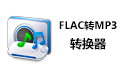
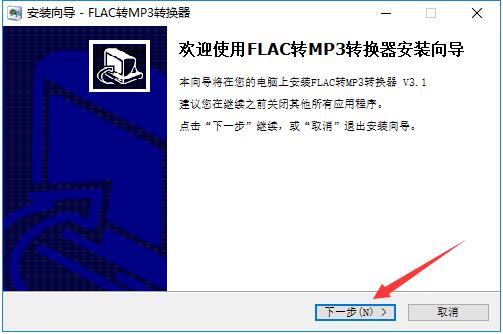
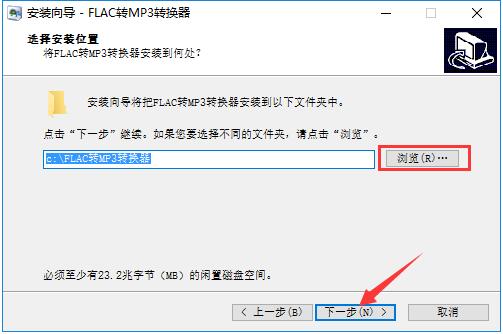
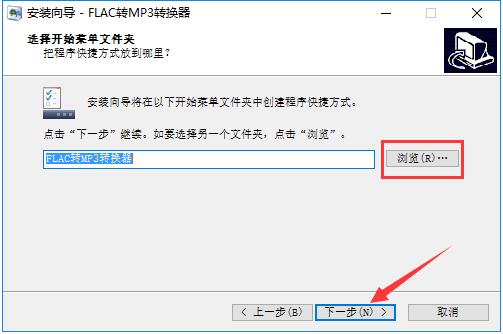
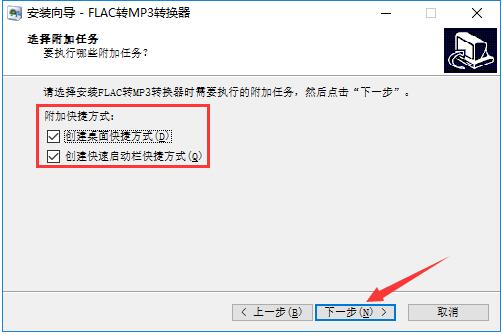
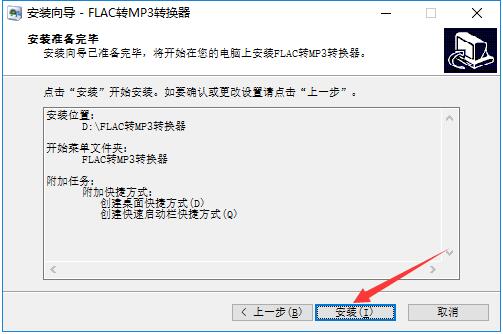
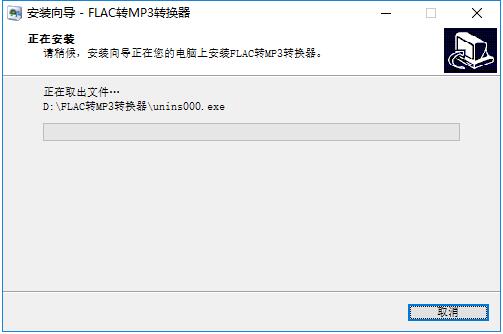
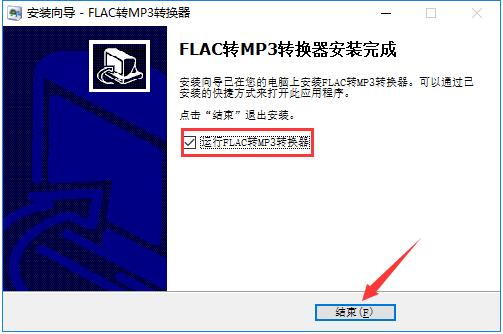
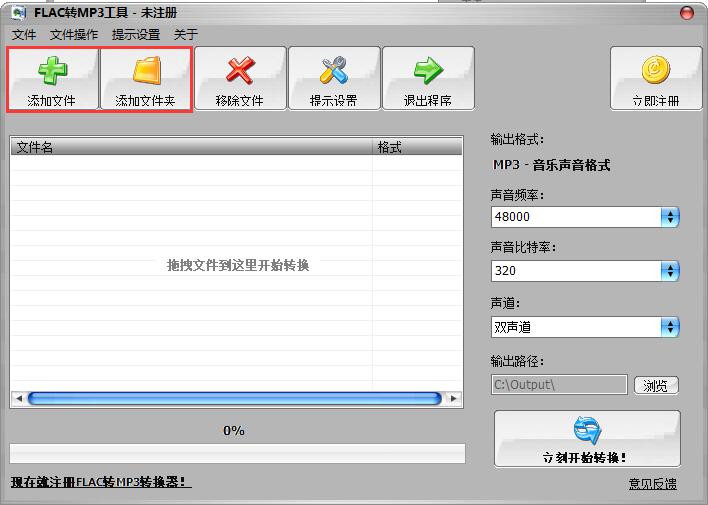
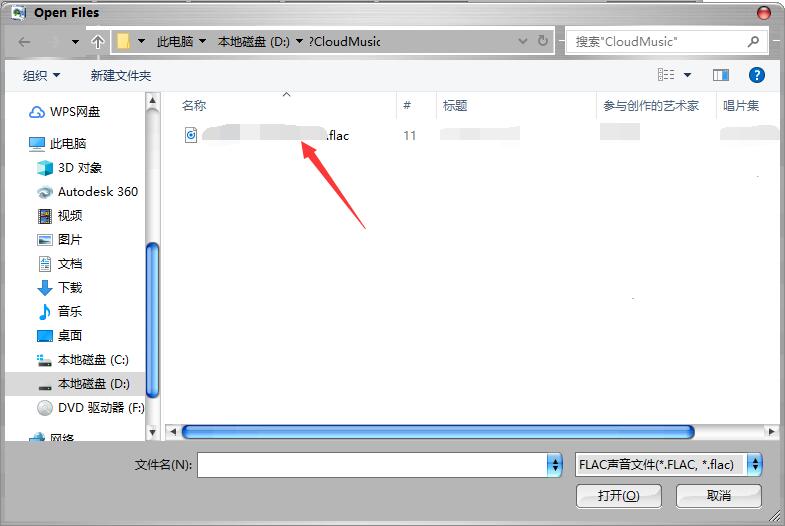
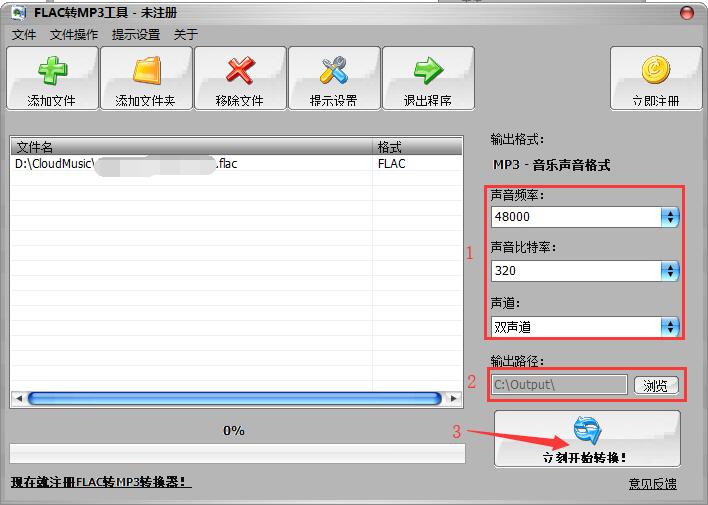












































Useful
Useful
Useful