
Total Audio Converter software functions
Support WAV, MP3, OGG, WMA, APE, FLAC, MP4, AAC, MPC. Support batch conversion.
Supports ripping audio tracks from CD and converting them to another format at the same time.
Built-in audio player, you can play your songs before or after conversion. Sometimes it's the best way to find differences between formats.
? The program's wizard function will ask you all the questions you want to know. It is a simple and convenient audio conversion software.
Interface language: English, Spanish, German, French, Russian, Dutch, Swedish, Italian, Portuguese, Czech, Japanese, Chinese, Korean.
Features of Total Audio Converter software
Can change bitrate or frequency
Support batch conversion
Using a high-quality conversion engine, fast conversion speed and high conversion quality
Integrated CD audio extraction tool
Can be run via command line
Direct conversion, no temporary files, occupying less system resources
Built-in audio player, you can play it directly after conversion and listen to the conversion effect
Can be integrated into the Windows right-click menu and converted instantly with one click
Total Audio Converter installation steps
1. Put the Total Audio Converter (Total Audio) in Huajun Software Park Converter), and unzip it to the current folder, click on the TotalAudioConverter.exe application, select the software installation location interface, Huajun editor recommends users to install it in the D drive, select the installation location and click Next.
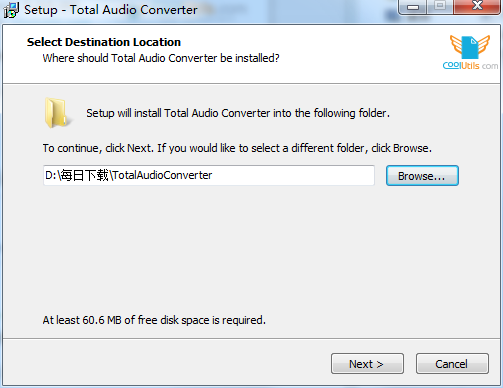
2. Then when we come to the installation interface, we need to click install to start the installation.
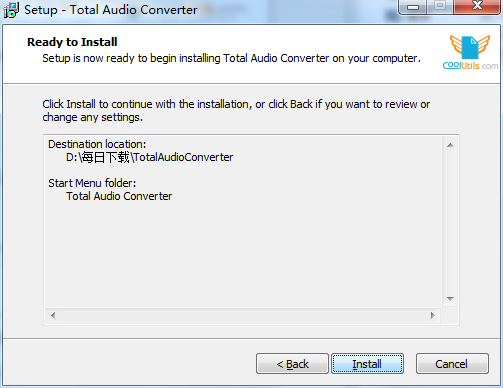
3. The installation of Total Audio Converter is completed, click Finish.
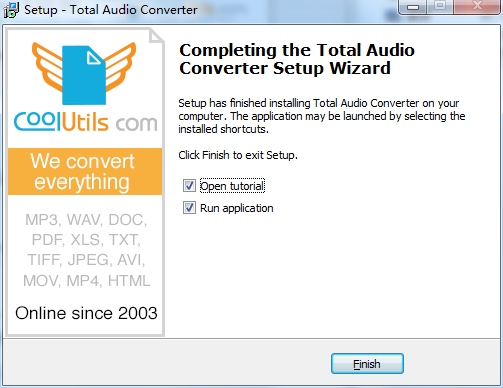
Total Audio Converter Frequently Asked Questions
Question: How to uninstall Total Audio Converter?
Answer: Method 1: Install and open the computer manager software, select the software management option, click the uninstall option, and find the Total Audio Converter (Total Audio) in the list Converter), click to uninstall
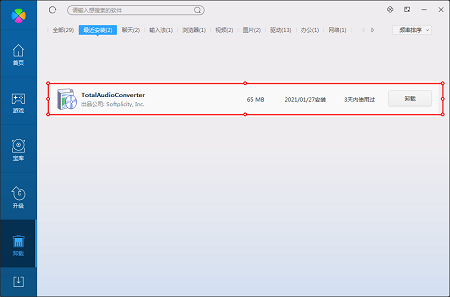
Method 2: Install and open360 software manager, find Total Audio Converter in the list of uninstall options, and click to uninstall.

Comparison of similar software
Universal video and audio conversion softwareIt is the ultimate solution for video, audio, and DVD format conversion. It can convert any video format, audio format, and DVD at high speed, and output more than 100 audio and video formats.
GoldWaveIt is an audio tool that integrates sound editing, playback, recording, and conversion. It is small in size but not weak in functionality.GoldWaveThere are quite a few audio files that can be opened, including WAV, OGG, VOC, IFF, AIF, AFC, AU, SND, MP3, MAT, DWD, SMP, VOX, SDS, AVI, MOV and other audio file formats, you can also extract sound from CD or VCD or DVD or other video files.
Total Audio Converter update log
1. Added direct conversion of files saved on the user's desktop. Now you can drag and drop files into TAC to convert them to other audio formats.
2. Improved the conversion of ape files.
3. Improved the search for track name option when ripping CDs works correctly with freedom.
Huajun editor recommends:
Total Audio ConverterAbility to easily convert any audio file to other sizes and formats without the need for temporarily generated Wav files. Total Audio Converter can also help you solve many problems. I believe that as long as you dare to use it, you will definitely love it.

































it works
it works
it works