There are two types of drivers for this Coolpad 8150, one is the driver, and the other requires you to manually specify the location of the driver file and run INSTALL.exe to install it. After the installation is completed, the program ends automatically. If you need to uninstall the driver, run UNINSTALL.exe. The program will automatically end after the uninstallation is completed.
Description
Manually specify the location of the driver file in the 8150 flash driver folder, turn off the phone, connect to the computer, prompt to find new hardware, and then continue to the next step, select the driver file in the 8150 flash driver folder in the pop-up dialog box, and unplug the phone after completion.










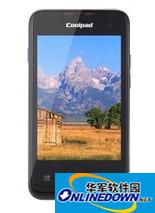
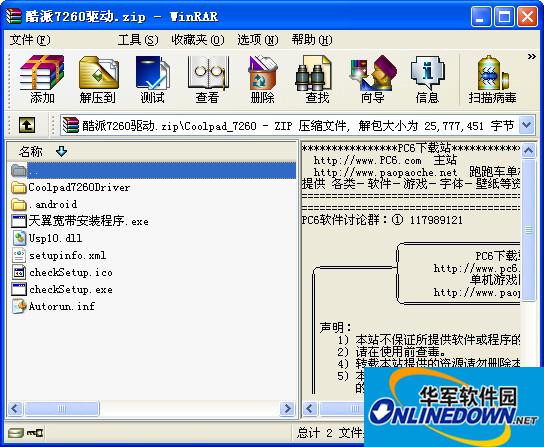

































Useful
Useful
Useful