Users only need to click Next to complete the entire installation. The operation is simple and convenient. When connecting to the computer through a data cable, this driver must be installed, otherwise the computer will not be able to recognize the machine.
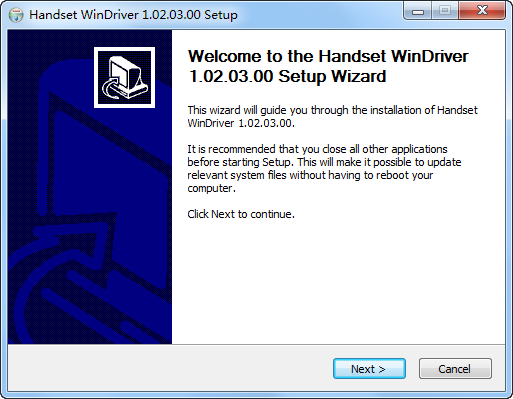
Huawei Smartphone USB DriverInstallation method:
1. Download the Huawei smartphone USB driver compressed package from this site and unzip it. Double-click Handset WinDriver.exe to start installing the driver.
2. Follow the installation wizard and click Next to install.
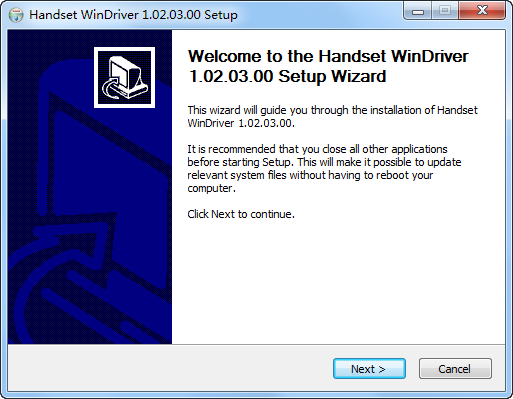
3. After the installation is complete, reconnect your Huawei smartphone via USB, then turn on the USB debugging function on the phone to connect normally.
How to enable USB debugging on Huawei mobile phones?
How to open USB debugging in Android 4.0-4.1.2:
1. Click "Settings" on the mobile phone desktop
2. Find "Developer Options" in the settings interface
3. Enter the developer options and turn on "USB debugging mode"

How to open USB debugging in Android 4.2-4.3-4.4:
1. Click "Settings" on the mobile phone desktop
2. Enter "About Phone" in the settings interface
3. Find "Version Number" and click the version number seven times in succession to enable developer options.
4. Return to the settings menu and enter "Developer Options"
5. Turn on "USB debugging mode" in developer options.
Huawei smartphone USB driver FAQ:
1. What should I do if the USB driver installation on Huawei mobile phone fails?
Open "Device Manager" to find the device that cannot be connected, right-click on it, select "Update Driver Software" in the pop-up menu, click "Browse my computer for driver software" in the pop-up menu, then continue to click "Select from the computer's device driver list", find "Portable Devices", and then select (standard MTP device) -> MTP USB device in the pop-up list. Then click "Next". Select "Yes" in the pop-up warning window.
2. What should I do if the Huawei mobile phone cannot recognize the USB device when connected to the computer?
The Huawei mobile phone cannot recognize the USB device when connected to the computer. If there is no problem connecting the computer to other USB devices and the data cable is no problem, it is likely that the USB debugging is not turned on in the mobile phone.











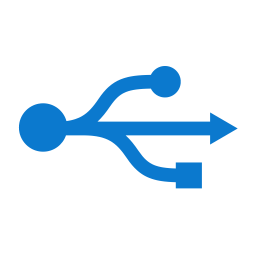





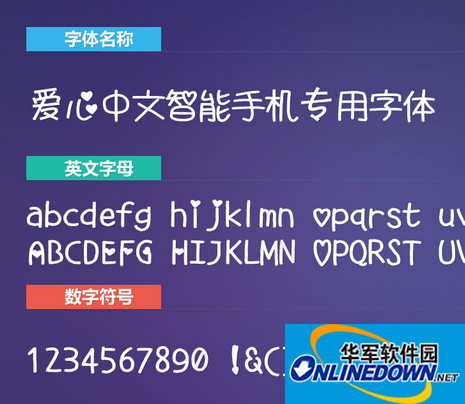
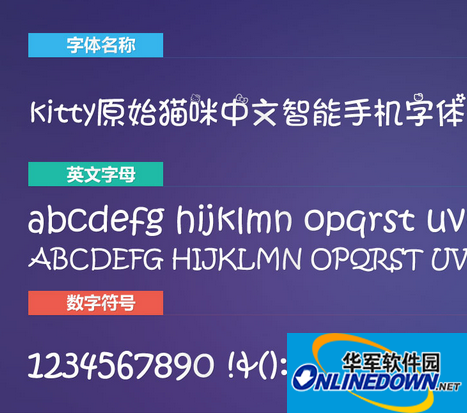

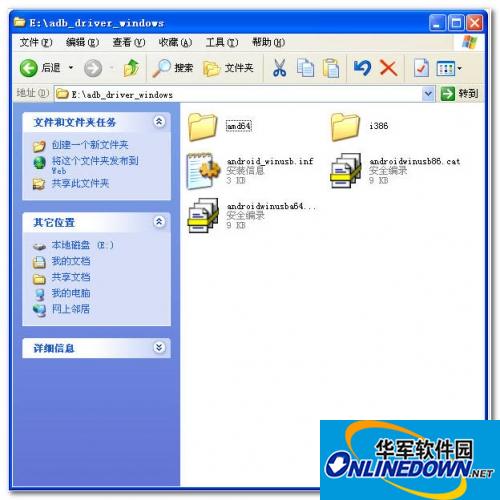

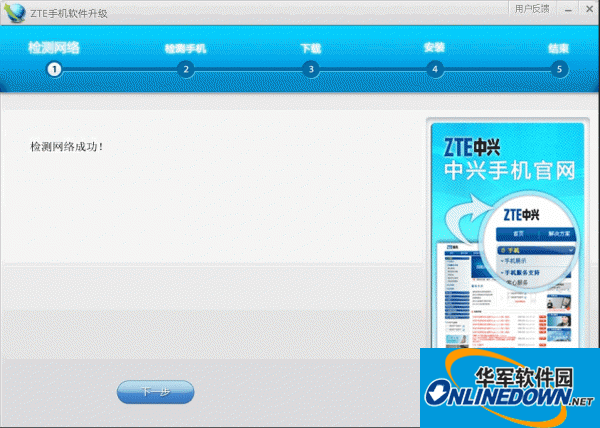





























Useful
Useful
Useful