- Green versionView
- Green versionView
- Green versionView
- Green versionView
- Green versionView
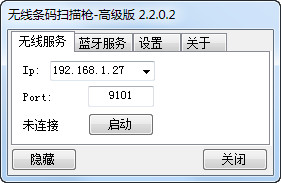
How to use
You need to install the mobile version of "Yanwei Wireless Scanner" on your mobile phone, and "Wireless Scanner-PC version" on your computer. After connecting your mobile phone and computer to a network through a wireless router, open the mobile software and computer software. On the computer software, click to open, and the connection QR code will appear. Use the scanning function of the mobile phone software to directly scan the QR code to connect to the computer. When the connection is successful, all barcodes scanned on the mobile phone will be automatically sent to the cursor position of the computer, such as TXT/EXCEL.









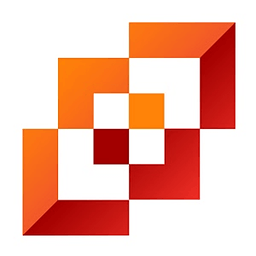































Useful
Useful
Useful