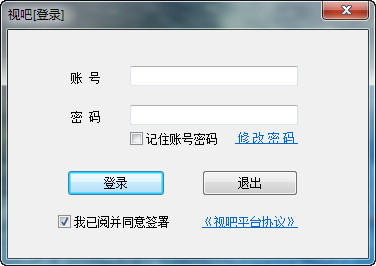
How to use:
Start live broadcast and create a room
When the anchor first logs in to the anchor terminal, the room has not been created yet. The anchor can claim individual stocks and write anchor opinions. After everything is ready, click to start live broadcast.
It can be seen from the following points that the anchor has not broadcast live:
- The room number is empty and the anchor name is empty.
- The number of people online is 0
- No video No sharing
- End live broadcast
- The anchor wants to dissolve the room and click to end the live broadcast. In the past, disbanding the room meant exiting the anchor software. Now that the live broadcast is over, the anchor can also check the private messages sent by users on the anchor end to see his income for the day.

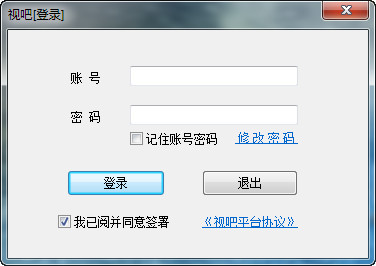
































it works
it works
it works