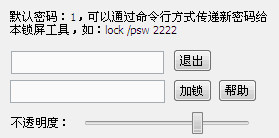
Change log
1. After locking the screen, the software will automatically be placed on the right side of the screen.
2. The password input box no longer displays plain text.
3. After locking the screen, remove the help menu.

Hot search terms: 360 Security Guard Office365 360 browser WPS Office iQiyi Huawei Cloud Market Tencent Cloud Store
Close >>
Close >>

Desktop auxiliary word-of-mouth rankings
Download the service agreement at the bottom of the page

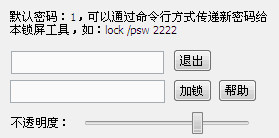
Change log
1. After locking the screen, the software will automatically be placed on the right side of the screen.
2. The password input box no longer displays plain text.
3. After locking the screen, remove the help menu.
Telecom security download Netcom safe download Mobile Security Downloads China Unicom secure download
 360 Guardian
360 Guardian
 360 software manager
360 software manager
 driver wizard
driver wizard
 Baidu Skydisk
Baidu Skydisk
 360 browser
360 browser
 WPS Office
WPS Office
 QQ game hall
QQ game hall
 Lightning simulator
Lightning simulator
it works
it works
it works