iTop Easy DesktopSoftware introduction
iTop Easy Desktop Automatically convert files,video,folder, apps, and more into boxes on your desktop to help maintain a cleaner look. You can even set up multiple pages. You can easily adjust the color, transparency, andfont, there is also an excellent small quick search function to help you quickly locate projects. You can also mirror folders to your desktop for quick access to any file. iTop Easy Desktop is easy to use and has fewer resources, making it a game changer.
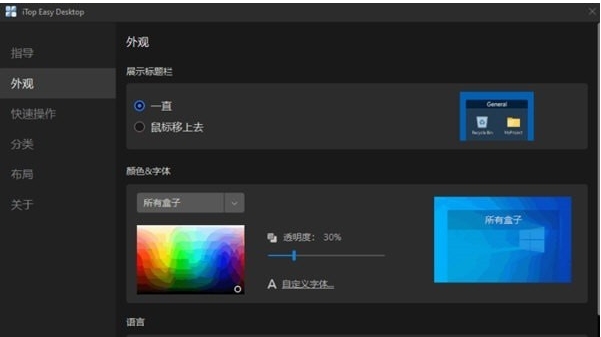
iTop Easy Desktop softwareFeatures
1. Create a frame group workspace module
Organize desktop icons including documents, pictures, shortcut icons, compressed packages, unnamed files, etc. Say goodbye to a messy desktop.
2. Quickly search and find files
Use hotkeys to find files on your computer anytime, anywhere much faster than Windows search. You can use hotkeys to quickly access desktop icons and files without switching to the desktop.
3. Personalized desktop style
Transparency and color of desktop boxes created with personalization settings. In addition, you can create automatic classification rules yourself, or customize text fonts and labels. Your most recent desktop display will also be automatically saved.
4. Create a folder portal
Supports opening folders in any drive on the desktop to avoid files on the desktop becoming cluttered.
5. Quickly hide desktop icons
Double-click an empty area. All icons will disappear. To unhide them all, double-click any empty area on the desktop again.

Software features
Intelligent classification and organization
Automatic grouping: Automatically group desktop icons into transparent "boxes" based on file type (such as documents, pictures, videos) or custom rules to reduce manual operations.
Multi-box management: Supports the creation of multiple transparent box groups. Users can customize the name, color, transparency and size to achieve refined classification.
Private box encryption: Provides password protection function, creates an encrypted box to hide sensitive files, and requires password verification for deletion or access to ensure privacy and security.
Extremely fast search and convenient operation
Global search: Use the shortcut key (default Alt+S or Win+F3) to bring up the search box, which supports quick retrieval of all files and is as fast as third-party tools (such as Everything).
Hide icons with one click: Double-click a blank area of the desktop to hide all icons, and double-click again to restore them, keeping the interface clean.
Hotkey quick access: Supports custom hotkeys to directly call desktop icons or files without switching windows.
Personalization and beautification
Dynamic/static wallpapers: Provides a rich wallpaper library, supports customized backgrounds or dynamic effects, and improves the desktop visual experience.
Taskbar transparency: You can set the taskbar to be transparent and match it with wallpaper to create an integrated and beautiful interface.
Widget support: Add useful widgets such as clock, weather, system monitoring, notes, etc., and support top display.
Cross-platform and compatibility
Compatible with Windows 10/11 64-bit system, easy to install, no complicated configuration required.
Supports multi-page desktop, users can switch between different pages to expand usage space.
Software function
Core functions
Create a frame group workspace: Create a transparent box anywhere on the desktop, drag files into the box for classification and storage, and support parallel management of multiple boxes.
Automatic sorting rules: Set the corresponding relationship between file types and boxes to achieve automatic classification (for example, documents are classified into the "work" box, and pictures are classified into the "photo album" box).
File Mirroring: Mirror a folder from any drive to your desktop for quick access to files without taking up desktop space.
Advanced features
Privacy protection: Protect work data or personal privacy through an encrypted box. Deletion or access requires a password and email verification.
Global search and AI assistance: built-in fast search function, supports fuzzy search; some versions integrate AI chat function (requires Internet connection) to assist word processing.
Taskbar beautification: Customize the taskbar transparency and color to adapt to personalized themes.
Installation and configuration
Easy installation: Double-click the installer after downloading and follow the prompts to complete the installation. Customized installation paths are supported.
Startup and settings: After installation, enter the settings interface through the desktop icon or right-click menu, and adjust layout, shortcut keys, wallpaper and other parameters.
Configuration backup: Supports export/import of configuration files to facilitate synchronization of personalized settings across multiple devices.
FAQ
Desktop icons suddenly disappear
Check the display settings: right-click an empty space on the desktop, select "View" → "Show desktop icons" and make sure the option is checked.
Restart the service: End the iTopEasyDesktop.exe process through Task Manager and then restart the program.
Restore the default configuration: delete the configuration folder (path: C:Users[username]AppDataRoamingiTopEasyDesktop) and restart the software.
Update or reinstall: Download the latest version, overwrite the installation or uninstall and reinstall.
iTop Easy Desktop software update log
1. Optimize content
2. The details are more outstanding and bugs are gone.
Huajun editor recommends:
iTop Easy Desktop is a software that is simple to operate, powerful, and easy to use. You can download it and try it. Everyone is welcome to download it. This site also providesSticky Memo,Daystar win7 desktop weather forecast software,Hide windows with one click,Take regular breaks,Desktop Notes for Kids Latest VersionWaiting for you to download.







































Useful
Useful
Useful