- Green versionView
- Green versionView
- Green versionView
- Green versionView

Software features
Financial operations: Rely on "isolation mode" to intercept phishing websites and ensure the safety of funds.
Government and enterprise offices: Support the innovative ecology and meet the demand for localized substitution.
Content creation: Use AI writing, PDF editing and other tools to improve efficiency.
Ordinary users: Use it as the main browser to ensure security, or use it in combination with Edge/Chrome (taking into account both international ecology and local functions).
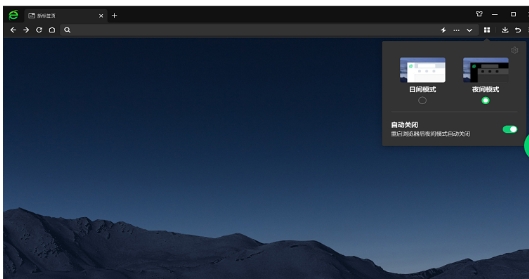
Software function
Protect users’ online security
360 Secure Browser provides users with high-quality security measures, using technologies such as website isolation and sandbox technology to prevent online fraud and dangerous Trojans from invading users' computers.
No trace on the Internet, private browsing
Users can set up an incognito browsing mode, in which web browsing history will not be recorded to ensure online privacy.
4K HD video playback technology
360 browserProvides 4K ultra-high-definition video playback technology to restore the true color of each video and show the true colors of all things.
Full platform synchronization, seamless switching
360 Secure Browser covers PC, Mac, IOS and Android. Users only need to log in to the official account to synchronize account passwords, favorites, settings and other content, creating full-platform synchronization and realizing multi-screen switching.

360 Secure Browser FAQ
How to turn on/off anti-tracking mode?
Click the menu (three horizontal lines) in the upper right corner of the browser → Settings → Privacy & Security → Turn on/off "Prevent cross-site tracking".
360 Safe Browser update log:
1.Fix some bugs
2. Optimized some functions
Huajun editor recommends:
After continuous official iterations, 360 Secure Browser has become very stable and powerful, meeting all your needs. The editor has also prepared for youFirefox,Firefox Enterprise,GooSeeker browser,Google Chrome,Maxthon Cloud Browser
























































Useful
Useful
Useful