- Green versionView
- Green versionView
- Green versionView
- Green versionView
Highlights of 360 secure browser software
information acquisition
With the powerful search function, you can quickly obtain news, academic papers, entertainment information, etc.
Online office
Supports a variety of plug-ins and extensions to meet the needs of document editing, project management, team collaboration, etc.
online learning
It supports video playback, document reading and other functions to facilitate users to learn online courses.
entertainment experience
Good multimedia support capabilities allow users to enjoy movies, music, games and other entertainment content.
360 secure browser software featuresHigh security: Users generally recognize its malicious URL blocking and sandbox technology and believe it can effectively resist network attacks.
Fast speed: Multi-core engine and intelligent acceleration technology significantly improve web page loading speed and reduce waiting time.
Rich functions: AI office assistant, multi-format support and other functions are well received by office users.
The interface is simple: the home page displays commonly used website icons, the operation is intuitive, and it is suitable for users of different ages.

Features of 360 secure browser software
Fun interface, new experience.
Click "Trash" to have the sites you've visited pop up in front of you.
Interface button adjustments make your online journey more convenient.
The address bar and search bar are combined into one, and the interface is streamlined to make your usage habits easier.
The second generation anti-suspended animation is smooth and has no residue.
360 Secure Browser uses the second generation anti-suspended technology to ensure that you can access web pages smoothly without any impact.
High-risk plug-in isolation technology, safer and more stable.
360 Secure Browser's original high-risk plug-in isolation technology allows the browser and plug-ins to run independently of each other, making your online journey safer and more stable.
Comes with IE8 kernel, eliminating IE6.
It comes with IE8 core, allowing you to retain the habits of IE6, but get the safer and faster experience of IE8, making you feel more confident and comfortable online.
Rich extensions, hundreds of thousands of applications to choose from.
There are hundreds of thousands of high-quality applications to meet your personalized needs.
The gorgeous start page allows you to experience the convenience and smoothness of a tablet on your browser.
Selected skins to make your browser colorful.
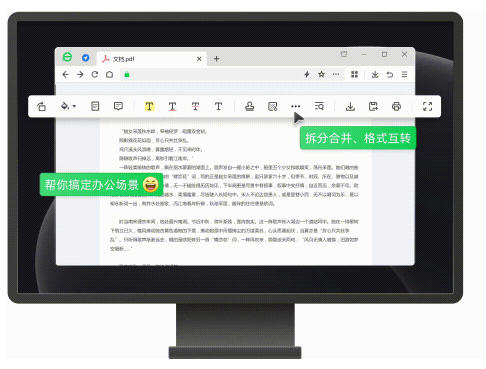
360 Secure Browser FAQ
Download fails or is slow
Phenomenon: It prompts "Download thread limit" or the speed is 0.
Solution:
Menu → Settings → Download Settings → Adjust "Maximum Concurrency" to 10.
Some forums require the use of IE to download, you can select "Use IE to download" when the download box pops up.
360 secure browser update log
1. Sweep the bug out and carry it out to the end
2. The most stable version ever
Huajun editor recommends:
Looking around, there are software similar to this software everywhere on the Internet. If you are not used to this software, you might as well give it a try.Firefox,Firefox Enterprise,Google Chrome,Google Chrome,Maxthon Cloud BrowserWait for the software, I hope you like it!
























































Useful
Useful
Useful