
360 privacy safe software features
Encrypt private photos and stay away from the "Gate" incident
?
Encrypt files in batches, convenient and fast
There are too many private photos and videos, and it is really troublesome to move them into the safe one by one~ 360 Photo Vault provides a batch encryption file function, allowing you to put files into the safe with one click, and you will be worry-free from now on!
Password retrieval function, you no longer have to worry about forgetting the safe password
There are too many passwords for forums and email accounts, and now the safe password is also added, and I can’t remember it, what should I do? 360 Safe provides a convenient question and answer format. You only need to set a question and answer that you can easily recall, and you can easily retrieve the password.
Features of 360 Privacy Safe software
-Private data
You can add private photos, videos, audios, and files to the privacy safe to prevent others from viewing your privacy!
- Private SMS
Supports adding private contacts, encrypting your private calls and text messages, making your mobile phone communications private and secure!
-Program Lock
Add a password to your mobile application to prevent them from using and accessing your mobile application!
- Password safe
Record your email, forum and other personal account information, and store it in multiple encryptions for easy memory and viewing!
How to use 360 Privacy Safe
How to set a password for 360 Privacy Safe and where to enable the password?
If you want to set a power-on password for 360 Privacy Vault, open the Privacy Vault on your phone and click the setting in the upper right corner.

Click to open the settings page of this privacy safe, and then scroll up the screen content because the setting item is at the bottom.

After scrolling up some screens, you can see a password book setting below, and then click the one below to set a password.
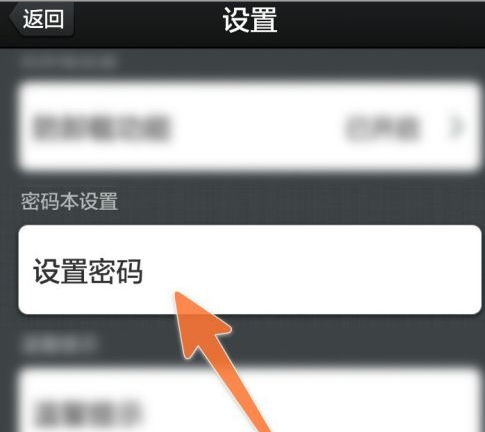
This will automatically open a password book page, enter the password to be used to open the 360 safe, and click OK.
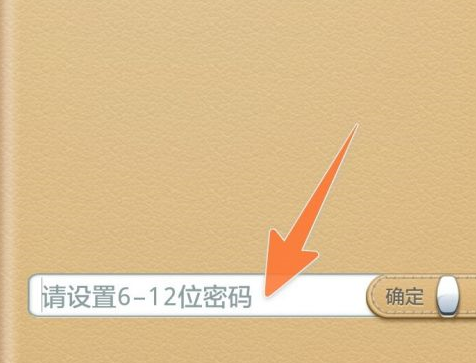
After the password to be set is entered, a prompt box will pop up to inform you that the password has been set successfully, and prompt that if the password is lost, it cannot be retrieved, as shown below.

will appear when you open the 360 Privacy Vault again, requiring you to enter a password. You cannot enter without entering the password, and you cannot view the data stored in it.

360 Privacy Safe FAQ
Question: How to restore pictures in 360 Privacy Vault?
Answer: 1. First, open the 360 Privacy and Security software, then you will see the following screen, click on the toolbox below.

2. After clicking, you will see a screen like this, then click "Data Restore".

3. After that, you will see the following screen and click on "Retrieve Data" below.
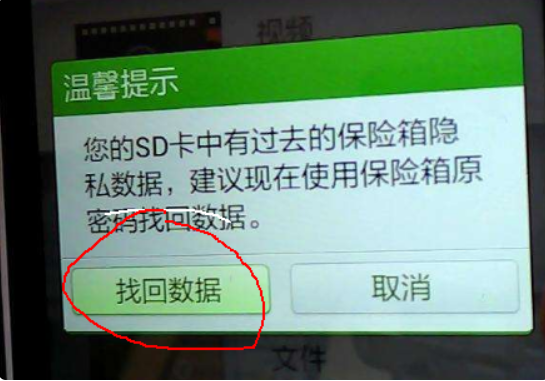
4. After clicking, enter the previous password to restore the photos
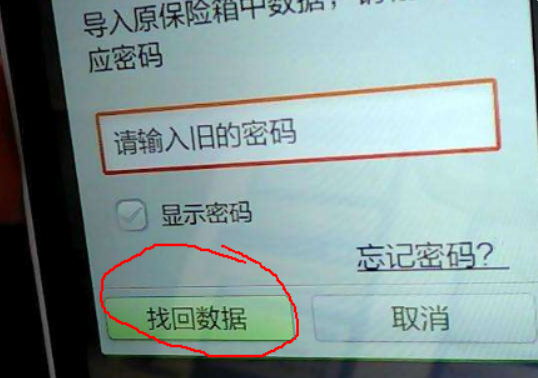
5. Completed.
Question: How to find the hidden 360 Privacy Vault?
Answer: Settings - Applications - Management Applications - Find 360 - Clear Data [360's personal settings will be cleared]
Comparison of similar software
mithril safeThe official version is an efficient and professional file and password safe tool. The latest version of Mithril Safe has powerful functions and can help users easily protect their various passwords and private files. The Mithril Safe software is convenient and easy to use. It supports high-strength encryption of various passwords and private files, and the data is saved locally, so there is no need to worry about network leaks.
Kingsoft Privacy SafeIt is a mobile phone encryption software launched by Kingsoft Network that professionally encrypts photos and videos and protects the privacy of mobile phones. Kingsoft Privacy Safe is the most professional privacy encryption protection tool on mobile devices, providing encryption functions for photos, videos, files and folders. Kingsoft Privacy Safe can fully protect your private files, so you no longer have to worry about your privacy.
360 Privacy Vault update log
1. Optimize file management and enhance file protection;
2. Add anti-uninstall function;
3. Fix some known bugs.
Huajun editor recommends:
360 Privacy SafeNot only can you encrypt private photos, but you can also encrypt files in batches, record your frequently used accounts, and protect your privacy at all times. After seeing the introduction provided by the editor of Huajun Software Park above, are you already ready to take action? Then quickly download 360 Privacy Safe to use it.





 You may like
You may like












































Useful
Useful
Useful