DirectX 11 is implemented by the C++ programming language, follows COM, and is based on the Cypress core HD5800 series graphics card to bring better visual enjoyment to users. DirectX 11 (Direct eXtension, referred to as DX) is a multimedia programming interface created by Microsoft. The new and improved technology will allow ordinary users and system manufacturers to experience new fun.
Similar software
Release Notes
Software address
Green version
View
Green version
View
Green version
View
Green version
View

DirectX 11 features
Tessellation (embedded subdivision surface technology)
Multi-Threading
DirectCompute (general purpose computing)
Shader Model 5.0 (rendering engine 5.0)
Texture Compression
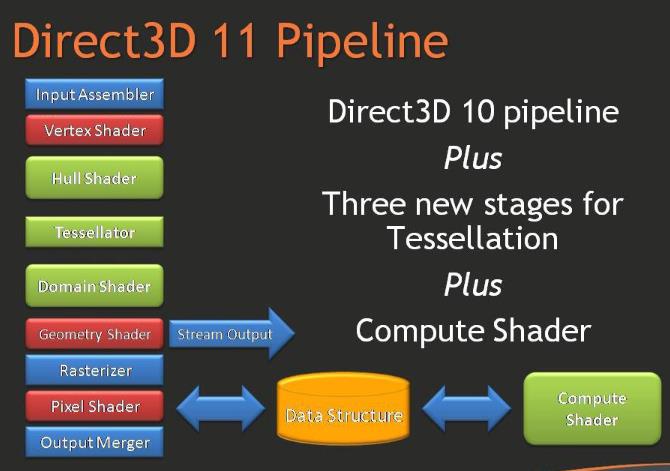
DirectX 11 installation steps
1. After downloading from Huajun Software Park, unzip and run the installation program. Click "Yes" in the pop-up "User Information" window to proceed to the next step.
2. Specify any directory as the release directory for the decompressed files, and click "OK" to enter the decompression operation.
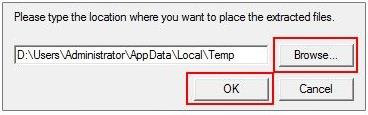
3. Then navigate to the decompression directory, find and execute DXSETUP.EXE, and execute the installation program.
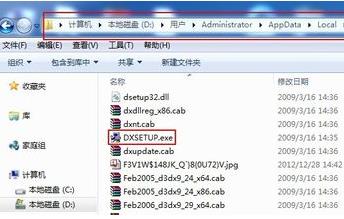
4. Select "I accept the agreement" in the welcome interface that appears and click "Next".
5. Click "Next" directly in the window that appears. The program will start executing the installation program and copy the files to the local hard disk.
6. After the update is completed, click the "OK" button directly to complete the installation of DirectX 11.
How to use DirectX 11
1. Right-click "Properties → Settings → Advanced → Troubleshooting" in the desktop window and pull the "Hardware Acceleration" slider to the far right (full).
2. Open the "Run" dialog box, enter dxdiag, press Enter, open the "DirectX Diagnostic Tool" window, and enter the "Display" tab.
3. Then click the "Enable" button in the "DirectX Function" item below, which turns on DirectX DirectDraw, Direct3D, AGP texture acceleration and other functions.
directX 11 FAQ
How to solve the installation error "Error Code: s1023" that occurs during the installation of DirectX SDK?
(1) Uninstall all versions of Redistributable components present in the computer.
(2) After uninstalling the above components, you can install June 2010 DirectX SDK.
(3) If you need a new version of the Visual C++ 2010 Redistributable component, you can also install it back.
directX 11.Comparison with directX9 software
directX 11 is an upgraded version of directX 9. It supports new graphics technology and many games and graphics software will require installation. The two can coexist, but directX 11 does not include directX 9, so they must be installed independently. Or directly install the directX runtime library released by Microsoft for a while, which contains the necessary components for directX 9, 10, and 11.
directX 11 update log
1.Fix some known bugs
2. Optimize the overall performance of the client
Editor's recommendation
The official version of DirectX 11 is a multimedia programming interface created by Microsoft. It is implemented in the C++ programming language and follows COM. It will also make parallel programming easier. Its unique features will also encourage developers to boldly and quickly adopt this API. Friends in need must not miss it.

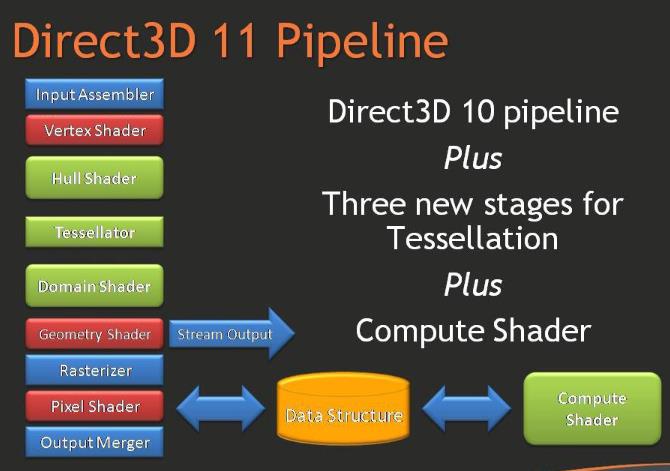
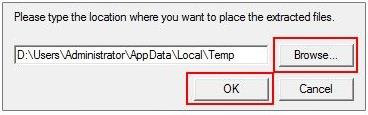
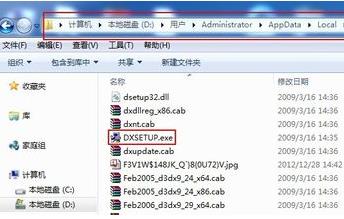

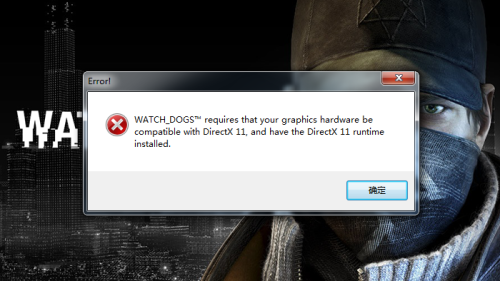



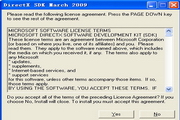

































Useful
Useful
Useful