- Green versionCheck
- Green versionCheck
- Green versionCheck
- Green versionCheck

Daryou Wrangler Mouse (upgraded version) driver software features
1. The exterior shape continues the exaggerated clamp-type symmetrical design of the previous game. The maximum three-dimensional size of the mouse is 130.5×71.5×43mm. Since the head of the mouse has a long, forward-extending pincer-like shape, the actual grip is only that of a medium-to-large mouse rather than a typical large mouse (there is still a certain gap between the fullness of the palm of IE3.0 and G400S), and it is different from that of Europe and the United States. Compared with brand gaming mice, it is more suitable for Asian people.
2. The keypad is still made of black skin-like material. The irregular split pattern on the surface can not only emit colored light after the mouse is powered on, improving the overall appearance of the mouse, but also increase friction and prevent clicks. The keys slip when pressed.
3. It adopts a fully hollow design with a strong visual impact. The roller is made of light-transmitting material, and the surface is wrapped with a large area of black anti-skid rubber, which can play an anti-skid and light-transmitting role. There are two independent sampling rate adjustment buttons designed behind the mouse wheel. By default, it can support 6-level sampling rate real-time adjustment functions such as 500/1000/1500/2000/3000/4000DPI, allowing players to adjust the sampling rate without installing a driver. Find the operating feel that suits you best.
Daryou Wrangler Mouse (upgraded version) driver product features
The upgraded version of Daryou Wrangler gaming mouse inherits the exaggerated shape and cool lighting of the previous model, and has outstanding visual effects.
The 7-button design ensures that players can operate the game as quickly as possible in most games.
The application of anti-slip rubber material on the side skirts is relatively rare among products in the same price range.
As a hundred-yuan gaming mouse, the upgraded version of Daryou Wrangler has very strong competitive advantages and is worth buying by players.
Daryou Wrangler Mouse (upgraded version) driver driver introduction
As a gaming mouse, the driver is an indispensable equipment. The current mouse driver is more like a mouse setting adjustment software, which allows players to adjust the mouse to the most suitable state through the driver, avoiding the need to adjust the mouse after changing the mouse. require a longer adaptation period.
Daryou Wrangler upgraded version of game mouse driver button settings
Dalyou Wrangler upgraded version of game mouse driver Shift+ function display
Dalyou Wrangler upgraded version of gaming mouse driver performance adjustment interface
Dal You Woman Horse Upgrade Game Mouse Driven Settings Settings
Daryou Wrangler Mouse (upgraded version) driver installation steps
1. Download the compressed package of the official version of the Dalyou Wrangler Mouse (upgraded version) driver from the Huajun Software Park. After decompression, double-click the exe file to enter the installation interface and click Next
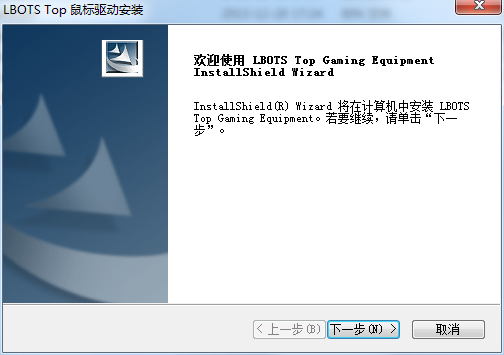
2. Set the software installation location, click Browse to change the default installation location on the C drive. It is recommended that you install it on the D drive, and then click Next
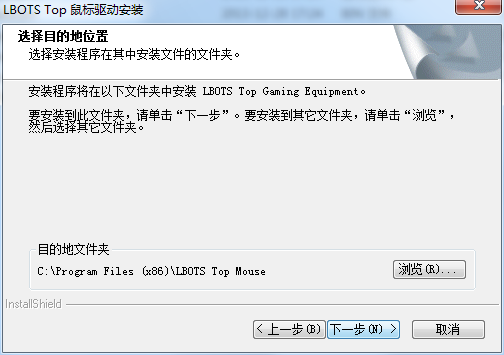
3. The official version of the Daryou Wrangler Mouse (upgraded version) driver software is being installed, we are waiting patiently
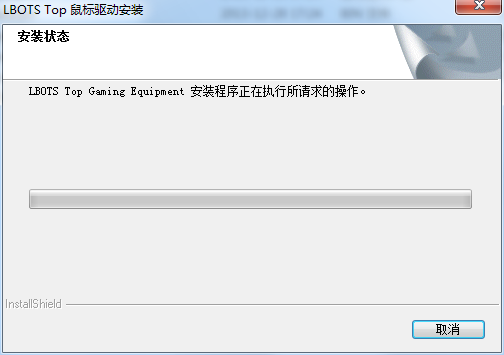
4. Software installation successful
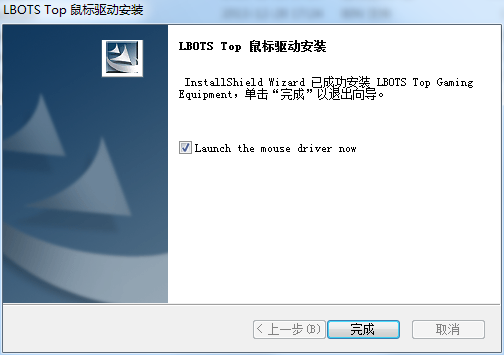
How to use Daryou Wrangler Mouse (upgraded version) driver
How to set the buttons?
1. Run the software and click "Button Settings"

2. Set it according to your own preferences

3. Finally click Apply

Daryou Wrangler Mouse (Upgraded Version) Driver Frequently Asked Questions
How to set the mouse speed in the official version of Daryou Wrangler Mouse (upgraded version) driver?
Click "Advanced Settings" on the main interface of the Daryou Wrangler Mouse (upgraded version) driver official version software, see the "Mouse Speed" column, and make free settings
Daryou Wrangler Mouse (upgraded version) driver update log
1. Fixed other bugs;
2. Optimized software compatibility.
Huajun editor recommends:
Daryou Wrangler Mouse (upgraded version) driver is a very good software. I secretly tell you that I also use this software, and I don’t tell others about it! Powerful, green and safe. Huajun Software Park also provides you withLogitech g400s mouse driverWaiting for you to download.











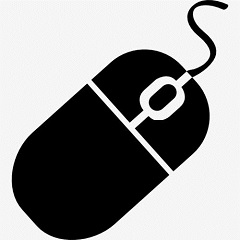



































it works
it works
it works