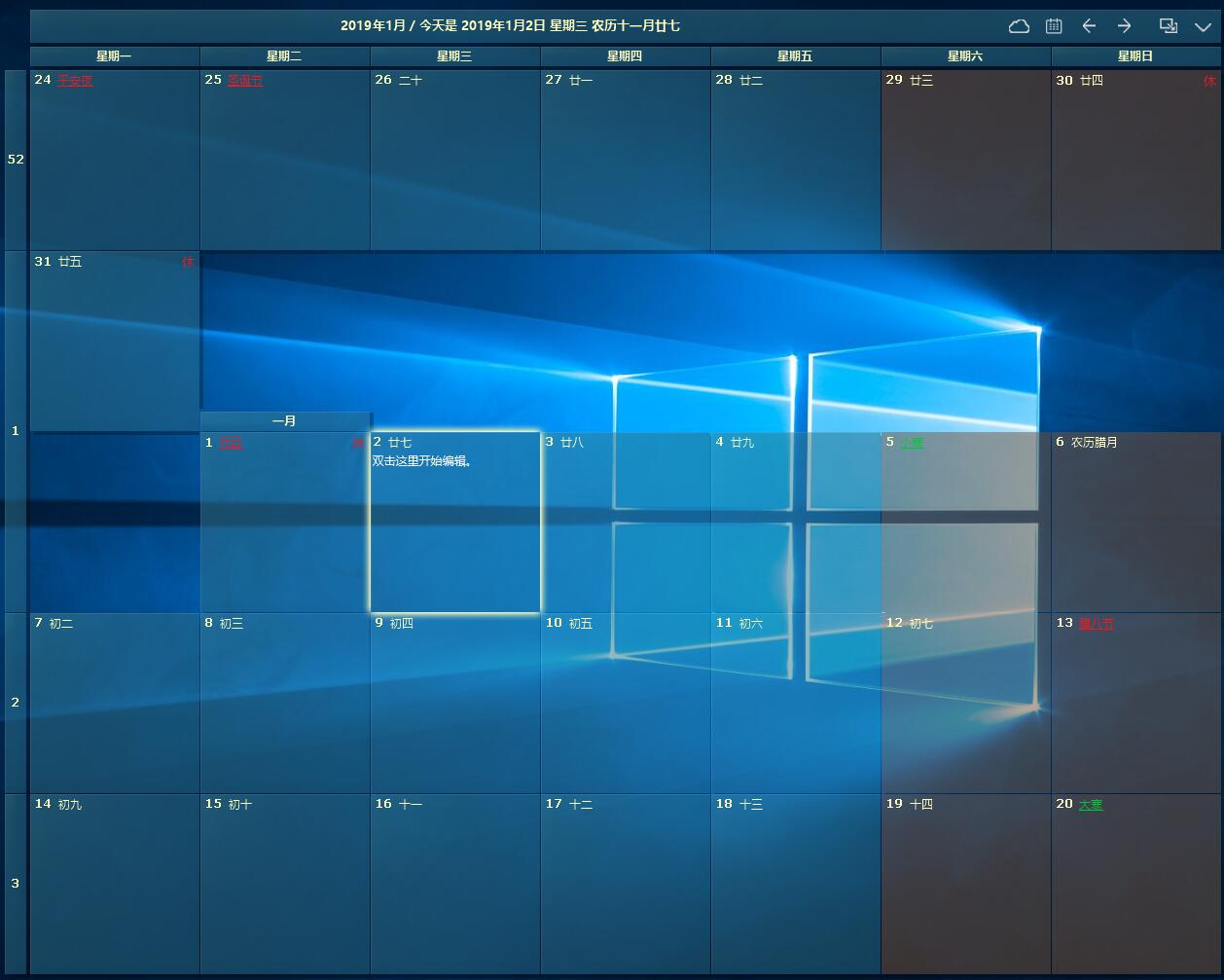
desktopcal desktop calendar function introduction
1. Double -click the mouse on the desktop to start recording trivial matters. Very convenient and very practical.
2. Provide information such as the lunar calendar, solar terms and various common festivals, anniversary days.
3. Powerful data import and export tools allow you to easily move data between different devices.
4. According to your needs, print any dated and form calendar.
5. You can set the background color you want a day. Therefore, every day is color.
6. Powerful and easy -to -use settings allow you to easily define your personalized calendar.
7. The powerful cloud data synchronization function, easily roll back to historical records, data security is more secure.
8. The mobile version of the calendar is under development and will soon come to you.
desktopcal desktop calendar installation step
1. Download the desktopcal desktop calendar software on this site. After decompression, double -click .exe, enter a installation interface, click "One -click Installation"

2. Desktopcal desktop calendar is being installed, the process is fast, please wait patiently
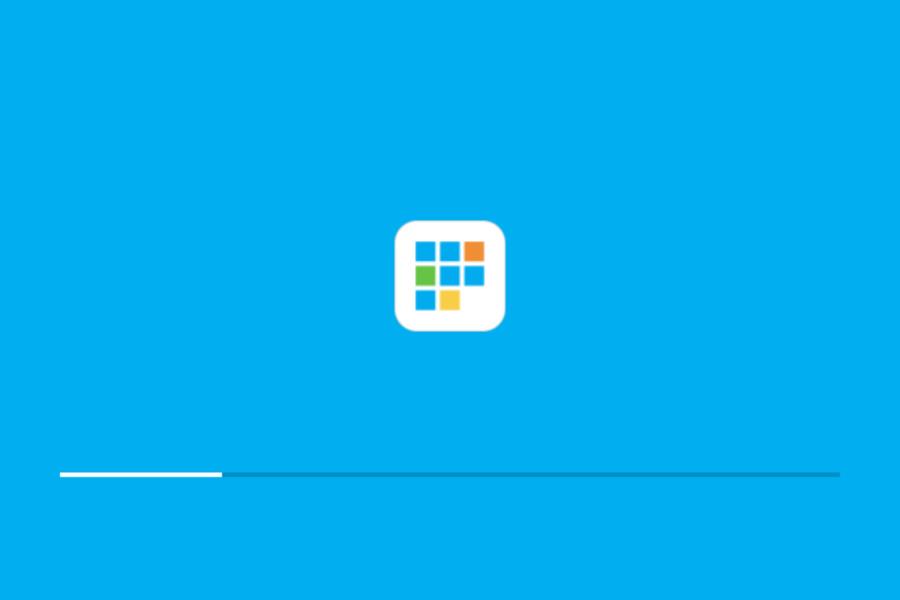
3. Desktopcal desktop calendar installation is completed, click "Completed" to exit the installation interface

desktopcal desktop calendar How to use
desktopcal desktop calendar usage wizard
1. Users can understand the basic usage of the desktopcal desktop calendar on the first page, which can be used to manage dating, to do it, schedule, etc. Click "Next" after confirmation.
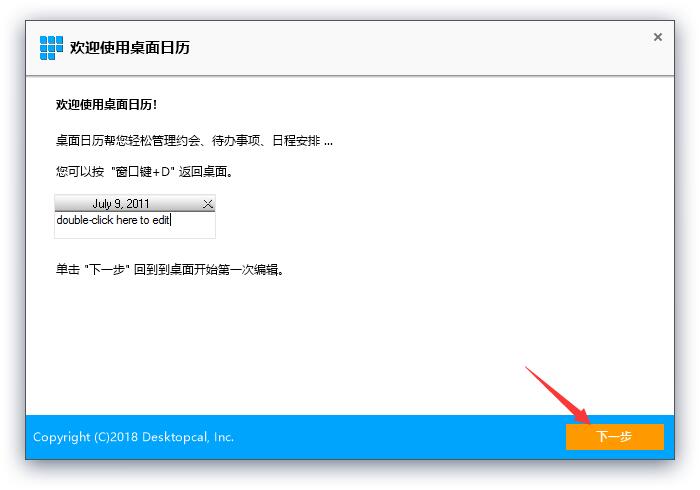
2. Then click to watch the video on the left to learn how to adjust the size and position of the desktopcal desktop calendar, and then click "Next".

3. After the basic operation methods have been understood, click the "Completed" button to exit the guide.

desktopcal desktop calendar common problems
1. How to adjust the position and size of the desktopcal desktop calendar?
1. Click the button in the upper right corner of the desktopcal desktop calendar as shown in the position as shown in the figure to enter the software interface adjustment mode.

2. After that, you can modify it according to the window adjustment method under the Windows system. After the modification is completed, click the "√" button in the upper right corner.
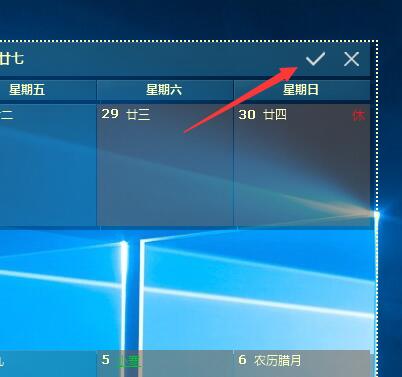
2. What should I do if the desktopcal desktop calendar and system are not compatible?
1. Right -click the desktop shortcut of the desktopcal desktop calendar to select the "property" in the right -click menu.
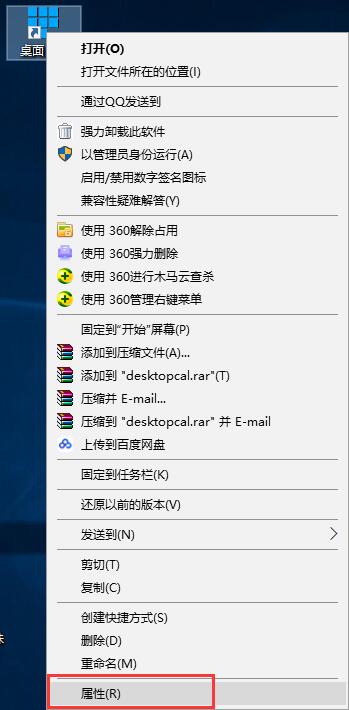
2. Switch the attribute window to the "Compatibility" tab page, use the left mouse button to check the "Run this program in compatible mode" option, and then select the previous version in the selection box below (recommended Windows 7 or Windows XP), just click "OK".
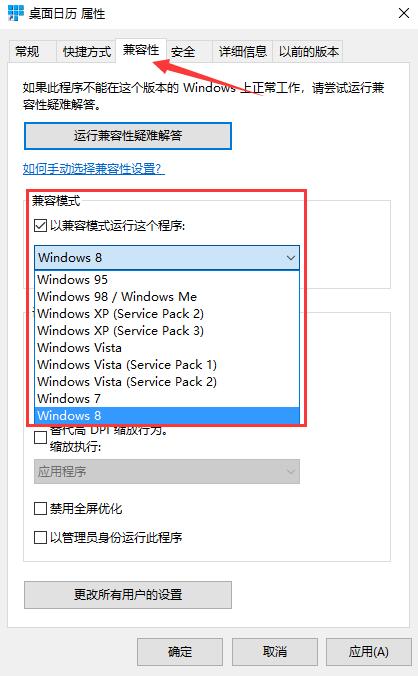
desktopcal desktop calendar and 365 desktop calendar comparison
The official version of the desktopcal desktop calendar and the 365 desktop calendar is two common desktop calendar tools. So which one should you choose and what is the difference between these two software?
Desktopcal desktop calendar can display the calendar directly on the desktop without affecting the normal use of other desktop functions, and the desktopcal desktop calendar can last data on the cloud. You only need to log in to the same account on different computers. Very convenient. However, the desktopcal desktop calendar is only a computer client, which may not be suitable for friends who use less computer.
The 365 desktop calendar has multiple platform clients such as PC, Android, and iOS, and realizes the common data. Users can see the current schedule no matter wherever and where they are. However, the 365 desktop calendar needs to open the software interface before it can be used, which may affect the normal use of other modules of the desktop.
The above is the comparison of these two software. Users need to choose the one that is more suitable for them according to their needs.
365 desktop calendar download address:http://softWaredownload4.com/soft/63948.htm
desktopcal desktop calendar update log
* Fix the bug, after webscoket exits, the TCP connection is not disconnected
* Modify the bug, when the taskbar is on the left, the position of the editing box pops up is incorrect
Xiaobian of Hua Jun:
Desktopcal desktop calendar, as a desktop tool, allows users to actually experience the characteristics of convenience. Using any trivial time period, you can understand the day schedule of the Desktopcal desktop calendar to avoid the user's forgetting important matters. It is a very practical one. Tool, come and download. Xiaobian organized and collected software you may like, such as: Feixue desktop calendar, Baidu calendar, etc. You can download this site to download.

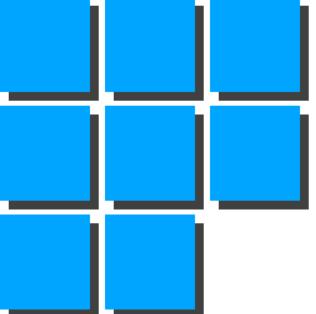






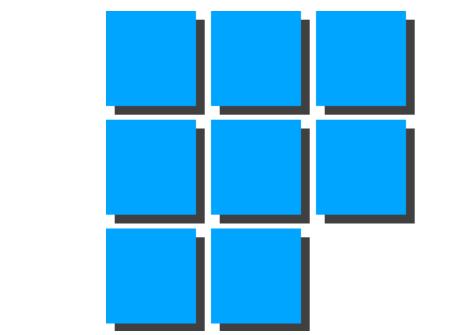



























it works
it works
it works