The Logitech M570 mouse driver is the official driver for this M570. This wireless mouse is plug-and-play, but you need to install the driver before you can customize the mouse buttons, control the tracking speed, and also prompt you with the battery status of the mouse, if necessary. Download it now!
Basic introduction
Similar software
Release Notes
Software address
Green version
Check
Green version
Check
Green version
Check
Green version
Check
Mouse features:
1. Comfortable trackball
With your trackball fixed in one place, you don't have to move your arms to move the cursor. Its shape is supportive of the palm, allowing you to work comfortably throughout the day.
2. Small size
No space? Not a problem. Because the trackball doesn't need to be moved, it's ideal for small workspaces and overstuffed desks.
3. Time-tested styling
Logitech Trackman wheels are loved by millions of people. We refined its proven styling to create the M570.
4. Logitech’s advanced 2.4 GHz wireless technology
Combines the reliability of wired with the convenience and freedom of wireless—fast data transfers with virtually no lag or dropouts.
5. Wireless freedom
Who wants to be held back by a rope? Robust wireless connectivity lets you control laptops, home theater PCs, and desktops from up to 30 feet (10 meters)*.
6. Micro wireless receiver
It's very small and stays plugged into a USB port. No need to unplug it when you move around or worry about losing it. Your trackball is always ready for use.
7. Logitech Unifying technology
Easily connect up to 6 compatible wireless devices - keyboard, numeric keypad or mouse - without plugging multiple receivers into USB ports.
8. Storage receiver
If you need to remove the micro-receiver, simply stash it next to the battery.
9. Up to 18 months battery life
The long battery life effectively eliminates the hassle of battery replacement. ** The power switch helps save power, while the indicator light prevents unexpected power outages.
10. Work and play anywhere
No matter where you use the trackball, you'll get precise cursor control. The M570 handles hard desktops, soft sofas and uneven beds with ease.
11. Adjustable speed
The M570 now features an adjustable laser sensor, giving you a variety of cursor speeds and perfect control.
12. Roller
You can easily navigate up or down an entire web page or large document.
13. Programmable buttons
You can customize the trackball buttons to help you perform the actions you want faster.
14. Back/forward button
The back/forward buttons are large and easy to use, so you can quickly move between documents or browse your favorite websites with ease.
15. Easy to clean
When you need to clean the trackball, you can easily remove the ball.
16. Easy to move
Tables, soft chairs, beds – you can easily reach every corner of the room with your trackball. The ball stays in place when you turn it upside down.

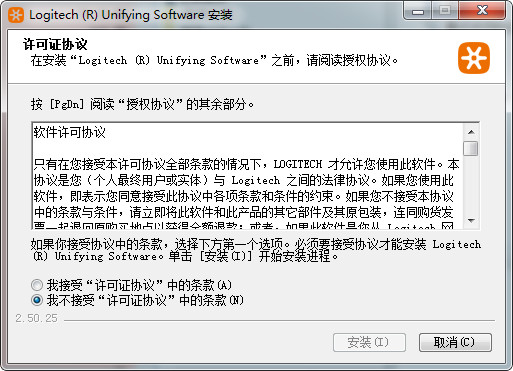




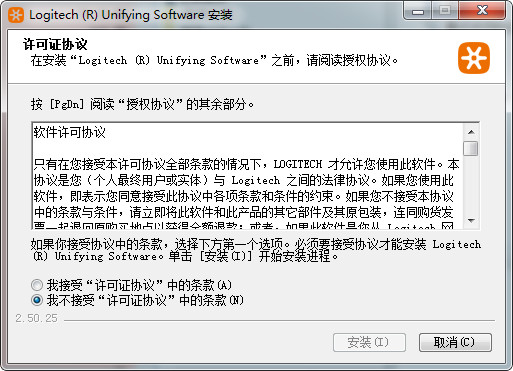
 360 Guardian
360 Guardian
 360 software manager
360 software manager
 driver wizard
driver wizard
 Baidu Skydisk
Baidu Skydisk
 360 browser
360 browser
 WPS Office
WPS Office
 QQ Game Hall
QQ Game Hall
 Lightning simulator
Lightning simulator
it works
it works
it works