- Green versionCheck
- Green versionCheck
- Green versionCheck
- Green versionCheck

Printer parameters
Name: Thermal receipt printer
Model: POS-5890T
It is suitable for various commercial retail POS systems, catering systems, industrial control systems and other fields.
Compact and lightweight, beautiful appearance, high printing quality and low cost
Low noise, high speed printing
Support cash drawer driver
Easy to load paper structure, reasonable structure, easy to use and maintain
Low power consumption and low operating cost (no need for ribbons or ink cartridges)
Weight: 1.50kg
Appearance size: 190*130*120mm
Technical parameters
Printing method: direct line thermal
Printing paper width: 57.5±0.5mm
Printing width: 48mm/384 dots
Point density: 384 points/line
Printing speed: 90 mm/second
Communication interface: parallel port/serial port/U port/
Character size: Simplified/Traditional: 24*24 points, 3.0 (width)*3.0 (height) mm
Barcode type: JAN13(EAN13)/JAN8(EAN8)/CODE39
Print command: compatible with ESC/POS commands
Printing paper thickness: 0.06-0.08 mm
Power supply: DC 12V/3A
Cash drawer control: DC 12V/1A
Reliability: 100 kilometers
Temperature: 0-45℃
Relative temperature: 10-80%
Thermal pos5890 driver download
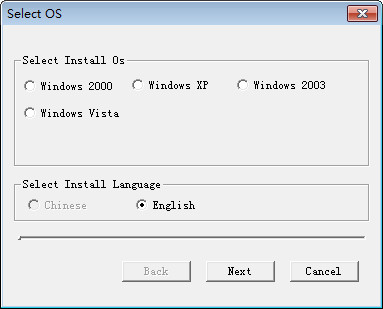
How to use
1. Download and unzip to get the pos5890 thermal receipt printer driver;
2. First, connect the printer to the computer normally and turn on the power;
3. Double-click the file "SC58C3.exe" and follow the prompts to install;
4. Finally, restart the computer to print normally.









































it works
it works
it works