Qiming universal high-definition camera software official version
The official version of Qiming universal high-speed camera software is a scanning instrument that can support many manufacturers. Qiming universal high-definition camera software can be used to scan various media files such as certificates and documents. Qiming's universal high-definition camera software can easily scan paper documents, color pictures or three-dimensional objects and save the scanned pictures. Huajun Software Park provides download services for Qiming universal high-speed camera software. To download other versions of Qiming general high-speed camera software, please go to Huajun Software Park!- Green versionView
- Green versionView
- Green versionView
- Green versionView
- Green versionView

Routine maintenance of Qiming universal high-speed camera software products
Do not use the product in an environment with strong light, moisture, or close to a magnetic field.
Before cleaning and maintenance, please stop using the product and do not use chemical solvents or detergents to clean it.
Please do not disassemble or modify products and accessories without authorization. If handled or handled improperly, the product will be damaged.
Do not place the product in an area where the temperature is too high or too low. The indoor temperature is best between 5 and 35 degrees Celsius.
Pay attention to dust prevention. If not used for a long time, the product should be folded and placed. If necessary, cover the product with a cloth.
Qiming universal high-speed camera software product introduction
A portable multi-functional camera, can easily scan and save the scanned images whether it’s paper documents, color pictures or three-dimensional objects. Generally, it adopts a special foldable design with a simple, elegant, noble and stable appearance. When using a high-definition camera to photograph documents or objects, the documents or objects do not need to come into contact with the high-definition camera, so there will be no paper jams with traditional scanners. High-quality document image display and storage can meet your file management needs. With a high-speed scanner, you can obtain valuable image data at will, providing more functions and uses than traditional scanners. It has the functions of drawing straight lines, curves and other graphics on the picture; zooming, rotating and other functions. It is an essential tool for teaching demonstrations and so on.
Qiming universal high-definition camera software installation steps
1. Download the Qiming Universal High-Performance Camera Software from the Huajun Software Park and unzip it to the current folder. Click on the Qiming Universal High-Voltage Camera Software V1.0.exe application and select the software installation location interface. The editor of Huajun recommends that users install it in the D drive, select the installation location and click Next.
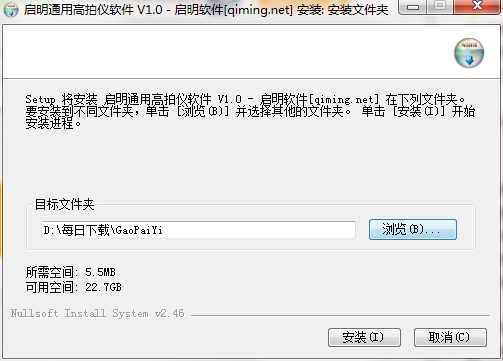
2. The Qiming universal high-speed camera software is being installed, please wait patiently for a while.
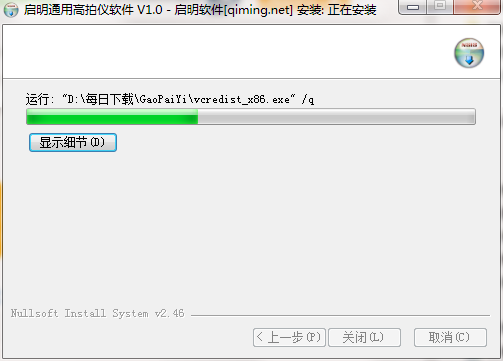
3. The installation of Qiming universal high-speed camera software is completed, click Finish.
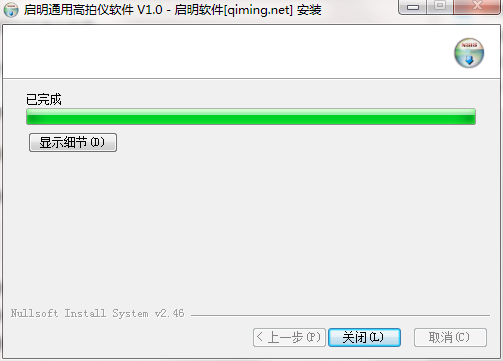
Comparison of similar software
Deli Deli15153 high speed camera driverThe latest version is a driver for the high-definition camera with the same name. The official version of the Deli Deli15153 high-definition camera driver is mainly used to solve the problem that the high-definition camera cannot be recognized by the computer or cannot work properly. Deli 15153 is a 5-megapixel high-definition scanner that scans A4 documents and documents efficiently and quickly for office work. Only after installing the Deli Deli15153 high-definition camera driver can Deli 15153 high-definition camera driver be able to successfully complete scanning and other tasks.
Zhihuixing high-speed camera driverIt is a scanner driver application. After downloading and installing it on your computer, you can connect your PC to the scanner. Through this software, you can quickly and smoothly run the instrument.
Huajun editor recommends:
Qiming universal high-definition camera software can be used to scan various media files such as certificates and documents. Whether it is paper documents, color pictures or three-dimensional objects, you can easily scan and save the scanned pictures. You can collect it if you need it!












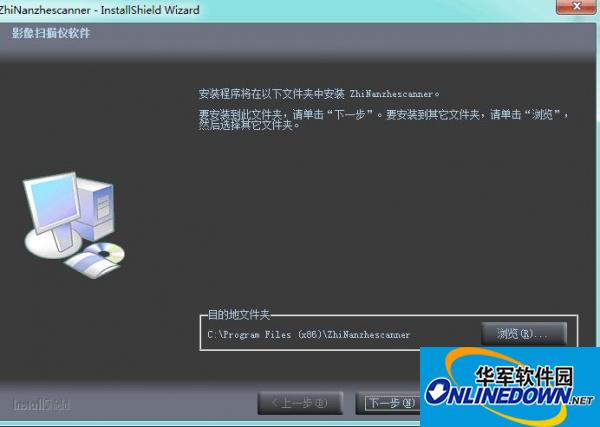


































Useful
Useful
Useful