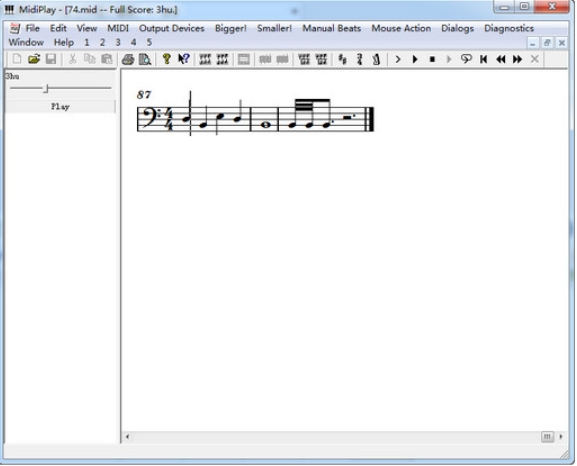
Software features
Bluetooth connection is convenient:
The MidiPlus control center software supports Bluetooth connection devices. Users can quickly modify parameters without being connected to a DAW (Digital Audio Workstation), which greatly facilitates user use.
Cloud save function:
After users log in to their account, they can save debugging data or presets to the cloud. In this way, no matter whether you change devices or mobile phones in the future, you can read the cloud presets at any time to ensure the continuity and convenience of work.
Multi-platform setting parameter synchronization:
MidiPlus control center software supports multi-platform setting parameter synchronization. Users can use the same parameter settings synchronously on different devices, improving work efficiency.
The interface is simple and elegant:
The software interface design is simple and elegant, users can quickly find the functions they need, which improves the convenience of operation.
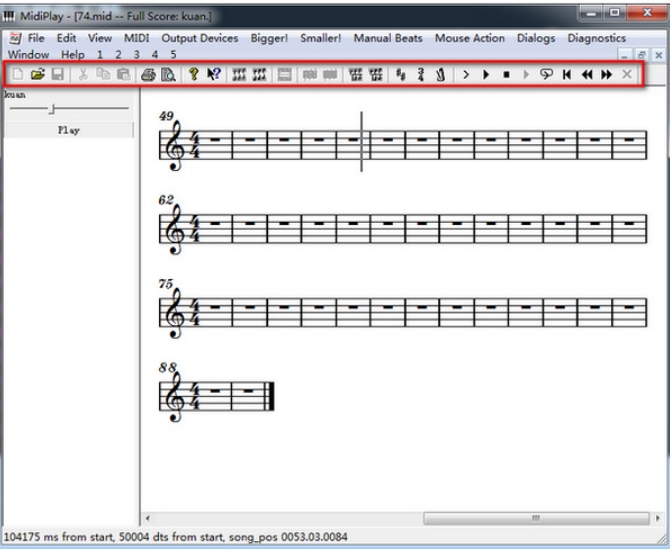
Software function
Equipment debugging and parameter adjustment:
MidiPlus control center software can help users quickly adapt to various MidiPlus product links and adjust various parameters. Users can adjust various parameters of the device according to their own needs to achieve the best results.
Device firmware upgrade:
Users can upgrade the firmware of the device through the MidiPlus control center software to ensure that the device always maintains the latest functions and performance.
Custom velocity curve:
For supported devices, users can customize the velocity curve through the MidiPlus Control Center software to reflect the precise and rich velocity performance of each key stroke.
One-click import/export of presets:
The software supports exporting a parameter preset in real time and importing it for use when needed. This function can be used as a temporary parameter saving method to facilitate users to use it in an environment without network.
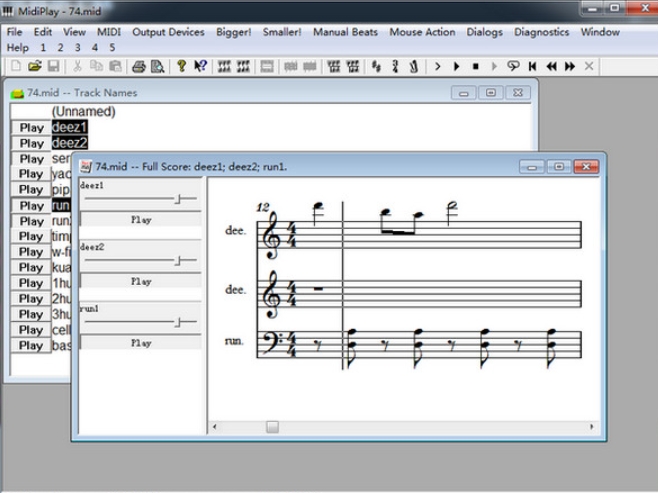
FAQ
Software lagging or crashing issues:
Reason: It may be caused by poor software compatibility, unstable rack or insufficient computer configuration.
Solution:
Update software to the latest version for better performance improvements and support.
Check whether the computer configuration meets the software running requirements.
Try restarting the software or computer to see if that resolves the issue.
Problems with electric current sound or popping mic:
Cause: It may be caused by improper power management settings or device connection issues.
Solution:
Check the power management settings in Device Manager and remove the option to allow the computer to turn off this device to save power.
Make sure the device connection is stable and avoid looseness or poor contact.
MidiPlay update log:
1. Sweep the bug out and carry it out to the end
2. The most stable version ever
Huajun editor recommends:
MidiPlay, the word-of-mouth software, is guaranteed to solve all your problems! The editor highly recommends! There are similar software on this siteXiaohe music player,Pitcher,Qianqianjingting Chinese version,Wav Player,Listen to FM computer version, if you are interested, you can download it!




































Your comment needs to be reviewed before it can be displayed