Software features
Natural speech synthesis:
It uses advanced speech synthesis technology (TTS, Text-to-Speech) to generate speech that is close to human natural language and improves listening comfort.
Multi-language support:
Supports multiple language broadcasts to meet the needs of different regions and users, such as Chinese, English, French, German, etc.
Customized voice style:
Users can select or adjust voice parameters such as pitch, speaking speed, and volume according to their preferences or scene needs to achieve personalized broadcasting.
Real-time:
It can receive and broadcast the latest information in real time, suitable for news, weather, traffic and other content that need to be updated in real time.
Cross-platform compatibility:
The software design is compatible with multiple operating systems, such as Windows, iOS, Android, etc., making it easy to use on different devices.
Ease of use:
The interface is simple and intuitive, and the operation is convenient, even non-technical users can easily get started.
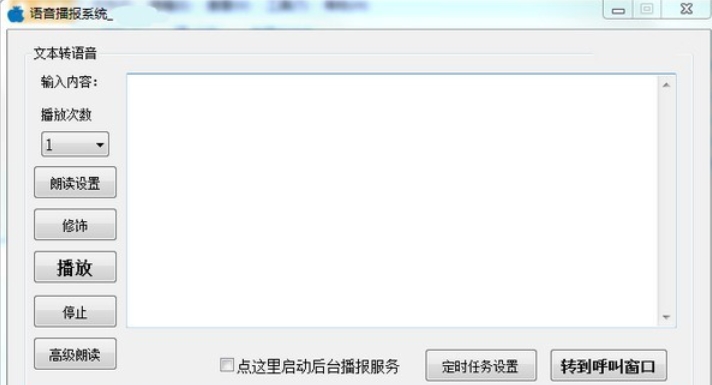
Software function
Text input and editing:
Support users to manually input or paste text content, and provide basic text editing functions, such as copy, paste, delete, etc.
Voice broadcast control:
It provides basic voice control functions such as play, pause, and stop, as well as advanced control options such as skipping the current sentence and repeating playback.
Scheduled broadcast:
Users can set a specific time or time period for automatic broadcast, such as daily morning news, scheduled reminders, etc.
File import and export:
It supports importing text files (such as TXT, DOCX and other formats) for broadcasting, and you can also save the broadcast content as audio files for subsequent use.
Network content acquisition:
Able to connect to the Internet, automatically capture and broadcast the latest content of designated websites or APIs, such as RSS subscriptions, weather forecasts, etc.
Voice interaction:
Some advanced voice broadcast systems also support voice command control, such as switching broadcast content and adjusting volume through voice commands.
Accessible design:
Pay special attention to barrier-free design, provide convenient voice reading services for the visually impaired, and support high-contrast interfaces, screen readers and other auxiliary functions.
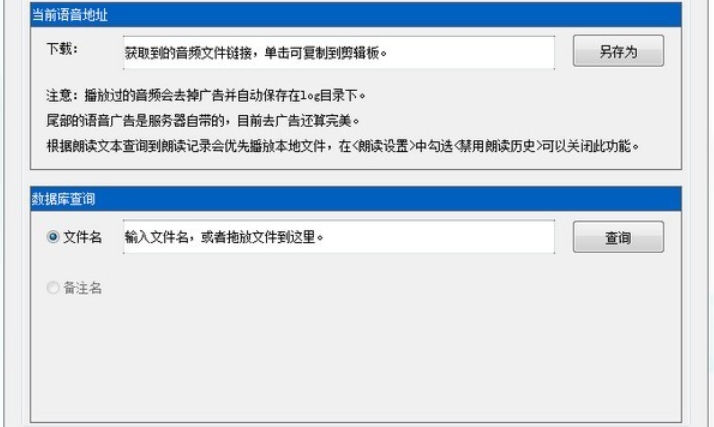
FAQ
Unstable connection
Problem description: The connection between the voice announcer and devices such as mobile phones or computers is often interrupted, affecting normal use.
Possible reasons: unstable Bluetooth or network connection, poor device compatibility, etc.
Solution:
Make sure the Bluetooth or network connection is stable and avoid using it in areas with weak signals.
Try restarting the phone and voice announcer to improve the connection problem.
If the problem persists, it is recommended to check the device compatibility or contact after-sales service for help.
Voice broadcast system update log:
1. Fixed several bugs;
2. Optimize details;
Huajun editor recommends:
It is one of the best in audio playback. With its comprehensive functions and simple operation, it has won unanimous praise from users. Come and download it and give it a try. The editor has also prepared for youoveplayer,Pitcher,Qianqianjingting Chinese version,Wav Player,Listen to FM computer version




































Useful
Useful
Useful