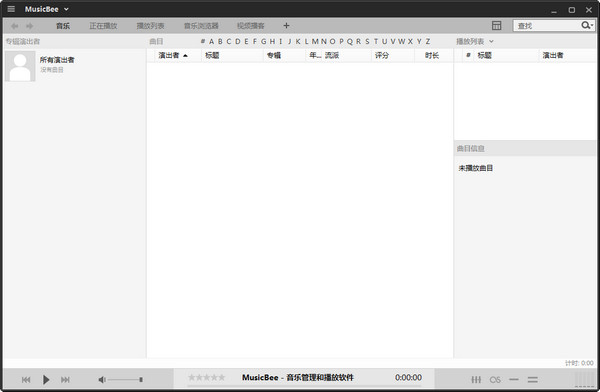
MusicBee software introduction
Full format support, the most common tta, tak, wav, alac, ape, flac are all supported by default. Also supports mp3, aac, ogg, etc.
Highly customized views, MusicBee can customize various views to display and organize songs, allowing you to quickly locate songs from a complicated music library.
MusicBee software features
Excellent cover display and search functions
Can manage music based on directory structure and music library at the same time
Powerful automatic list and playlist mixer
Manage a large music library
Can create and switch multiple music libraries
Extensibility

FAQ
Unable to sync music to device
Check that the device is properly connected to the computer and has USB debugging or media transfer mode enabled.
Make sure the device type and sync options are set correctly in MusicBee's Devices tab.
Try reconnecting the device or restarting the computer/device to resolve the issue.
MusicBee update log
1. The details are more outstanding!
2. BUG gone without a trace
Huajun editor recommends:
After continuous official iterations, MusicBee has become very stable and powerful, meeting all your needs. The editor has also prepared for youXiaohe music player,oveplayer,Pitcher,Wav Player,Listen to FM computer version




































Useful
Useful
Useful