Highlights of Fangge Music PC Version
One-click random play: Provides four thoughtful functions for quickly playing music, including randomly playing any music, randomly playing music in my favorites, randomly playing music from any playlist, and playing newly added music immediately, allowing users to choose music according to their mood.
Online playlist editing: Users can easily create and edit playlist content, or save songs in the "Now Playing" list as personal playlists to easily manage their own music preferences.
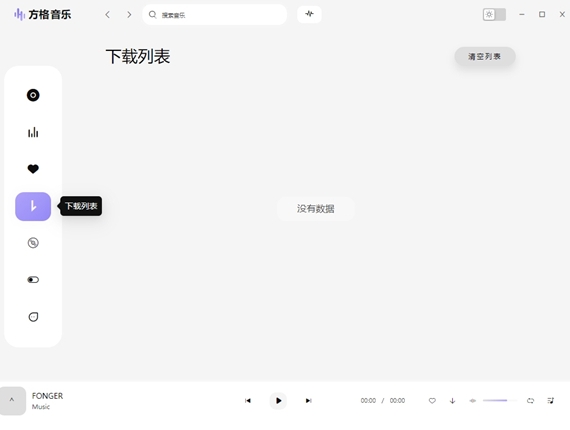
Features of Fangge Music PC version
Play music anytime, anywhere: Users can instantly stream music stored on designated devices (such as Turbo NAS) through simple connection and selection, and easily have a portable music library.
Diversified browsing modes: Supports browsing the music library by song, artist, album, folder, etc., allowing users to quickly find the music they want to listen to according to their preferences.
Download music for offline playback: Users only need to easily click the "Download" button to download music to their handheld devices and enjoy music even when there is no network.

Fangge music computer version features
Lossless sound quality: Fangge Music provides a large amount of high-quality lossless music, allowing users to enjoy the purest and most authentic music experience.
List Collection: Song lists updated daily, allowing users to not miss any popular hits and keep up with music trends.
Premium playlists: The birthplace of playlists created by tens of millions of users. Users can easily find music that suits their tastes.
Smart search: The upgraded search function supports local music and smart recommendations, allowing users to easily find the music they want to listen to.
Lyrics display: Provides word-for-word lyrics and desktop lyrics services, allowing users to have a deeper understanding of song content and enjoy a more intimate music experience.
Music socialization: The music circle function allows users to get closer to music lovers, share the mood of listening to music, and discover more musical resonances.
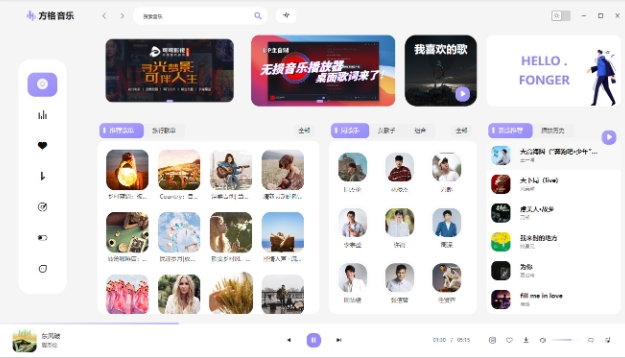
Frequently Asked Questions about Fangge Music Computer Version
How to activate square music?
When you open Fangge Music software for the first time, you will be prompted to activate it.
You can search for Fangge Music in the WeChat official account and click on the activation code to receive the latest activation code.
After receiving it, enter the activation code into the software and click Activate to use it.
How to download music from Fangge Music?
Select the playlist you are interested in in the software.
After you find the music you like, click the download icon on the right to download it.
How to set ringtone on Fangge Music?
First you need to download the songs you want to set.
After the download is completed, return to the homepage and click on local songs.
Click the three dots to the right of the song and select Set as ringtone.
Click OK in the prompt to complete the settings.
How to import Fangge Music playlist?
Fangge Music supports custom imported song sources and can easily synchronize playlists on other platforms.
Importing can be done by dragging files or selecting them using the import function within the software.
Fangge Music PC version update log:
1. Fixed other bugs;
2. Optimized software compatibility.
Huajun editor recommends:
Fangge Music PC version is one of the best software in the industry. I believe many friends will have used it. If you don’t use it anymore, you will be OUT. This site also prepares for youXiaohe music player,Pitcher,Qianqianjingting Chinese version,Wav Player,Listen to FM computer version




































Your comment needs to be reviewed before it can be displayed