The software interface is divided into Windows lower interface and DOS lower interface. The Windows lower interface is a full Chinese interface. Users can perform various operations through various buttons on the interface. Or, when you turn on the computer with Capson Quick One-Key Recovery installed, a DOS menu will appear on the upper left corner of the screen. Follow the prompts and press the shortcut keys F3 (backup system) and F4 (restore system) on the keyboard. The speed of system backup/restore depends on the speed of the computer hard disk, cache, etc. After testing, the speed of the 80G hard disk backup system with 8M cache and 7200RPM is above 1100M/min, and the speed of the recovery system is above 1500M/min, which can quickly complete user needs within a few minutes.

Hot search terms: 360 Security Guard Office365 360 browser WPS Office iQiyi Huawei Cloud Market Tencent Cloud Store













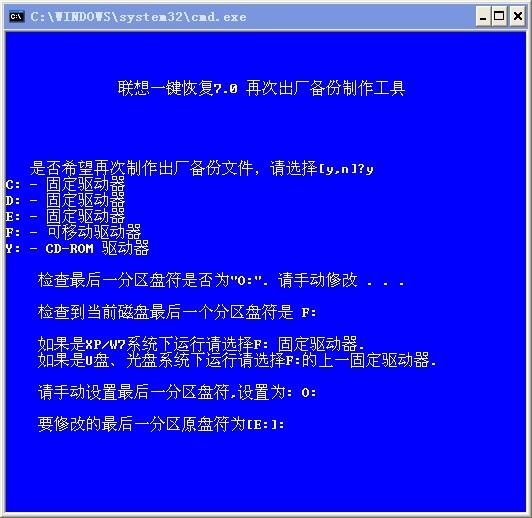






























Useful
Useful
Useful