Note:
Friends who use Mac installations or download application software often encounter an error in the following three middle schools. The editor provides a solution here to help you solve the MAC error problem:
1. "... the software has been damaged and cannot be opened, you should move it to the waste paper basket"
2. "Can't open XXX software, becauseApple cannot check whether it contains malware"
3. "Can't open XXXSoftware, because it comes from developers with unknown identity "
Do not panic when you encounter the above three situations, and follow the editor to operate and solve it easily.
1. Open any source in the computer settings.Turn on any sourceEssence
2. Opening any source to solve the situation where most software reports errors. If it does not work, it means that the application signature authentication needs to be bypassed by executing the command line code. Execute the command to bypassiOSNotarizationGatekeeperEssence
3. If the above operation is not solved, then it needsclosureSIPSystem integrity protectionToEssence

Adobe Reader XI software function
1. Complete comment functions, including text, stamps, accessories, audio materials, drawing marks (such as straight lines, cuts, graphics) and free annotations;
2. Fill, mark, save and send your form;
3. Reader XI MAC version saves the file to the acrobat.com, you can access it through any device;
4. The software supports the latest generation of Mac and Windows systems: OS X Mountain Lion, Windows 8. Convert PDF documents to Word and Excel documents online;
5. This software enhances the Protected Mode protection mode, including data anti -theft function. Brand new Protected View. The PDF white list framework allows Windows and Mac OS to selectively enable JavaScript. Ellipular curve cryptography (Elliptic Curve Cryptography) supports digital signatures.
Adobe Reader XI software characteristics
1. The system supports comprehensive support and supports the new generation of Mac and Windows systems.
2. Instant stickers and highlight tools, comments, and own comments, let you know the PDF document.
3. The powerful PDF reading function can open more than 99%of PDF files.
4. With the Acrobat server, if all your editors are stored on it, you can read and view through any device.
5. Customize east -west columns, just keep the components you want to see!
6. Trial and annotation functions make this software more professional and convenient!
Adobe Reader XI software advantage
Complete comment functions, including text, stamps, accessories, audio data, drawing marks (such as straight lines, cut heads, graphics) and free annotations;
Save the file to the acrobat.com, you can access it through any device; support the latest generation of Mac and Windows system: OS X Mountain Lion, Windows 8. Convert PDF documents to Word and Excel documents online;
Enhance the ProteCted Mode protection mode, including data anti -theft function. The new Protected View. PDF whitelist framework allows Windows and Mac OS selectively enables JavaScript. Elliptic Curve Cryptography supports digital signatures.
Adobe Reader XI Instructions
1. Elimination and reduction ofpdf page:
After opening the PDF document, if you want to enlarge or shrink the page, you can press the CTRL key to roll the mouse wheel to zoom or shrink. You can also enter the magnification of the magnification in the "magnification and shrinking input box" on the toolbar.

2. Search the content in the fileThe
(1) Use the [Ctrl+F] Combination key to mix out the search box, enter the content you want to search, and click to find.
(2) Click [Edit], [Search], and enter the content you want to search in the search box for search.
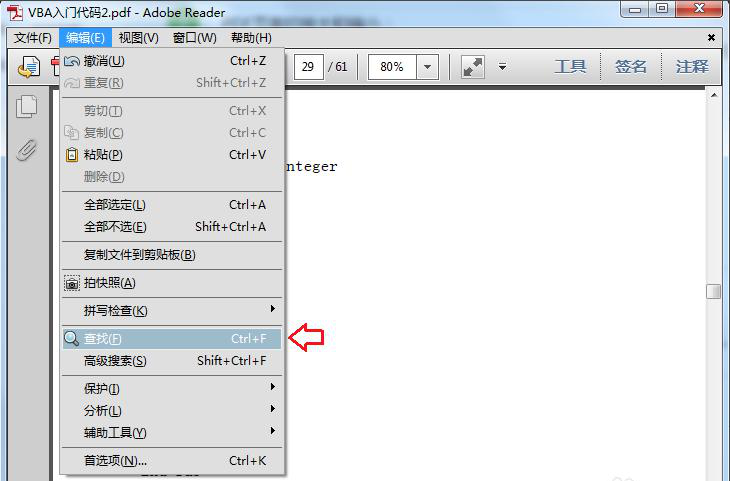
3. Add notes:
Click the [Notes] on the toolbar, select "Add Note" and move the mouse to the position to be added to add comments, enter the comment content and save it.

Adobe Reader XI update log
1. Optimized some functions
2. I solve a lot of unbearable bugs
Xiaobian of Hua Jun:
In addition to a very convenient network tool such as Adobe Reader Xi, there areGoogle BrowserAs well asWindmill signatureAs well asStart a classAs well asTencent QQAs well asPcsuite-mobile assistantIf you provide downloads such as related software, please click to download and use it.




































it works
it works
it works