
SSKCloud software features
1. The official version of SSKCloud can be accessed remotely. You can access storage devices at home and view data no matter where you are.
2. Album backup: Back up all the photos in your phone with one click and support background operation. From now on, you no longer have to worry about running out of photos or losing your phone.
3. Address book backup: Upload your address book with one click, store and save, secure, and worry-free when changing devices.
4. View Office documents on the go: Documents and pictures stored on the SSK hard drive can still be opened on the mobile phone and viewed anytime and anywhere.
5. Share freely: share to QQ friends, QQ group, WeChat, Moments with one click
6. Upload and download: Easily and conveniently manage files on your phone and storage
SSKCloud software features
Multi-platform support, effectively increasing the hard drive size of devices on multiple platforms.
Quickly back up files with one click, and quickly upload computer, mobile phone and other device data to cloud storage devices.
One-click download supports quickly downloading all files in the SSK storage hard drive to the device.
Suitable for F100/F200/SW001 equipment
SSKCloud installation steps
1. Download the latest version of SSKCloud installation package from Huajun Software Park. After unzipping, select the x32 or x64-bit "exe" program according to the computer configuration and double-click it.
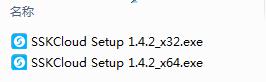
2. Click "Browse" to select the installation folder. Generally, it is installed on the C drive of the computer by default. It is recommended to install on the D drive. Click Install.
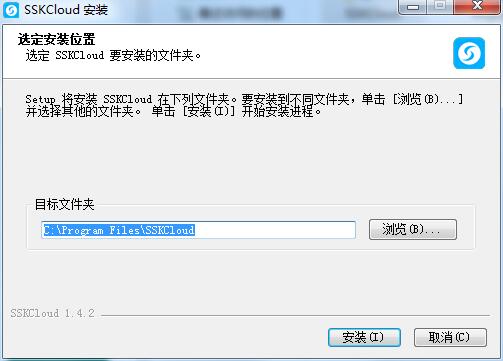
3.SSKCloud is being installed, please wait patiently
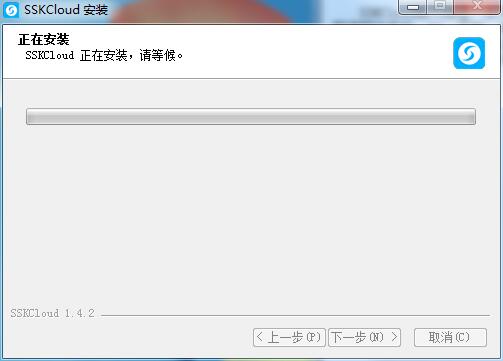
4. SSKCloud installation is complete, click Finish to exit the installation wizard
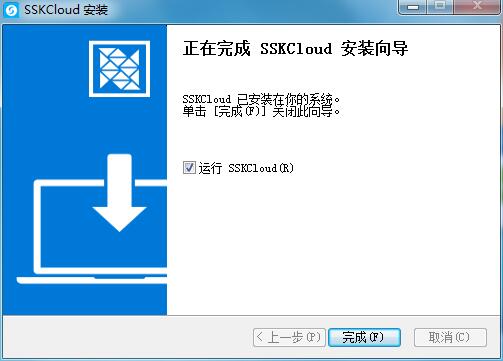
SSKClou update log
1: Brand new interface, refreshing, simple and efficient
2: Performance is getting better and better
Huajun editor recommends:
SSKClou is a software that does not require learning to use. It is a very simple tool. Users in need can download and use it in the Huajun Software Park. You are guaranteed to be satisfied. In addition, there are many similar software available for download, such as:Changyan Teaching Guide,Baidu enterprise network disk,Kingsoft Netdisk,Universal printer driver expert,Dandelion WiFiwait.




































it works
it works
it works