- Green versionView
- Green versionView
- Green versionView
- Green versionView
- Green versionView
Features of Youdao Cloud Notes (Youdao Cloud Collaboration)
Customize your own corporate space
Provides corporate space and multi-level pages to organize corporate knowledge in a structured way to facilitate content search and update
Try new ways to collaborate
View, collaboratively edit and comment on the page with your collaborators, write work reports, task arrangements, meeting minutes and other rich content on the page, and easily share it
Meet stricter security and permissions
Cloud collaboration lite is designed with multi-level permissions such as system, space, page, etc. The storage and transmission of data are fully encrypted, and can be deployed on the company's own servers to ensure safety and reliability.
Explore more possibilities
The powerful visual editor brings the best online document experience and supports text, tables, pictures, attachments, internal links, etc. Stay tuned for more features...
Youdao Cloud Collaboration (Youdao Cloud Notes) installation steps
1. Download Youdao Cloud Collaboration (Youdao Cloud Notes) in Huajun Software Park, extract it to the current folder, and then click the youdaonote_unsilent14.exe application.
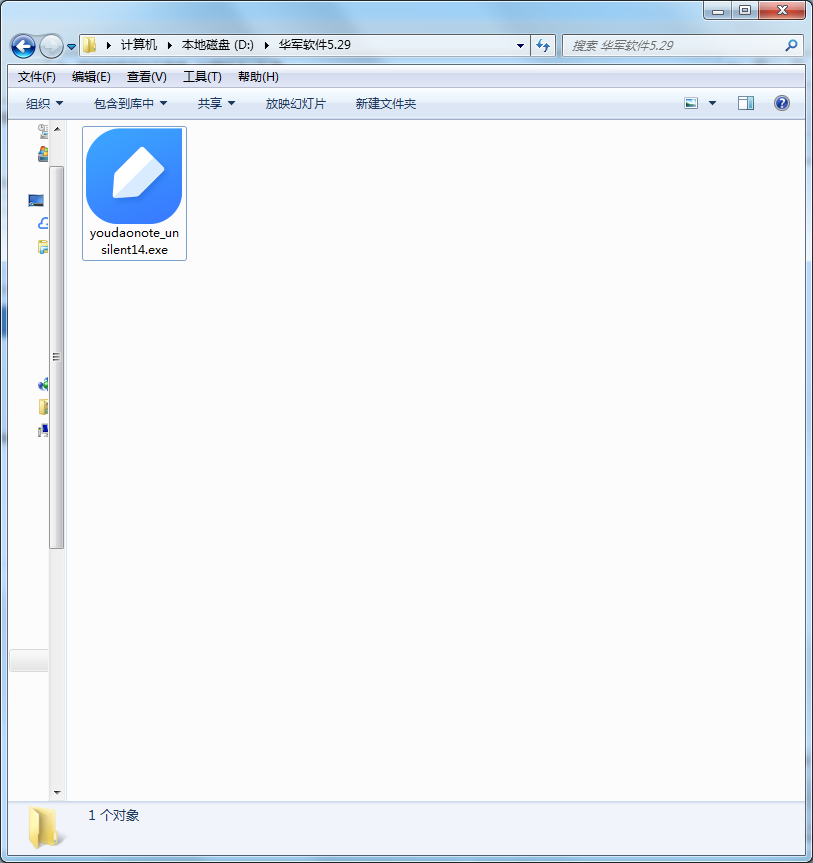
2. Enter the installation wizard interface, and click Custom Installation in the lower right corner.

3. Select the installation location. Huajun editor recommends users to install it in the D drive, and then click Install Now.

4. Daoyun Collaboration (Youdao Cloud Notes) is being installed, users are patiently waiting for the progress bar to be full.

5. The installation of Daoyun Collaboration (Youdao Cloud Notes) is completed. Click Installation Complete to use it.

How to use Youdao Cloud Notes (Youdao Cloud Collaboration)
How to use Youdao Cloud Collaboration?
How to create a group
1. Click here to create a group directly

In Youdao Cloud Collaboration, groups can be established around a project, a function, or an interest.
The creation of groups is very flexible and does not need to be rigidly divided according to the first and second level administrative departments of the company. And the process of setting up these groups is very simple and only takes a few minutes. You can also copy the invitation link in the established group to invite friends to join.
2. After Youdao Cloud collaborates to establish a group, there are two types of member invitations: 1. Directly let group members search for the group number to join. 2. Copy the group link and let members join directly. This method is more convenient.

Youdao Cloud Notes (Youdao Cloud Collaboration) Frequently Asked Questions
1.What can Youdao Cloud Collaboration do?
【Team collaboration platform】
The data is shared by multiple people, accumulating team wisdom, safe and reliable, and encrypted to prevent leakage;
Collaboratively edit documents, retain historical traces, and compare modification records to avoid file loss caused by changes;
improve team efficiency, real-time discussions around team information, say goodbye to heavy email communication;
Access the team database anytime and anywhere. If the weather is bad, you can work from home. If you are on a business trip and work in a hotel, you can work without a computer or mobile phone. From now on, the team will be at zero distance.
2.Who is using Youdao Cloud for collaboration?
Office workers: All kinds of data can be stored. Say goodbye to U disks, hard drives, and data cables. You can check and edit at any time on the road with your mobile phone. You can download it by logging in to your computer at home. Office documents can be modified in notes. It supports handwriting, scanning, recording and other input methods, making meeting records more convenient;
Reading control: WeChat, Moments articles, Weibo, Zhihu Daily, NetEase News and other application contents can be imported into Youdao Cloud Notes with one click, and all precious contents can be saved permanently;
Travel enthusiasts: Every memory, mood, photo, insight, and strategy during the trip are all stored in Youdao Cloud Notes. Accumulate every detail to make every trip more meaningful;
More people: As long as you want to back up data, record and organize precious content anytime and anywhere, you can use Youdao Cloud Notes.
Programmers: Use the Markdown function to write blogs, work logs, technical documents, record code snippets, etc. What you see is what you get. Writing documents is as easy and smooth as writing code.
3. Is the content stored in Youdao Cloud Collaboration safe?
All content will be triple backed up on three different servers at the same time to ensure that your information will not be lost. At the same time, we use secure storage methods for data to ensure the security of your information. In addition, we have professional server management processes to ensure uninterrupted server operation.
The difference between Youdao Cloud Collaboration and Youdao Cloud Notes
Youdao Cloud collaboration on Windows desktop, Android version, and iPhone version is integrated into Youdao Cloud Notes.
Youdao Cloud Collaboration (Youdao Cloud Notes) update log
1. Sweep the bug out and carry it out to the end
2. The most stable version ever
Huajun editor recommends:
Youdao Cloud Collaboration (Youdao Cloud Notes) is a very practical and simple tool. Interested users can download and use it at the Huajun Software Park. In addition, there are many similar software of the same type available for download, such as:Today's goal,Hanwang Attendance Management System,Aimo mind map,WPS Office,NTKO large file upload controlWait.






































Useful
Useful
Useful