
How to use Baofengyingyin 16
1. Open Baofengyingyin 16 and click [Open File]

2. Select local video files
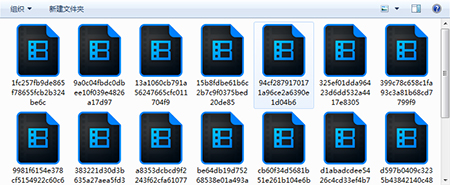
3. You can open the video and adjust the playback progress, upper and lower episodes, etc.

4. You can also select videos based on the playlist

Baofengyingyin 16 FAQ
Question: How to use Baofengyingyin 16 to take screenshots?
Answer: 1. Under the video, click the toolbox icon and select "Screenshot"

2. Click "Save Image" to take the screenshot successfully.
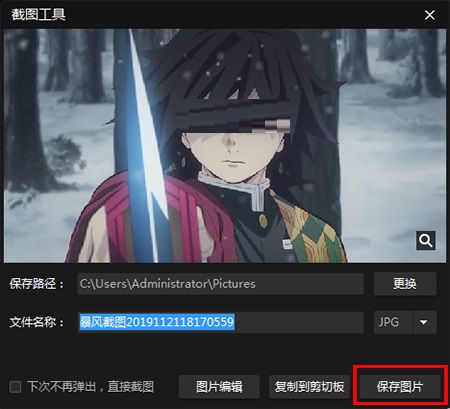
Question: How to change the location where screenshot files are saved?
Answer: 1. Click the icon and select "Advanced Options"

2. In Screenshot Settings, click "Change" to customize the screenshot save location.

Baofengyingyin 16 software features
Universal decoding, fully compatible formats
It supports more than 800 video formats (some versions claim to support 687 types), covering mainstream and niche formats. It can play all common video files without downloading additional codecs, truly realizing "you can only watch it if you don't want to, but you can't watch it if you don't want to".
Extremely fast startup and smooth playback
Adopting a new architecture and extremely fast skin engine, 1M broadband can play 720P high-definition video in seconds, and the startup speed is 3 times faster than the old version.
Upgrade the hard decoding playback core, greatly optimize the loading speed of high-definition movies and reduce lagging.
Image quality enhancement technology
Left-eye patented technology: Through image sharpening processing, the clarity of details and textures is improved, making ordinary videos appear close to high-definition visual effects.
Intelligent 3D technology: supports 3D video playback, and can achieve an immersive viewing experience with VR equipment.
Practical function integration
Screenshots and Screencasting: Supports saving video screenshots and casting the screen to a TV or other devices.
Picture rotation: Adjust the picture angle through shortcut keys (such as "[""]" keys) or toolbar to adapt to different viewing needs.
Subtitle loading: Supports external subtitles, making it easy to watch videos without subtitles.
Features of Baofengyingyin 16 software
minimalist interface
The bloated functions of the old version (such as video libraries, boxes, etc.) are removed, and the "blackened" theme is adopted. The interface is refreshing and concise, focusing on local playback needs.
The homepage recommends the latest popular videos for users to quickly access; the My module records viewing history for easy management.
Lightweight and high performance
The size of the installation package has been greatly reduced (for example, from 64.3MB to 12.7MB), the installation speed has been significantly improved, and it takes up very little system resources.
No ads, no bundled plug-ins, restore the essence of the pure player.
Personalization
Supports custom installation paths to avoid occupying system disk space.
A variety of skin options are provided, and users can change the interface style according to their preferences.
Baofengyingyin 16 software advantages
SHD patented technology
When the network environment is poor (such as 1M broadband), 720P high-definition video can still be played smoothly to ensure continuity of viewing.
Surround sound technology optimization
HRTF and post-production surround technology are used to restore real live sound effects and enhance auditory immersion.
Panorama function
It supports two modes: spherical panorama and cube panorama. You can experience a 360-degree surround view by right-clicking on the video, which is suitable for travel, documentaries and other scenes.
Baofengyingyin 16 installation steps
1. Download Baofengyingyin 16 from Huajun Software Park and extract it to the current folder. Then we need to click the Setup_v9.03.0801.1111.exe application in the folder.
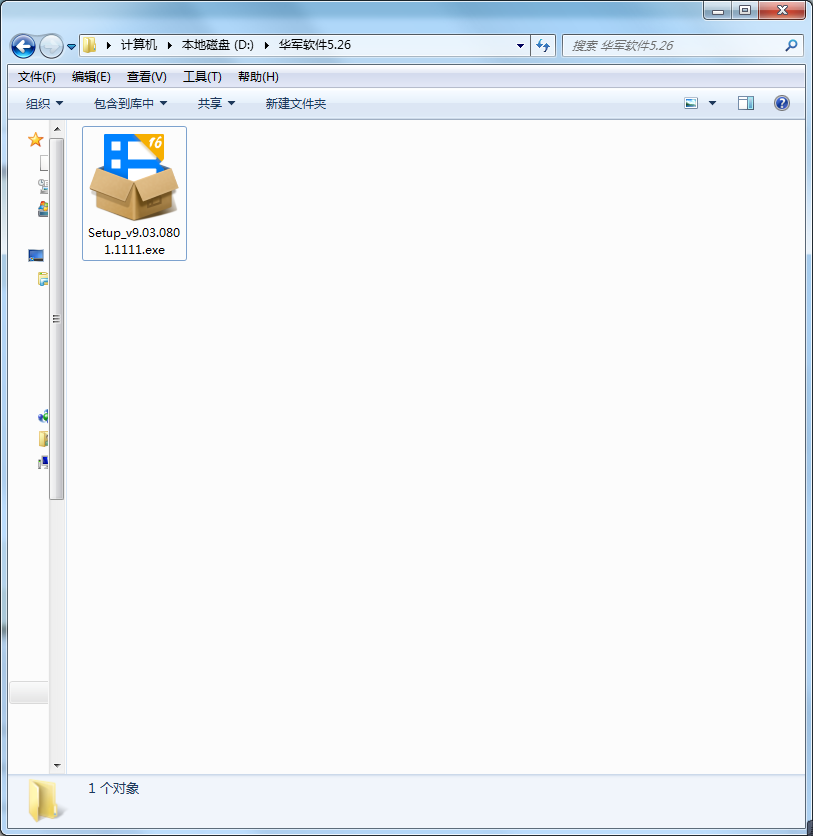
2. After opening, the installation interface will pop up, check to agree, and then we click Custom Installation.
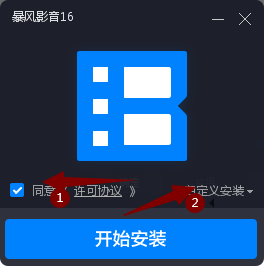
3. The editor of Huajun recommends that users install it in the D drive, which has relatively large storage memory.
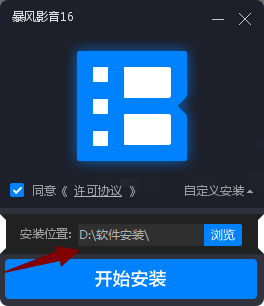
4. Baofengyingyin 16 is being installed, please wait patiently for a while.
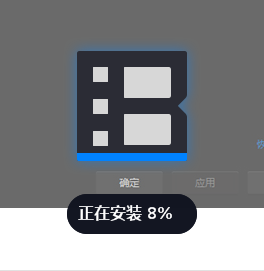
5. Baofengyingyin 16 installation is completed!

Baofengyingyin 16 update log
1. The details are more outstanding!
2.BUG gone without a trace
Special instructions:
Hello, the software you are about to use is an auxiliary tool and may be intercepted and checked by major anti-virus software. This software may have risks, please pay attention to avoid it. If you want to continue using it, it is recommended to close various anti-virus software before use.
Attached is the software package decompression password: softwaredownload4.com
Huajun editor recommends:
After continuous official improvements, Baofengyingyin 16 can meet all your needs. Come download and experience it. Of course, this site has also carefully prepared for youWindows Media Player,zero degree player,FreeSmith,swf play wizard,Taijie video

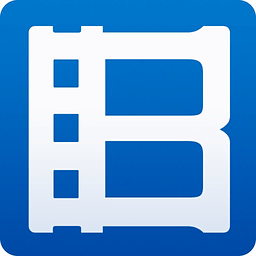










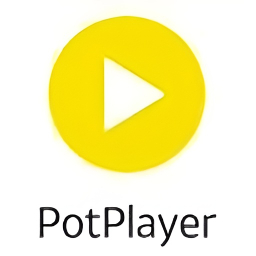





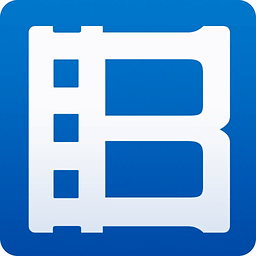
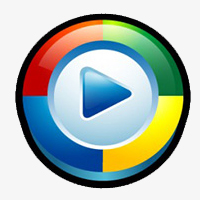







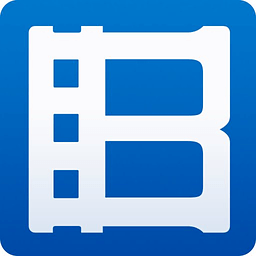
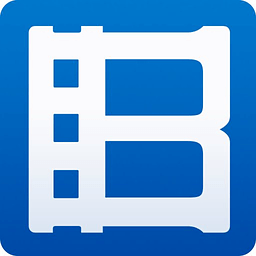





























Useful
Useful
Useful