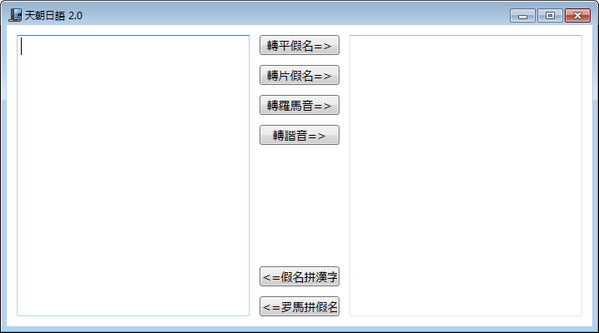
Introduction to Tianchao Japanese functions
1. Pure hiragana, katakana, romanization or Chinese homophones can be directly generated from the normal Japanese style.
2. Can be automatically spelled from hiragana to normal style
How to use Tianchao Japanese
1. Download and open the software, copy or enter a certain paragraph of Japanese you want to learn.
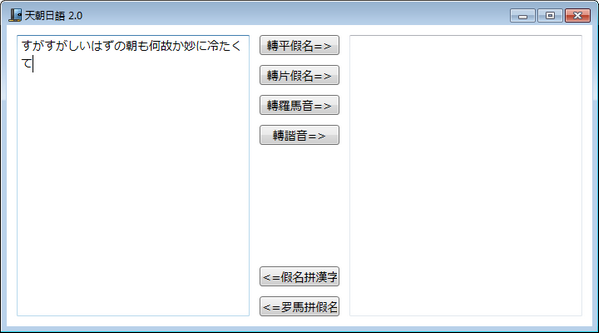
2. Click Convert to convert it to the effect you need.
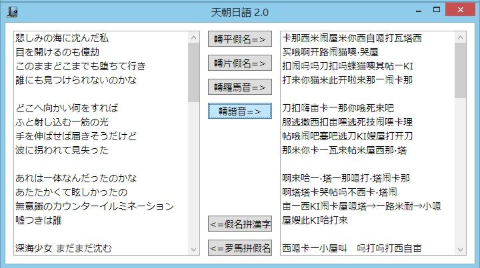
Tianchao Japanese installation method
1. First download the latest version of Tianchao Japanese compressed package in Huajun Software Park.
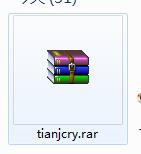
2. Then decompress and get the EXE program,
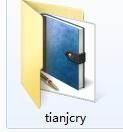

3. Double-click the program to open it and use it.
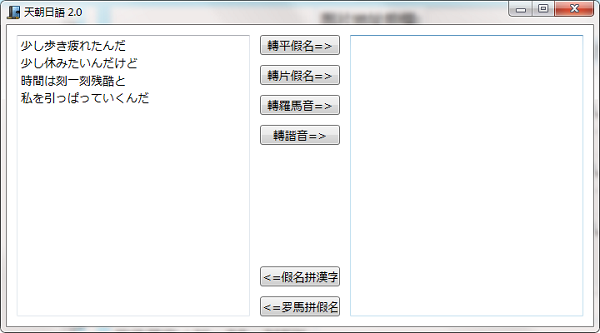
Tianchao Japanese FAQ
Question: The program cannot be started and an error will be reported!
Answer: You have not installed .net framework 4.0
Question: I clicked Convert, but nothing happened?
Answer: You need to install the Japanese input method that comes with the system. The system comes with Japanese input method by default. However, some "lite" pirated systems will delete Japanese support and Japanese input method, and the software will no longer be available. You can do it yourself. Go to Control Panel->Language->Add Japanese. Just restart the system after adding it.
Question: Why are some lyrics mixed with Chinese characters when I convert them to Roman pronunciation? For example, this sentence: "Who にも见つけられないのかな" will be converted into "Who nimo see tsukerarenainokana".
Answer: Your sentence must have been searched by Baidu. Before the end of 2015, Baidu will force traditional Chinese characters to be automatically converted into simplified characters, causing the Japanese language to become a mess. The original sentence of this sentence is: "Who にも见つけられない"のかな", enter the correct sentence into the software to get the correct result: "darenimomitsukerarenainokana".
Question: Why do some sounds sound different to me in Roman phonetic notation?
Answer: When ha (は) is used as an auxiliary word, it is pronounced wa; when he (へ) is used as an auxiliary word, it is pronounced e; and wo (を) is pronounced o all the time, that is, を and お are homophones, but when typing, type wo. For the convenience of spelling back, these sounds are not processed. Please identify them yourself.
Tianchao Japanese update log
1: Optimized performance
2: We are serious about solving bug problems
Huajun editor recommends:
Tianchao Japanese is professional, easy to operate, and powerful. It is one of the leaders in the software industry. Everyone is welcome to download. This site also providesseewo class optimization master,Spark Thinking Student Terminal,51talk ac online classroom,Xuebajun 1 to 1 teacher version,101 Smart Classroom Teacher TerminalWaiting for you to download.







































it works
it works
it works