
Features of Mengdu electronic invoice verification software
The official version of Mengdu electronic invoice verification software solves the problem of slow invoicing and frequent queues at windows and counter merchants.
Merchants print the invoice withdrawal form through a fixed computer or handheld device, and consumers use WeChat or Alipay to scan the QR code on the withdrawal form to issue electronic invoices on their own.
Instructions for use of Mengdu electronic invoice verification software
The merchant quickly inputs the invoice header information, and the consumer scans the QR code on the merchant's sign, or the merchant scans the QR code on the user's mobile phone with a scanner, and the invoice header is automatically filled into the invoicing software.
Mengdu electronic invoice verification software installation steps
In Huajun Software Park, download the software package, unzip it, and run the "EXE. file"
Double-click to open, enter the installation wizard, click Next

Select the Start menu folder and click Next
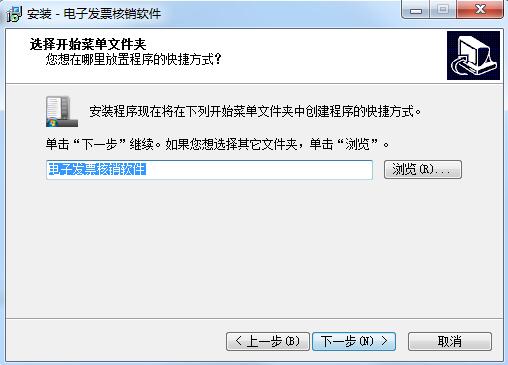
Select additional tasks and click Next
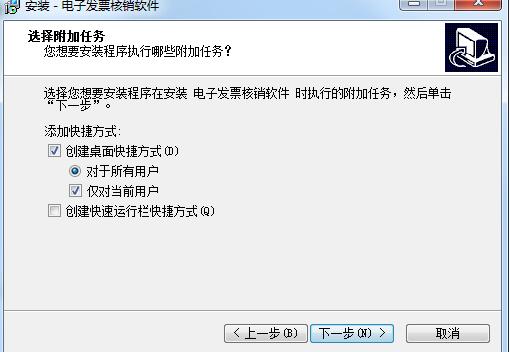
Click to install
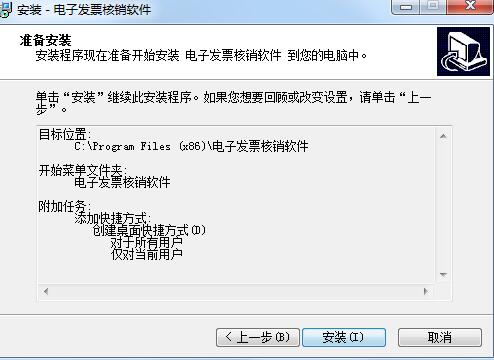
Installation in progress
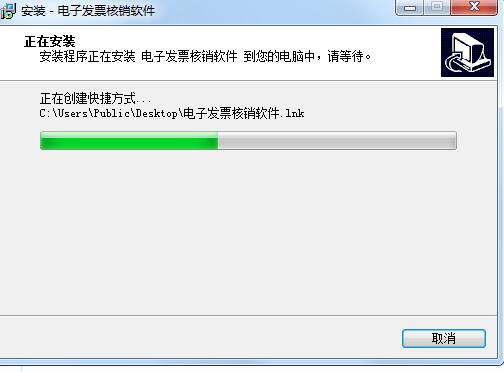
Installation completed
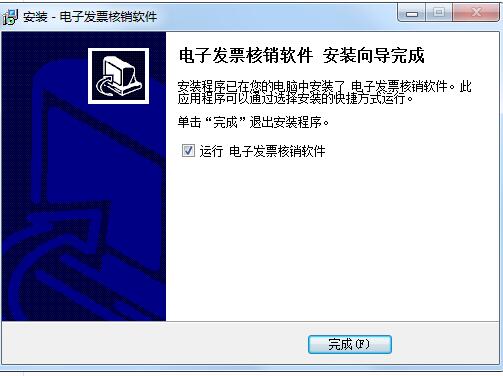
Mengdu electronic invoice verification software update log
1: Optimized performance
2: We are serious about solving bug problems
Huajun editor recommends:
This site also prepares a variety of related software for you, such as:memo,L-Vision,Thinking schedule and notes,Meijie Desktop Notes,Rapid PDF CountWait, you need to go to the editor of Huajun Software Park to satisfy you!












































Useful
Useful
Useful