
Introduction to the functions of Yi Nian Classroom Teaching Assistant
1. The green version of Yi Nian Classroom Teaching Assistant does not require installation and can be run directly. It can also be used during PPT demonstrations.
2. Group competition mode
3. Random roll call and voice reading of names

4. Use various encouraging or criticizing expressions
5. Electronic whiteboard
6. Read Chinese and English sentences aloud
7. Electronic pointer
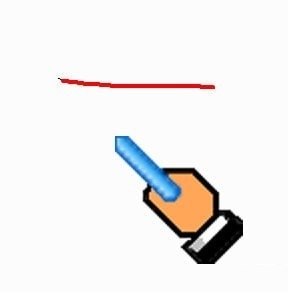
8. Countdown

How to use Yi Nian Classroom Teaching Assistant
1. In the inactive state, it can reduce screen occupation and beautify the screen. The green version of Yi Nian Classroom Teaching Assistant can be used directly under various software interfaces (such as CAD, PPT being demonstrated, or using the built-in whiteboard)

2. Introduction to whiteboard tools

Yi Nian Classroom Teaching Assistant Update Log
1. Fix bugs in the previous version
2. Optimize some functions
Huajun editor recommends:
This site also prepares a variety of related software for you, such as:seewo class optimization master,Spark Thinking Student Terminal,51talk ac online classroom,Xuebajun 1 to 1 teacher version,101 Smart Classroom Teacher TerminalWait, you need to go to the editor of Huajun Software Park to satisfy you!







































it works
it works
it works