
Features of Feem software
1. Safety. The official version of Feem uses TLS to encrypt all local file transfers. Others don't.
2. Full duplex. Feem operates in full-duplex mode. You can send and receive files at the same time. Similar applications run in half-duplex mode; you can only send or receive; you cannot send and receive at the same time. This limits productivity, especially in an office environment.
3. Business model. Our business model is simple: if you like the app, you'll pay for it. Similar apps only focus on growth and then turn to serving you adware and malware.
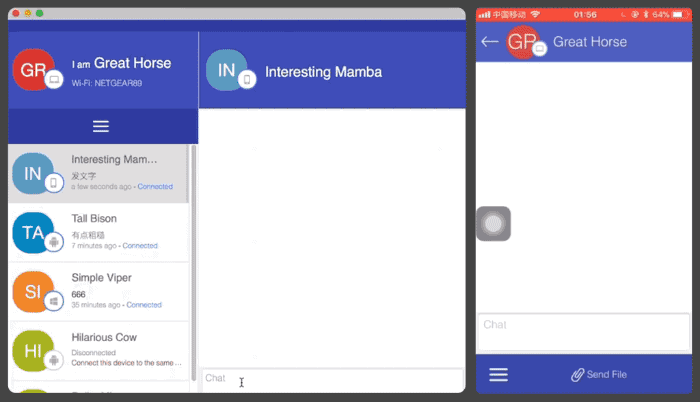
Feem function introduction
Automatic pairing and connection, no need to register a login account
LAN transmission, fast and more secure
WiFi hotspot direct connection (offline file transfer, no router required)
Supports text transmission, making file transfer as easy as chatting
Full platform support, two-way transmission across devices
Feem FAQ
1. How to use the official version of Feem
You only need to open the Feem client APP, and there is no need to do anything or register a login account. All devices in the same LAN can be automatically discovered and connected. You only need to select the target device in the list to send files, no extra operations, no preliminary settings, fully automatic!
2. Can I use Feem without an internet connection?
Feem does not use the Internet to transfer files. All file transfers are done over the local Wi-Fi network. In fact, you don't even need a server!
This makes file transfer on Feem faster than using the Internet. Feem is the perfect local sharing tool for schools, homes, offices, and any other institution with an internal Wi-Fi network.
No Wi-Fi, no problem. Create a portable wifi hotspot on your device and share your connection with other devices.
Feem update log
1. Fix bugs in the previous version
2. Optimize some functions
Huajun editor recommends:
Huajun Software Park also has popular software with the same functions as this software, such as:Cheerful teaching guide,Baidu enterprise network disk,Kingsoft Netdisk,Micro force synchronization,Dandelion WiFiWait, you can collect it if you need it!




































it works
it works
it works