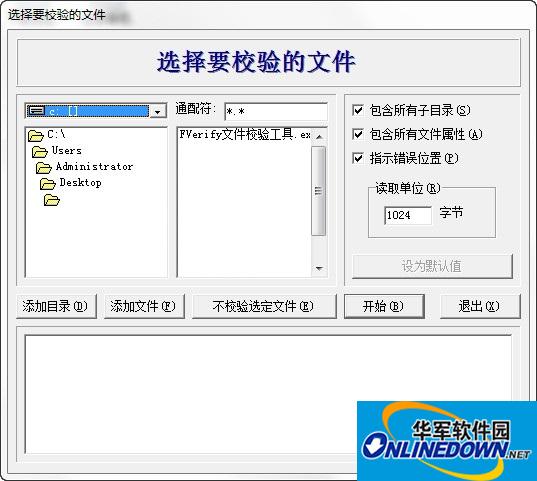
Basic introduction
The file verification tool is a tool for verifying the values in the file. It can be used without installation, downloading and decompression. It is light and easy to use. Simply drag any file to the program interface and automatically obtain the internal verification value of any file. And comes with the function of modifying program data. It can be said to be the "digital fingerprint" of the file. Any file, whether it is an executable program, an image file, a temporary file or any other type of file, no matter how big it is, has and has only one unique data value. Use this file verification tool to perform excellent verification. test.
Function introduction
1. Only supports commonly used MD5, SHA1, and CRC32 algorithms;
2. Support drag-and-drop operations for multiple files or folders;
3. Support parameter startup (the parameter is one or more file or folder paths);
4. Supports saving personal settings (saved in the registry by default, if an ini file with the same name exists, it will be saved in the ini file);
5. Support hash value comparison (actually a string search function);
6. Supports stopping and restarting calculation operations;
7. Support Windows 7 taskbar progress bar effect;
How to use
1. After downloading, do not run the software in the compressed package and use it directly. Unzip it first;
2. The software supports both 32-bit and 64-bit operating environments;
3. If the software cannot be opened normally, please right-click and run in administrator mode.










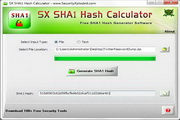

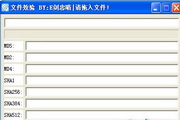
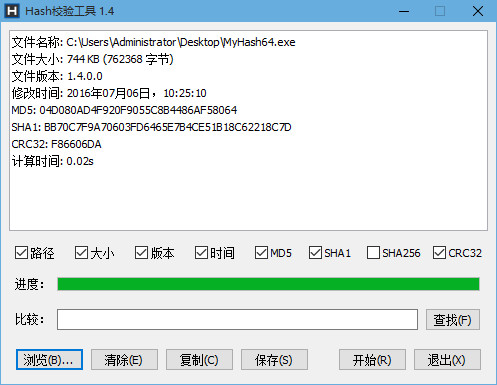
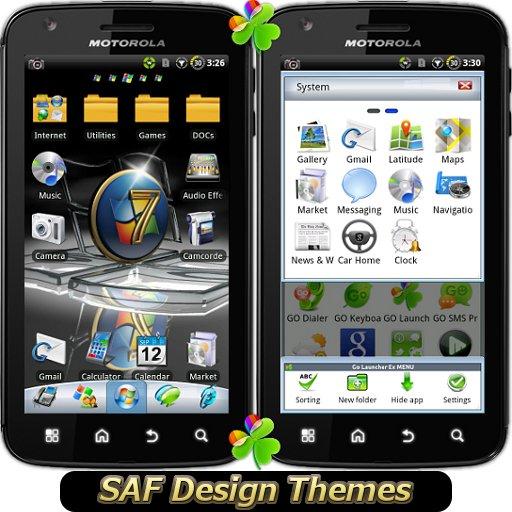






























it works
it works
it works