wrf player official version
The official version of wrf player is a more practical video playback tool. wrf player is an online tool that supports smart playback of wrf file format. It can be quickly opened for playback, and the picture is high-definition, smooth and easy to watch with smart playback. WRF player can also support Flash, MP4, WMV, rmvb/rm and other mainstream formats, support transfer to mobile phones, iPod, PSP and other mainstream mobile devices. Huajun Software Park provides download service of wrf player software. To download other versions of wrf player software, please go to Huajun Software Park!

Introduction to wrf player software
WebEx Recorder can record the full screen or a specified window, and you can set whether to include sound. The generated file is extremely small and clear, and the recording process takes up very little resources.
The biggest advantage of WebEx is its outstanding performance. WebEx The software is not a small piece of software developed by individuals or for individuals, but a small tool included in a complete business solution. Therefore, it is excellent in terms of efficiency and stability, and can be regarded as the best performing screen recording software (including several sharing software) that the editor of Green Resource Network has ever seen.
wrf player software features
Play
Supports Flash, MP4, WMV, rmvb/rm and other mainstream formats
Conversion format & transmission
Convert video formats to support transfer to mobile phones, iPod, PSP and other mainstream mobile devices
Download video
Download your favorite web videos to your computer with a click
WRF player installation steps
1. Download the wrf player from Huajun Software Park and unzip it to the current folder. Click on the atrecply.msi application to enter the license agreement interface. We need to click I accept first, and then click Next.
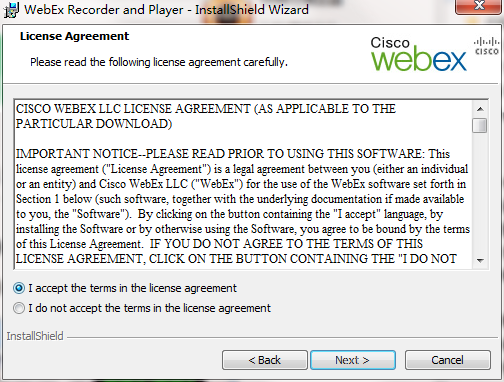
2. Select the software installation location interface. Huajun editor recommends that users install it on the D drive, select the installation location and click Next.
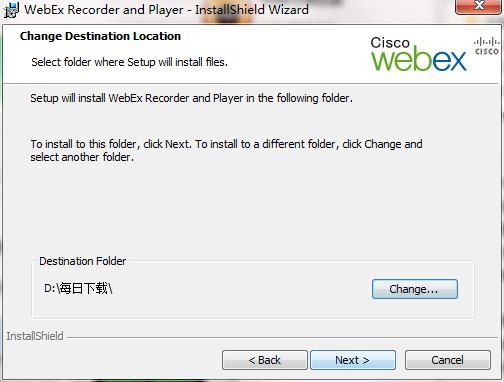
3. The installation of wrf player is completed, click Finish.
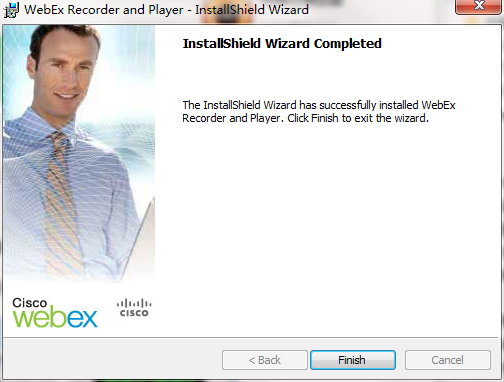
Notes on wrf player
1. When scheduling a meeting, please set up the conference call to be recorded during the session:
When using a third-party conference call service, you will need to use the service's "dial out" feature to connect the conference call to the recording server during the meeting. Before starting a meeting, have dial-out instructions ready.
2. When recording, you can:
Hide the recorder panel so it does not appear during recording. For more information, see Hide the recorder panel during recording.
Use the annotation tools to highlight areas on the screen. For more information, see Recording annotations.
Set markers for quick location in the recorder later. For more information, see Inserting markers into recordings.
By default, only moderators and presenters can record online meetings using the integrated meeting recorder. Attendees can record an online meeting only if the presenter gives them permission to record.
Comparison of similar software
iQiyi video playerIt is a client software focused on video playback. The iQiyi video player is simple to operate and has clear video classifications. Users can quickly find the videos they want to watch by simply selecting the corresponding categories. Not only that, the iQiyi video player also has many unique functions, bringing users a high-definition and genuine video experience.
Universal Flash (swf) playerThe official version is a more professional player tool for playing SWF files. The universal Flash (swf) player is very easy to operate. Users only need to put the swf file directly into this software and import it to play. The universal Flash (swf) player can also set lists for a large number of swf files so that users can switch to playback at any time.
Huajun editor recommends:
wrf player is an online tool that supports smart playback of wrf file format. It can be quickly opened for playback, and the picture is high-definition, smooth and easy to watch with smart playback. Download it if you need it!



































Useful
Useful
Useful