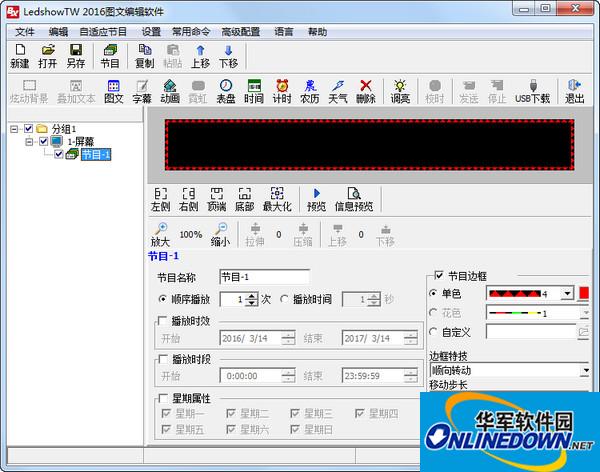
Introduction to the functions of Yangbang LedshowTW2016 graphic and text editing software
Stand-alone direct connection mode, plug and play, direct communication without any settings!
For the BX-5E/5Q/5QS series, it is recommended to use "fixed IP mode" or "server mode" first, which will greatly increase the communication speed.
Fixed IP mode supports TCP mode and UDP mode, and the controller IP address and port need to be set.
Instructions for use of Yangbang LedshowTW2016 graphic editing software
Server mode: Click the "Controller IP Configuration" button to change the controller's IP address, subnet mask, gateway, port and other IP information.
The currently set screen parameters must be consistent with the actual screen parameters, otherwise the display screen will be abnormally missing. It is recommended to configure the scanning parameters before setting the screen parameters.


































it works
it works
it works