- Green versionView
- Green versionView
- Green versionView
- Green versionView
Features of Z-tek usb to serial port driver software
USB to RS-232, RS232 serial port
Communication between USB and 485 port requires 485
E820A USB to RS485/RS422 interface
E820B USB to RS-232/RS485/RS422 isolationconverter
Z-tek usb to serial driver installation instructions
1. Download the Z-tek usb to serial driver software package from this site and get one locally on your computerCompressionpackage.
2. Right-click the compressed package and select Extract to the current folder to find the setup.exe file.
3. Double-click the exe file to enterz-tek usb to stringOn the installation interface, click [Next] to continue the installation.
4. The Z-tek usb to serial port driver is being installed, you need to wait patiently for the installation to be completed.
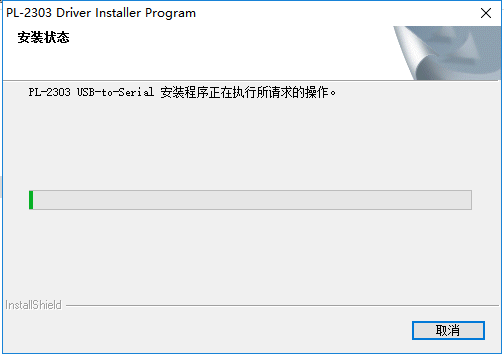
5.The z-tek usb to serial driver installation is completed, click [Finish] to exit the software installation.
Notes on Z-tek usb to serial port driver
Note: If you have installed the PL-2303 driver before, please be sure to uninstall the original driver first, otherwise an error will be reported when installing this.
If it cannot be installed, please decompress PL-2303 Driver Installer.exe, and then run the decompressed Setup.exe to install it.
Frequently Asked Questions about Z-tek USB to Serial Driver
The abnormal code that recently appeared in the 2.0 serial port line series driver
If your computer often encounters abnormal codes, you need to update them in timez-tek usb to serial port driver.
Z-tek usb to serial port driver update log
Sweep the bug out and carry it out to the end
Optimize user feedback issues and improve detailed experience
Huajun editor recommends:
z-tek usb to serial port driver is a driver software. With this software, it can easily help users convert USB interface to serial port! Our Huajun Software Park also has more useful software USB to serial port universal driver collection, USB to serial port driver!








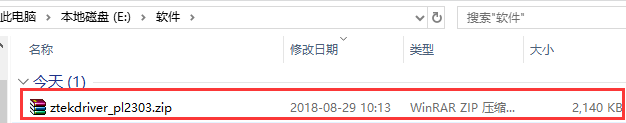




























Useful
Useful
Useful