- Green versionView
- Green versionView
- Green versionView
- Green versionView
Features of Chenfeng USB boot tool
1. Simple installation and powerful functions
- Wizard-style installation process, no matter whether you are a novice or a novice, you can successfully create your own boot disk;
- Ultra-complete DOS maintenance tools and WINPE tools;
- There are many disk tools, detection and repair tools, password pj repair, backup and restore;
2. Stable, fast, safe and compatible
- Made by Fbinst, the unique UD hidden partition effectively prevents viruses from infecting startup files;
- PE kernel separate startup, the speed depends only on the reading and writing speed of your USB flash drive;
3. Convenient to add external tools
- Open menu, just put the image file you need into the specified directory and it will be automatically listed;
- PE supports adding external tool enhancement functions, and can automatically load and run automatically;
Chenfeng USB boot disk production steps
1. Open the Chenfeng U disk startup tool and insert a removable device such as a U disk/SD card. The drive letter, model, capacity and other information of all removable disks in the current computer will be automatically listed in the disk list.
2. Select the disk that needs to be booted. The boot mode is USB-HDD or USB-ZIP. The default is USB-HDD mode. (The chs mode is mainly for certain Bios that cannot be detected. Generally, there is no need to check this item!)
3. Try to exit the anti-virus software to avoid production failure. Click the one-click production button, and the program will prompt whether to continue. After confirming that the selected U disk has no important data, click Yes to start production.
4. The production process will take different lengths of time depending on the computer configuration and USB flash drive chip, so please be patient. After the production is completed, set the computer BIOS correctly (for setting methods, please refer to the tutorial on setting up a USB flash drive) and you can boot from the USB flash drive. In order to verify whether the USB boot creation is successful, you can run a simulated boot.
Chenfeng USB boot tool update log
1. New Chenfeng U disk startup UI design, comprehensive upgrade of internal software and PE system.
2. 03pe and win8pe coexist, and the enhanced startup compatibility perfectly adapts to new and old models.
3. Simplify the complex and select new versions of DOS tools and PE tool software.
4. The main program supports one-click creation of a bootable USB flash drive, and supports personalized settings and upgrades of the bootable USB flash drive.
5. 03pe has built-in some USB3.0 drivers and the latest disk controller drivers.
6. Win8pe natively supports USB3.0 driver and is compatible with more mainstream models on the market.
7. PE adds GHOST smart installer, supporting GHO and ISO images
8. Comprehensive optimization adds support for more startup modes and supports CHS
9. Add the function of customizing the space size of the hidden area of U disk
10. Add dynamic disk GPT and other disk support
11. Add simulated startup to facilitate testing whether the U disk can be started
12. Add U disk upgrade function and repair U disk MBR master boot
13. Add the function of restoring U disk to the initial state before production.
14. Add advanced settings DIY function to customize startup background, etc.
15. Other specific updates and changes will not be listed one by one. Welcome to download and experience.












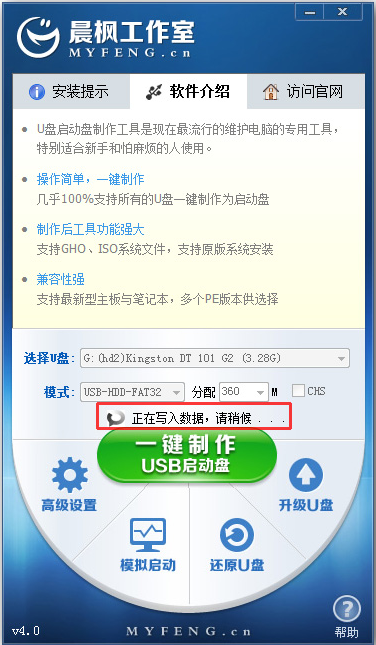



























Useful
Useful
Useful