- Green versionCheck
- Green versionCheck
- Green versionCheck
- Green versionCheck
softfsb download version software screenshot 1
You can see the clock generator on the motherboard. It is usually a rectangular chip near the memory. Some chips have the ICS logo on them. You can take a look, then select a corresponding model behind the clock generator, and then click softfsb to overclock. Get the FSB under the software, and then the current corresponding FSB of your motherboard will appear, such as: 133MHZ. You can drag the slider back, not too high, to avoid crashing, and then click 'Set FSB' under the slider of the softfsb overclocking software. ', you will see below that the 'current cpu frequency' will become higher. This is how to adjust the FSB.









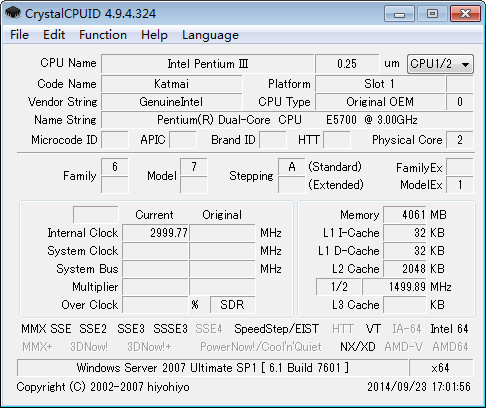
































it works
it works
it works