
Features of CAD2010 software for construction engineers
1. Architectural Engineer CAD provides a variety of design types, and you can find the site design function in the software.
2. Can design site drawings and construct according to the drawings
3. Supports drawing function, you can start designing drawings in the software, and you can find CAD drawing tools
4. Support pipeline design. Buildings generally require a lot of pipelines.
5. This software can also write pipeline drawings and layout methods into the drawings when designing them.
6. Architectural engineers can use CAD to draw large-scale building construction plans as drawings
7. Use the powerful performance of AutoCAD to help users solve drawing design problems
8. There are many design projects, and outdoor facilities can also be designed in the software drawings.
9. Square drawings and septic tanks can also be designed in the software
10. Courts and swimming pools can also be designed through CAD software for construction engineers.
CAD2010 software functions for construction engineers
1. Completely functional axis network and column design
2. Powerful wall line design module
3. Efficient and practical door and window processing functions
4. Comprehensive indoor and outdoor design functions
5. Rich decoration gallery
6. Convenient and flexible elevation and cross-section design
7. Dimensioning and text table processing
8. Rich and professional annotation functions
9. Complete frame drawing, title block filling and drawing tools
10. Brand new gallery management function
11. Practical building electrical design module
12. Rich library of mechanical and chemical standard parts
CAD2010 installation steps for construction engineers
1. Download the Architectural Engineer CAD2010 software package from Huajun Software Park, unzip it and enter the installation wizard, click [Next] to continue.
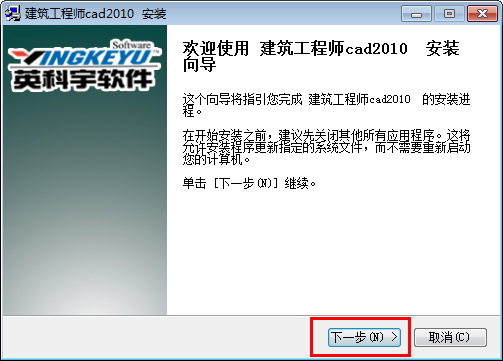
2. Read the software license agreement and click [I Accept]
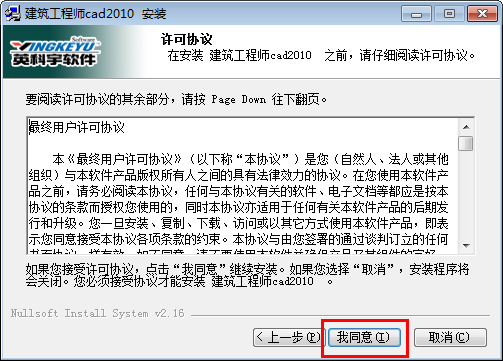
3. Select the installation location, click [Browse] to customize the installation file location, and click [Install]
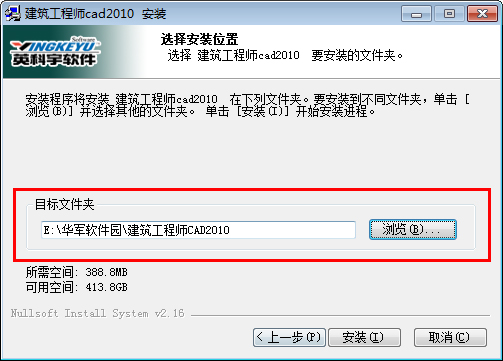
4. Construction engineer CAD2010 is being installed
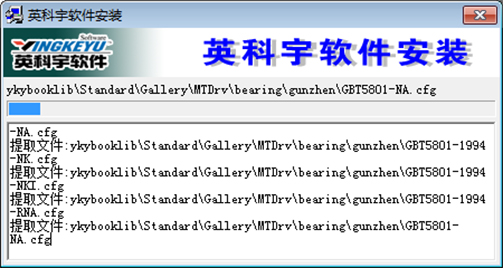
5. Construction engineer CAD2010 was installed successfully
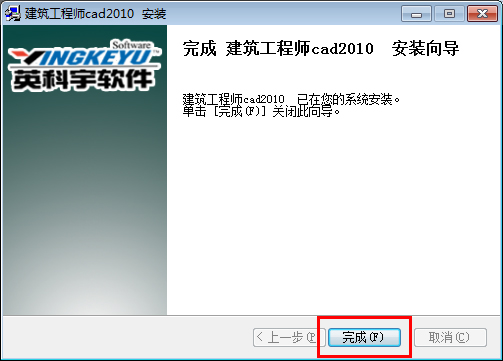
How to use CAD2010 for construction engineers
1. Find the successfully installed construction engineer CAD software on the desktop. Here is the startup interface. You need to start the software to use it.

2. Find the AutoCAD software and click Start to open the software. Since the editor’s computer does not have CAD software, it cannot be started here.

Comparison of CAD2010 software for construction engineers
Haochen CAD is a very professional and efficient CAD drawing design aid. Haochen CAD has powerful functions that can help users easily edit drawings. The software also supports the design of drawings for multiple project types. Haochen CAD allows you to Editing drawings when designing construction projects is quite suitable for professional engineering designers and CAD drawing producers.
ZWCAD adopts custom object technology and uses building components as the basic design unit. It has the characteristics of humanization, intelligence, parameterization and visualization. It integrates two-dimensional engineering drawings, three-dimensional representation and architectural information, making it easy for architects to complete the entire process. Design tasks provide complete solutions and have been widely used in architectural design and related professions.
Architectural Engineer CAD 2010
Architectural Engineer CAD2010 is a drawing design software that can help users design architectural drawings on the software. Many construction projects require design drawings for construction. Construction cannot be carried out without design drawings, and design drawings are generally drawn by computers. You can also draw it manually. If you draw on a computer, it will be faster and you can design more content. If you are used to drawing on a computer, you can download this CAD software for construction engineers.
The above is the comparison result of the three softwares. Each software has its own characteristics. Friends who need it can download it according to the needs of the situation.
Architectural Engineer CAD2010 update log:
Sweep the bug out and carry it out to the end
Optimize user feedback issues and improve detailed experience
Huajun editor recommends:
Architectural Engineer CAD2010 is so easy to use. It is one of the best software among CAD auxiliary tools. I believe friends who have used it will say it is easy to use. If you don’t like it, we also have {CAD rapid architectural design}Waiting for you to download and use!













































it works
it works
it works